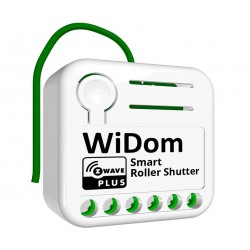Name: Chain actuator - window opener
Manufacturer:FAKRO
Identifier:ZWS12
Z-Wave Certification Number:ZC10-17075693
Hardware Plattform:ZM5202
FLiRS:NO
Role Type:Always On Slave
Short Description:FAKRO ZWS12 chain actuator is fully compatible white Z-Wave Plus protocol. Is dedicated for roof window operating. The maximum chain reach is 24cm. Motor is equipped with encoder and secure transmission.
Description:FAKRO ZWS12 chain motor thanks to their small dimensions and suitable force output are ideal for roof window operating, being fully compatible with the Z-Wave Plus system. The motors can be applied in both centre pivot and top hung and pivot roof windows as well as windows of non-standard dimensions.
The chain has 2 output speed and reach 24cm.
The ZWS12 motor is equipped with encoder and two limit switches:
limit switch at maximum chain travel position,
overload limit in both directions (used mainly when closing the window).
This product can be operated in any Z-Wave network with other Z-Wave certified devices from other manufacturers.
ZWS12 also can be controlled manually by button and closed by rain sensor and timer.
There are four association groups in actuator ZWS12:
Life Line – group for position reporting actuator after each a stoppage and alarm reporting
Basic Repeat – group used to transfer the received basic commands to the devices included in this group.
Multilevel Repeat – group used to transfer the received multilevel commands to the devices included in this group.
Basic Rain – group used to transfer the received commands from actuator & rain detector to the devices included in this group.
Z-Wave Plus Secure Enabled Product
This device is a security enabled Z-Wave Plus product that is able to use encrypted Z-Wave Plus messages to communicate to other security enabled Z-Wave Plus products.
Technical Parameters:
Chain reach: 240 mm
Output power : 9 W
Rated current: 0.72 A
Standby current: 0.03 A
Chain pushing force: 200 N
Closing force: 200 N
Current limit: YES
Power voltage: 15V DC
Power cable: 2 x 0.75 mm2 (0,4 m)
Group
Max Nodes
Description
1
1
Life Line – group for position reporting actuator after each a stoppage and alarm reporting (overcurrent, damage encoders).
This group can be a maximum 1 device.
2
5
Basic Repeat – group used to transfer the received basic commands to the devices included in this group. This group can be a
maximum 5 devices.
3
5
Multilevel Repeat – group used to transfer the received multilevel commands to the devices included in this group. This
group can be a maximum 5 devices.
4
5
Basic Rain – group used to transfer the received commands from actuator & rain detector to the devices included in this
group. This group can be a maximum 5 devices.
Number
Size (Bytes)
Default Value
Name
Description
12
1
1
Callibrate
This parameter on/off callibration function
13
1
1
Last saved position
This parameter set servomotor in previous position after using Basic Mode operation
15
1
0
Close after time
This parameter close servomotor after set time. The time is counting in minutes
7
1
2
Motor speed I
This parameter change motor speed
8
1
2
Motor speed II (rain sensor)
This parameter change motor speed when rain sensor turned on servomotor
Basic
COMMAND_CLASS_BASIC
Security S0
COMMAND_CLASS_SECURITY
Switch Multilevel V3
COMMAND_CLASS_SWITCH_MULTILEVEL_V3
Association Group Info
COMMAND_CLASS_ASSOCIATION_GRP_INFO
Association V2
COMMAND_CLASS_ASSOCIATION_V2
Basic
COMMAND_CLASS_BASIC
Configuration
COMMAND_CLASS_CONFIGURATION
Device Reset Locally
COMMAND_CLASS_DEVICE_RESET_LOCALLY
Manufacturer Specific V2
COMMAND_CLASS_MANUFACTURER_SPECIFIC_V2
Node Naming
COMMAND_CLASS_NODE_NAMING
Notification V3
COMMAND_CLASS_NOTIFICATION_V3
Powerlevel
COMMAND_CLASS_POWERLEVEL
Security S0
COMMAND_CLASS_SECURITY
Switch All
COMMAND_CLASS_SWITCH_ALL
Switch Binary
COMMAND_CLASS_SWITCH_BINARY
Switch Multilevel V3
COMMAND_CLASS_SWITCH_MULTILEVEL_V3
Version V2
COMMAND_CLASS_VERSION_V2
Z-Wave Plus Info V2
COMMAND_CLASS_ZWAVEPLUS_INFO_V2
Exclusion
Exclude - This function allow you to remove actuator from the network Z-Wave. Follow the procedure removing device from the network Z-Wave
according to user manual supplied with the product. Then, press the
programming button P on the actuator for 1 second. Function removes
information only about network Z-Wave.
Inclusion
Autoinclusion - This feature allow you to add hard to reach devices to Z-Wave network. 3-times ON and OFF the power actuator (OFF-ON-OFFON-OFF-ON) causes the introduction of actuator to Autoinclusion mode.
Please note that the procedure has been started the time between on and off can not exceed 20s. Autoinclusion mode is activated for a maximum of 10 minutes. During this time, we can add an actuator to any Z-Wave controller running in the Include procedure.
Include - This function allow you to add actuator to the network Z-Wave.
Follow the procedure adding device to the network Z-Wave according to user manual supplied with the product. Then, press the programming button P on the actuator for 1 second.
Factory Reset
Device Reset Locally – This function allows you to reset the Z-Wave
network without the use of Z-Wave controller. Press 5 times the
programming button P fast, the actuator was removed from the Z-Wave
network, restore the default parameters, name and locations.
Please use this procedure only when the network primary controller is missing or otherwise inoperable.
Additional Special Features
Autoinclusion - This feature allow you to add hard to reach devices to Z-Wave network. 3-times ON and OFF the power actuator (OFF-ON-OFFON-OFF-ON) causes the introduction of actuator to Autoinclusion mode. Please note that the procedure has been started the time between on and off can not exceed 20s. Autoinclusion mode is activated for a maximum of 10 minutes. During this time, we can add an actuator to any Z-Wave controller running in the Include procedure.
Color
If the product is only available in one color, pick the color from the list.
Sensors
Sensor types supported by the product.
Supported Notification Types
Select the Notification Types that the product handles (controllers), or sends (slaves).
Window Covering Control Features
Select the feature(s) supported in the Window Covering Control product.
Switch Type
Describes the type of operator for a switch.