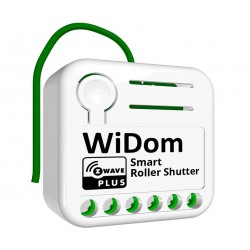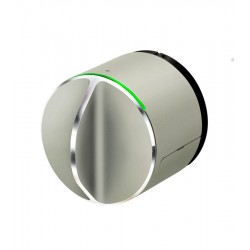No products
Prices are tax included
Product successfully added to your shopping cart
There are 0 items in your cart. There is 1 item in your cart.
ZOOZ - Micro module for DC motor control Z-Wave+ 700
ZEN53
New
Use this device to automate roller shutters, blinds and awnings with DC motors.
In Stock
- Remove this product from my favorite's list.
- Add this product to my list of favorites.
Technical characteristics
| Home Automation Technology | Z-Wave 700 Series |
More info
Controlador de motores de CC Zooz ZEN53
Obtenga la mayor cantidad de luz natural cada día con persianas y estores motorizados. Programe y automatice los tratamientos de sus ventanas para disfrutar de total privacidad y tranquilidad.
Cree escenarios personalizados que incluyan sensores de calidad del aire y temperatura para que se adapten a su rutina. Establezca las reglas y olvídese de correr arriba y abajo para ajustar las persianas desde el interruptor o manualmente desde la cuerda. Simplemente disfrute de la mejor luz en cada momento sin pensar en ello.
El controlador de motor de CC se acopla a su motor e interruptor de pared existentes. Esto significa que sus persianas, estores o toldos ya deben estar motorizados antes de poder añadirles este módulo inteligente. Asegúrese de seguir las especificaciones eléctricas al instalar el dispositivo.
Instalación
Siempre que su motor funcione con 6-32 V CC y funcione con polaridad inversa, puede utilizar este controlador Z-Wave para automatizarlo.
Haga que sus persianas, cortinas, toldos o pantallas sean más inteligentes con este práctico módulo que se instala entre el motor y su interruptor de pared. Conéctelo a un interruptor de pared momentáneo de 2 botones o a dos interruptores momentáneos separados para un cómodo control de subida / bajada / parada. El módulo se auto-calibrará, pero también le da la opción de anular y ajustar cualquier calibración si es necesario.
Utilícelo en el modo de persiana arriba / abajo o en el modo veneciano para girar las persianas para abrir / cerrar. Recuerda que tu hub Z-Wave necesita ser compatible con este dispositivo para que puedas programarlo. Comprueba la compatibilidad antes de comprar el controlador de motores DC.
Características del controlador de motores DC Zooz ZEN53 :
Control manual o Z-Wave de motores DC (polaridad invertida)
Ideal para persianas motorizadas, persianas, toldos, pantallas y más
Modos de persiana y persiana veneciana para elegir
Se instala detrás del interruptor de pared existente (botón momentáneo)
Chip Z-Wave serie 700 para un mejor alcance y un control más rápido
Configuración avanzada que incluye ajustes de temporizador y calibración
Repetidor de señal Z-Wave integrado para mejorar la comunicación
SmartStart y S2 Security para una red más segura
Especificaciones técnicas del controlador de motores de CC Zooz ZEN53 :
Potencia: 6-32 VDC
Carga máxima: 1,5 A (sólo con motores de CC)
Z-Wave Rango: Hasta 90 metros de línea de visión
Dimensiones: 3,81 cm de alto, 3,55 cm de ancho, 1,77 cm de profundidad
Temperatura de funcionamiento: 0-40° C
Instalación: Sólo para uso en interiores
Extended Z-Wave info
2. Finalize inclusion at the device. Tap the Z-Wave™ button 3 times quickly if using traditional Z-Wave™ inclusion.
The LED indicator will blink green to signal communication and turn green for 2 seconds if inclusion is successful or turn red for 2 seconds if the pairing attempt fails.
2. Put the Z-Wave hub into exclusion mode (not sure how to do that? ask@getzooz.com)
3. Click the Z-Wave button on the relay 3 times quickly (the LED indicator will start blinking green)
4. Your hub will confirm exclusion, the LED indicator on the device will turn green for 2 seconds, and the ZEN53 will disappear from your controller''s device list.
The LED indicator will flash red during the process and turn red for 3 seconds to confirm a successful reset.