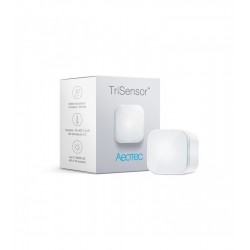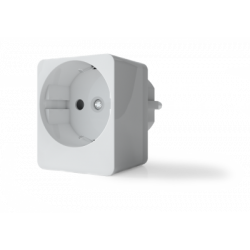No products
Prices are tax included
Product successfully added to your shopping cart
There are 0 items in your cart. There is 1 item in your cart.
AEOTEC LED Bulb 6 Multi-Color (E27)
AEOEZWA001
New
Your lighting becomes connected and smart with the Aeotec LED Bulb 6 ! Multi-Color model
Out of stock
- Remove this product from my favorite's list.
- Add this product to my list of favorites.
Technical characteristics
| Home Automation Technology | Z-Wave Plus |
More info
The smart AEOTEC LED Bulb 6 Multi-Color turns your home light into smart lights. The LED bulb fits into every E27 bulb holder and can be connected to a Smart Home gateway via Z-Wave wireless technology right after being powered with 230V. The required Z-Wave chip is already integrated into the bulb’s housing. You can vary brightness and light color easily via remote control, smartphone or tablet. Daylight, candle light or party atmosphere: As of now you can define light atmosphere according to your wishes. You can also use scenes (e.g. in case of an alarm) to activate an appropriate light color like red.
The multi-color edition of the LED Bulb 6 offers 16 million colors which are dimmable. Dependening on your mood you can use the full range of rainbow colors and many more.
Due to LED technology, power consumption is very low compared to conventional bulbs. The Aeotec bulb is as bright as a conventional 60W bulb, but needs only 9.5 W. You can safe money and protect the enviroment because the LED bulb has got a life time of up to 25,000 hours.
Features:
- Dimmable RGBW LED Bulb offers 16 million colors
- Light Appearance: 2700K to 6500K
- Brightness: 806 lumens
- CRI: 80
- Input: 220-240V, 50Hz
- Lamp for E27 socket
- Power Consumption: max. 9.5 W
- Angle of radiation: 240°
- Wireless Technology: Z-Wave Plus
Extended Z-Wave info
Manual download HERE.
a) Set the Z-Wave network main controller into removing mode.
b) Led bulb re-power 3 times (between 0.5-2 seconds each time).
c) Wait a moment, the led bulb should be removed from the controller.Then the led bulb will flash once, dim to 5% first, and then increased to 100% after 5 seconds.
a) Set the Z-Wave network main controller into adding mode.
b) Power cycle once for led bulb(OFF->ON).The led bulb will flash twice and send node info frame.
c) Wait a moment, the led bulb should be added to the controller.Then the led bulb will flash once when it has been included into the network.
a) Please use this procedure only when the network primary controller is missing or otherwise inoperable.
b) Led bulb re-power 6 times (between 0.5-2 seconds each time); If the 6th power on, the led bulb flashes twice, which means that the resetting is successful.