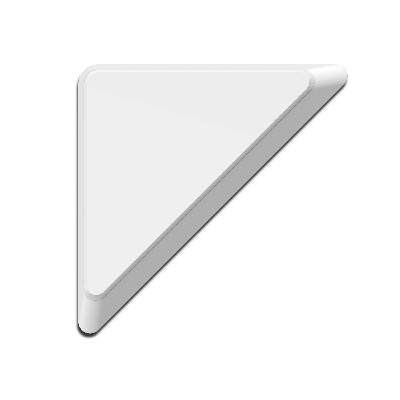No products
Prices are tax included
Product successfully added to your shopping cart
There are 0 items in your cart. There is 1 item in your cart.
Aeotec Door-Window Sensor 6
AEOEZW112
New
Z-Wave Plus sensor for door or window with elegant design, discreet and paintable.
Out of stock
- Remove this product from my favorite's list.
- Add this product to my list of favorites.
Technical characteristics
| Home Automation Technology | Z-Wave Plus |
More info
No more large plastic parts on elegant and expensive doors. The Aeotec Door-Window Sensor 6 door / window sensor is small, almost invisible and can be painted. Very easy to install, the Aeotec Door-Window Sensor 6 door / window sensor is mounted on the corner of a door or window with double-sided tape. Its built-in lithium-ion battery allows you to have a very small profile since it measures only 9 mm.
The Aeotec Door-Window Sensor 6 door / window sensor covers the traditional role of a security and protection sensor, providing the Z-Wave network with control of crucial doors or windows for both security and savings and comfort in your system of home automation control by Z-Wave.
Product characteristics:
Very small: only 9 x 72 mm
You can paint to make the installation almost invisible. Made from acrylonitrile butadiene styrene plastic (ABS).
Battery life of more than half a year. Rechargeable Li-ion battery with built in 500 mAh capacity
Gen5 technology using the 500 Z -Wave Plus series.
Low battery notifications
Wireless firmware updates.
Optimized antenna range: 150 meters from point to point.
Extended Z-Wave info
Manual download HERE.