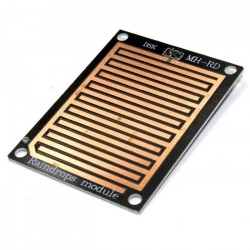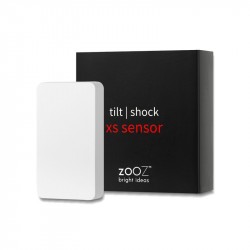No products
Prices are tax included
Product successfully added to your shopping cart
There are 0 items in your cart. There is 1 item in your cart.
Aeotec Door/Window Sensor 7 PRO (700 series) - Opening and inclination sensor for door or window
AEOEZWA012
New
The Aeotec Door/Window Sensor 7 PRO sensor for doors and windows is a sensor that detects whether the window or door is open or closed. Also the degree of inclination (at least 5º) that can be used, for example, to check the state of tilt-and-turn opening in doors and windows.
In Stock
- Remove this product from my favorite's list.
- Add this product to my list of favorites.
Compatible:



Technical characteristics
| Home Automation Technology | Z-Wave 700 Series |
More info
Door opening sensor Z-Wave+ V2 (700 series) Aeotec Door/Window Sensor 7
The Aeotec 7 Pro Door Window Sensor is a sensor that detects whether your window is open, closed or tilted, which requires a tilt angle of at least 5°. The sensor is easily retrofittable. Furthermore, the Aeotec Door Window Sensor 7 Pro can include other sensors by being connected with other binary sensors such as NTC contacts, microswitches or flood sensor.
Thanks to its slim design, the Aeotec Door Window Sensor 7 Pro can be discreetly placed in any window. The sensor only has to be installed on the window frame. Also, there should be a thin magnet installed near the sensor on the window frame.
With the potential for free input the Aeotec Door Window Sensor 7 Pro can also include other sensors in your Z-Wave system. To do this, the binary sensor is connected to the sensor's potential-free input. In addition to sensors, momentary switches can also be connected, which control scenes on your gateway.
If your Aeotec Door Window Sensor 7 Pro fails once, the core - the circuit board - can be easily replaced without removing the sensor. This allows you to glue the device to the window frame and replace only the circuit board.
Characteristics:
Built with the Z-Wave 700 series - longer range, more efficient and better performance compared to the previous generation series
Z-Wave sensor for doors and windows
Open, closed or tilted detection thanks to patented sensor technology (tilt angle of at least 5°)
Potential-free binary input for connecting external sensors
Wireless technology: Z-Wave Plus V2
SmartStart
S2 Security
Simple, waste-free exchange of circuit board
Built-in tamper protection
Battery powered (1x ER14250), up to 3 years battery life
| Dimensions (WxHxD) | 19 x 71 x 18mm |
|
Packaging dimensions (WxHxD) |
73 x 121 x 33mm |
| Net weight | 0.017Kg |
| Gross weight | 0.062Kg |
| Battery | ER14250 (1/2AA) |
| Z Wave S2 | |
| WEEE | |
| EC | |
| IP Rating | IP20 |
Extended Z-Wave info
Manual download HERE.
1. Open the housing.
2. Remove the battery protection.
3. Press the tamper on the side of the appliance three times quickly.
1. Open the housing.
2. Press the tamper on the side of the appliance three times quickly.
This device also allows to be reset without any involvement of a Z-Wave controller. This procedure should only be used when the primary controller is inoperable.
Once Cover is removed and the tamper switch is tripped, push the tamper for 5 seconds until the RED LED
blinks once. Then release tamper and push it again for 5 seconds while the RED LED is blinking until the
GREEN LED blinks once.