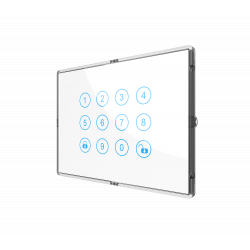No products
Prices are tax included
Product successfully added to your shopping cart
There are 0 items in your cart. There is 1 item in your cart.
Aeotec NanoMote Quad - Z-Wave Scene Controller
AEOEZWA003
New
Four button push button to control up to 15 scenes of your compatible Z-Wave gateway
Out of stock
- Remove this product from my favorite's list.
- Add this product to my list of favorites.
Technical characteristics
| Home Automation Technology | Z-Wave Plus |
More info
Apps are not always comfortable, voice control is not always available - the Aeotec NanoMote is always there!
With the Aeotec NanoMote you control devices and scenes in your intelligent home easily and intuitively - on the wall and in your hand - with one or four buttons.
The NanoMote Quad from Aeotec is a stationary 4-button wall switch as well as a portable remote control, which can be integrated into an existing Z-Wave network as a secondary controller for wireless control of devices and scenes.
The Aeotec NanoMote sends commands to the Z-Wave gateway and controls electronic devices, shutters and blinds or lamps. The Aeotec NanoMote Quad controls up to 15 automated scenes.
The battery-operated device can be wall mounted or used as a portable remote control. It can also be used as a pendant on your key ring or car key. In order to avoid unintentional triggering, the Aeotec NanoMote has a locking function which is triggered by a predefined combination of keystrokes.
Features:
- Remote control with four buttons
- Can be used as a portable remote control or as a permanently installed wall switch
- Control of devices and up to 15 scenes
- Locking of the NanoMote by predefined keystroke combination to avoid unintentional triggering
- Battery-operated (rechargeable via USB cable)
- Wireless technology: Z-Wave Plus
| Article Dimensions (WxHxL) | 50 x 50 x 14 mm |
| Package Dimensions (WxHxL) | 67 x 78 x 34 mm |
| Article net weight | 0.026 Kg |
| Article gross weight | 0.065 Kg |
| Z-Wave Plus | |
| Z-Wave S2 | |
| WEEE | |
| CE | |
| IP-Rating | IP20 |
Extended Z-Wave info
Manual download HERE.
1. Insert the LIR2450 battery.
2. Set the Z-Wave network main controller into learning mode (see Z-Wave network controller operating manual).
3. Pressing and holding a button for 3 seconds.
4. If the inclusion is successful, the LED will blink in green less than for 5 seconds and then keep on for 15 seconds.
(1) Insert the LIR2450 battery.
(2) Set the Z-Wave network main controller into remove mode
(see Z-Wave controller operating manual).
(3) Triple click the a button, if the exclusion is successful, LED
will blink long.
which means Scene Controller has been woken up.
Please use this procedure only when the network primary controller is missing or otherwise inoperable.