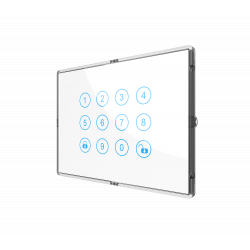No products
Prices are tax included
Product successfully added to your shopping cart
There are 0 items in your cart. There is 1 item in your cart.
 View larger
View larger
Philio Smart Color Button Switch / Remote Wall Control Z-Wave +
PSR04-1
New
The multifunctional and uniquely designed Philio PSR04 Z-Wave + wireless switch offers several interesting features.
In Stock
- Remove this product from my favorite's list.
- Add this product to my list of favorites.
Technical characteristics
| Home Automation Technology | Z-Wave Plus |
More info
Philio's Smart Color Button or "smart color button" is a true talent for multiple applications. Use it as a remote control or turn on and off Z-Wave devices. Changing the room temperature by turning right or left, raise or lower blinds or dim the light. The smart button offers a "feedback" to the latest action with its colorful LED ring.
If you want your smart button Philio Smart Color Button in the refrigerator or heater or any other metal surface, because its back is magnetic.
The intelligent Z-Wave button, Smart Color Button from Philio, can be connected to the most relevant Z-Wave home automation controllers (as a secondary controller) and controls all devices in the Z-Wave network.
Characteristics:
Multifunction switch and compact dimmer in a single device
Slim and compact design
LED color to indicate the percentage of attenuation or temperature of the thermostat
Z-Wave Plus certification
water resistant design
Integrated magnet
Easy installation
- Certifications:
- EN 301 489-1, EN 301 489-3
- EN 300 220-1, EN 300 220-2
- EN62479, EN60950
- FCC Part 15 B, FCC Part 15 C
Extended Z-Wave info
Manual download HERE.
2. Rotate to area A and then press button three times within 1.5 seconds to enter the inclusion mode.
3. After add successful, the device will wake to receive the setting command from Z-Wave™ Controller about 20 seconds.
2. Rotate to area A and then press button three times within 1.5 seconds to enter the exclusion mode. Node ID has been removed.
1. Rotate to area A and then press button four times within 1.5 seconds and do not release the button in the 4 th pressed, and the red LED will light ON.
2. After the red LED goes out, release the button within 2 seconds.
3. IDs are removed and all settings will reset to factory default.