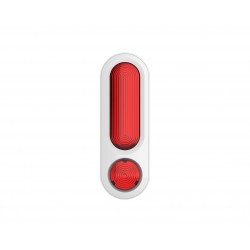No products
Prices are tax included
Product successfully added to your shopping cart
There are 0 items in your cart. There is 1 item in your cart.
Product Under Order
POPP Solar Siren for outdoor V2
POPE700854
New
External siren that works autonomously by solar energy, Z-Wave Plus wireless technology
Out of stock
- Remove this product from my favorite's list.
- Add this product to my list of favorites.
Technical characteristics
| Home Automation Technology | Z-Wave Plus |
More info
POPP solar outdoor siren is a self-sufficient siren in terms of power for wireless security systems based on Z-Wave. Thanks to its large solar panel it works without the help of any additional battery or power supply. This siren can be installed in any place outside the house or business and can be controlled through the Z-Wave network. In this way, it complements the security systems based on Z-Wave and draws attention in case of any alarm jump. The shots of the siren are quite scandalous, emitting a very loud sound (105 dBm) and in parallel, makes its strobe light shine.
In addition, the device protects itself since if the cover is opened or it is separated from the base immediately the siren is dialed and it communicates the jump of the tamper tamper to the Z-Wave Control Unit. All communication between the Z-Wave controller and the siren is done in an encrypted and secure way to protect the signals from any manipulation attempts.
characteristics
- Siren for indoor and outdoor use (indoor and outdoor) (IP56)
- Combines acoustic alarm (105 dBm) and optics (strobe light)
- Encrypted and secure communication between the Z-Wave controller and the siren
- Effective protection by "Tamper"
- Large solar panel, which allows energy independence
- Temperature sensorintegrated
Functionality Z-Wave
- Receive commands from the home automation controller and give the alerts
- Informs the Z-Wave home automation controller in case of manipulation attempts
- Report registered temperatures from your location to the control center
Extended Z-Wave info
Manual download HERE.
To reset the device keep the inclusion button pushed for 10 seconds. After 5 seconds the LED starts flashing and after another 5 seconds there is a short beep signaling the successful reset back to factory defaults. Use this procedure only when the network primary controller is missing or otherwise inoperable.