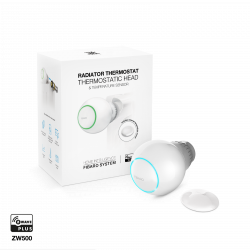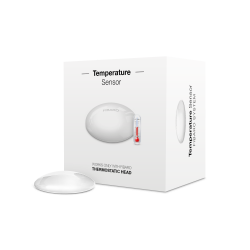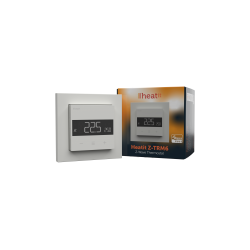No products
Prices are tax included
Product successfully added to your shopping cart
There are 0 items in your cart. There is 1 item in your cart.
Heatit Z-Temp2 - Non-wired Z-Wave + thermostat
New
Heatit Z-Temp2 is a battery powered, surface mounted (non-flush) temperature thermostat designed for use with hot water based heating systems. It does not have a maneuvering relay.
In Stock
- Remove this product from my favorite's list.
- Add this product to my list of favorites.
Technical characteristics
| Home Automation Technology | Z-Wave Plus |
More info
Heatit Z-Temp2 is a temperature sensor designed for use with water-based heating systems. Using it in combination with the Heatit Z-Water regulator allows an advanced water-based heating solution that can be managed from a Z-Wave gateway. It is a "wireless" solution, saving time and money. All communication between the Heatit Z-Temp2 and the controlled device is 100% wireless. The Heatit Z-Temp2 has SmartStart. This feature allows the user to include all devices with SmartStart by scanning the QR codes of the devices. Upon startup, all devices will be automatically included in the gateway (requires SmartStart support). This saves a lot of work for the installer.
Heatit Z-Temp could also be used in situations where a traditional electric thermostat is not suitable. The thermostat can be combined with the Heatit Z-Relay as the actuator installed at a remote location. The Heatit Z-Temp2 is an excellent choice when refurbishing or remodeling existing buildings as it is easy to install without the need for cables.
Heatit Z-Temp2 is a battery operated thermostat designed for use with water based heating systems. Used in combination with the Heatit Z-Water controller, you can control your heating system with a Z-wave primary controller / door with the use of Heatit Z-Water in combination with one or more Heatit Z-Temp2. This is a "wireless" solution, saving time and money.
All communication between the Heatit Z-Temp2 and the controlled device is 100% wireless. The Heatit Z-Temp2 has SmartStart. This feature allows the user to include all devices with SmartStart by scanning the QR codes of the devices.
Upon startup, all devices will automatically be included in the gateway (requires SmartStart support). This saves a lot of work for the installer. Heatit Z-Temp could also be used in situations where a traditional electric thermostat is not suitable. The thermostat can be combined with the Heatit Z-Relay as the actuator installed at a remote location. The Heatit Z-Temp2 is an excellent choice when refurbishing or remodeling existing buildings as it is easy to install without the need for cables. We recommend using several 230V units to reinforce the mesh network.
FEATURES :
Z-wave thermostat to control external relay
Internal room sensor
Humidity sensor
The proximity sensor to turn on the screen
SmartStart
Automatic brightness control
Firmware updates (OTA)
Weekly schedule / restoration through the gateway
Associations
Child lock / lock mode
Supports S0, S2 Class Authenticated, S2 Class Non-Authenticated encryption modes
TECHNICAL SPECIFICATIONS :
Protocol: Z-Wave Plus V2, 868.4MHz
Chip: Z-Wave 700 chip
Rated voltage: 3 x AA batteries (1.5V)
Ambient temperature: 0 ° C to 60 ° C
Humidity: Maximum. 85% RH
RF range: Min. 40 meters
Hysteresis: 0.3 ° C to 3.0 ° C (default 0.5 ° C)
IP code: IP 21
Dimensions: 85 x 85 x 25 mm
Approvals: Z-Wave Plus, CE RoHS, 2011/65 / EU
Extended Z-Wave info
Manual download HERE.
1. On the back of wall mount (above the battery compartment).
2. Inside the packaging attached on the note.
3. On the product packaging.
Please refer to your primary controller/gateway manual on how to enter remove mode. The device can only be removed from the network if the primary controller is in remove mode.
When the primary controller/gateway is set to remove modus press the link button on the thermostat 3 times in a rapid sequence.
Paragraph 9. Information shown in display. The main screen - Secondary screen - Connecting to an external relay.
Paragraph 10. Hysteresis.
Paragraph 11. Child lock.
Paragraph 12. Standby and main screen.
rES will be displayed.
NB! Please use this procedure only when the primary controller/gateway is missing or otherwise inoperable.
* Standard (manual).
Please refer to your primary controller/gateway manual on how to enter add mode. The device can only be added to the network if the primary controller is in add mode.
When the primary controller/gateway is set to add mode press the link button on the thermostat 3 times in a rapid sequence.
* SmartStart (automatic)
Please refer to your primary controller/gateway to see if SmartStart is supported by the controller. SmartStart enabled products can be added into a Z-Wave network by scanning the Z-Wave QR-Code present on the product with a controller providing SmartStart inclusion. No further action is required and the SmartStart product will be added automatically within 10 minutes of being switched on in the network vicinity.