Ningún producto
Precios con IVA incluído
Producto añadido correctamente a su carrito de la compra
Hay 0 artículos en su carrito. Hay 1 artículo en su cesta.
 Ver más grande
Ver más grande
FIBARO Home Center 3 - Controlador domótico Z-Wave - Zigbee - Nice - Elero y BT
FGHC3
Nuevo
El FIBARO Home Center 3 es el controlador domótico para la automatización del hogar de los más avanzados del mundo para la gestión intuitiva del hogar, la oficina o pequeños hoteles. Dispone de tecnologías de radio Z-Wave Plus, Zigbee, Nice y Bluetooth
En Stock - Envío inmediato
- Eliminar de mis favoritos
- Agregar este producto a mis favoritos
- Imprimir
Características técnicas
| Tecnología Domótica | Z-Wave Plus |
| Wi-Fi | Si |
| Bluetooth | Si - Bluetooth BLE 4.0 |
| ZigBee | Si |
Descripción
Explorar un hogar inteligente sin límites con Fibaro Home Center 3
Basado en 10 años de experiencia y en la extensa retroalimentación de los usuarios e instaladores de FIBARO, el Home Center 3 es el controlador domótico de automatización del hogar de lo más avanzado del mundo.
Un dispositivo moderno y fiable que le permitirá controlar fácilmente todas las características de su hogar inteligente: con sólo pulsar un botón, un gesto o una palabra, su hogar inteligente cobrará vida.
Estabilidad y rendimiento únicos
El procesador es 1,3 veces más rápido que el procesador del predecesor Fibaro Home Center 2
2 veces más memoria RAM que el Home Center 2
Memoria flash 4 veces más grande que Home Center 2
El alcance de la radio es 50% mayor que el del Home Center 2
Todo en uno
Fibaro sabe lo importante que es para usted fusionar las soluciones Fibaro con dispositivos de terceros que ya tiene en casa. Con Home Center 3, puede integrar fácilmente FIBARO con muchas marcas populares, para que todas ellas trabajen juntas para satisfacer sus necesidades diarias.
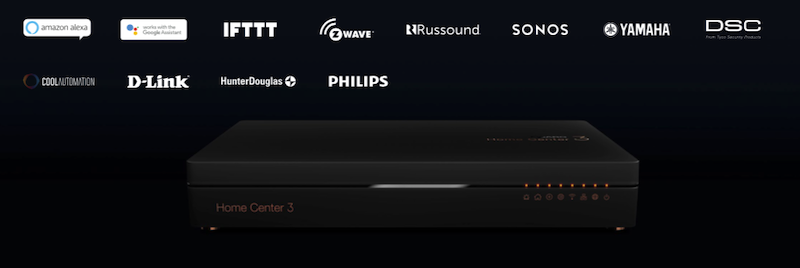
La seguridad es lo primero
Puede estar seguro de que sus datos y el acceso a su casa están efectivamente protegidos. Esto está garantizado por la seguridad de última generación usada en el Home Center 3.
La falta de conexión a Internet ya no es un problema
Deja de preocuparte por no tener una conexión a Internet, porque tu casa conservará sus características inteligentes incluso sin ella. La Casa Inteligente de FIBARO sigue haciendo un buen trabajo incluso sin conexión a Internet.
Gestiona tu casa inteligente con tu smartphone
La aplicación Home Center proporciona una conexión constante con tu casa inteligente y te permite administrarla desde cualquier lugar del mundo.
La prometedora experiencia de usuario y la facilidad de uso de la aplicación móvil le valieron el Premio CES a la Innovación 2019.

Tu voz importa
Maneje todo su ecosistema smart home FIBARO, de una manera diferente, con su voz.
Unas pocas palabras a uno de los más populares asistentes de voz hará que las cosas se funcionen a demanda.

Proceso de configuración rápida
El nuevo proceso de configuración es mucho más simple y rápido. En unos pocos pasos, en unas pocas decenas de minutos, un sistema casero inteligente adaptado a las necesidades de los residentes está listo para ser utilizado.
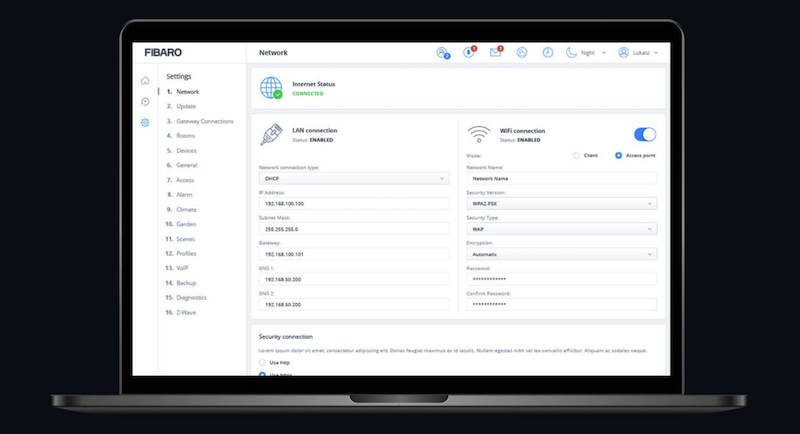
Panel del dispositivo - todo en un solo lugar
Todos los dispositivos conectados al sistema están ahora disponibles en una sola pantalla.
Para acortar el tiempo necesario para crear el sistema FIBARO, se asignan a las habitaciones, se cambian los iconos y los parámetros en una pantalla. No más saltos entre pestañas o páginas.
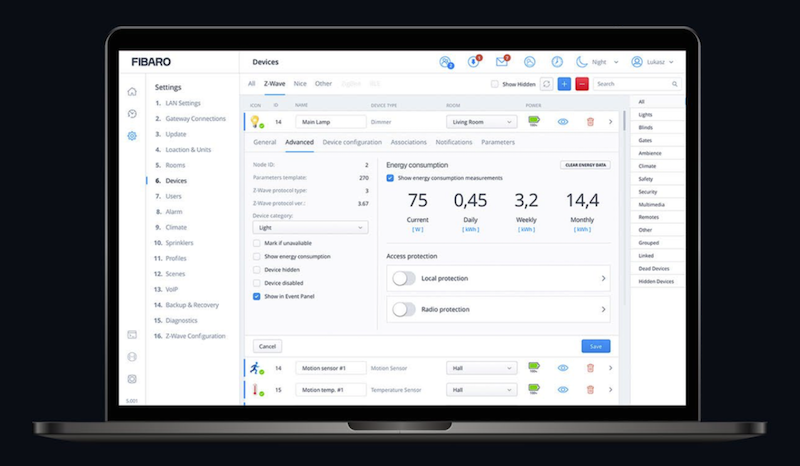
Un gran avance en el diseño de la automatización
Crear escenas es ahora mucho más fácil y divertido que antes.
Los bloques de automatización permiten crear tanto la automatización más básica y común como escenarios complejos que combinan una multitud de parámetros.
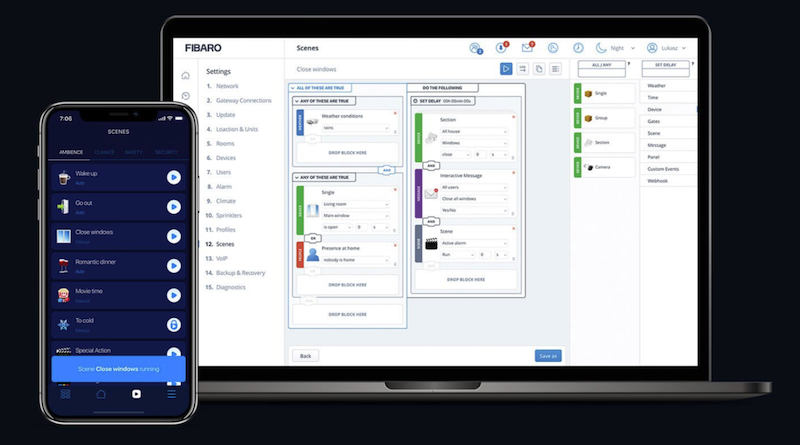
FUNCIONES:
Controlador domótico Z-Wave y Zigbee
Máxima velocidad y estabilidad
Procesador 4x1,2 GHz, 2 GB de memoria RAM
Integración sin fisuras con más de 2000 productos de terceros que operan en una variedad de tecnologías
Proceso de configuración rápida
Automatizaciones simples y complejas, como: escenas de bloque, eventos LUA, Quick Apps
Incuestionable, triple sistema de seguridad de datos
Inversión de futuro - dura años, manteniendo un rendimiento óptimo
Diseño ingenioso y refinado
Soporta las tecnologías Z-Wave, Zigbee, Bluetooth y Wi-Fi
Soporta los protocolos de radio de Nice
Compatible con más de 2000 dispositivos de terceros
Compatible con Amazon Alexa, Google Assistant e IFTTT
DATOS TÉCNICOS:
Procesador: Quad Core Arm Cortex A53 (cuatro núcleos / 1,2 GHz)
Color: negro y cobre
Memoria operativa: 2 GB de RAM DDR3
Disco duro: 8 GB EMMC
Fuente de alimentación: 12 VDC (incluida)
Puerto USB: 1
Interfaz de la red:
- Ethernet 10/100 Base-T a través de un conector RJ45
- Wi-Fi (802.11 b/g/n/a/ac)
Protocolo de radio principal: Z-Wave
Frecuencia de radio: 868,42 MHz UE
Alcance: hasta 150 m (dependiendo de la estructura del edificio)
Otros protocolos: Bluetooth de baja energía, Zigbee y Nice (433 y 868 MHz)
Dimensiones: 220 x 140 x 35 mm
Peso: 410g
Toda la documentación y los manuales del producto Fibaro están disponibles en manuals.fibaro.com.
Lista de productos compatibles disponibles en https://compatibility.fibaro.com
Información Ampliada Z-Wave (Inglés)
Descargue el manual desde aquí.
the device or on the box:
Full DSK
Label under
device
To add the device to the Z-Wave network manually:
1. Open the Configuration Interface.
2. Go to [gearwheel image] > Devices.
3. Click ["+" image].
4. Select Z-Wave Device.
5. There are few available settings:
• NWI - Network-Wide Inclusion – enabling allows for adding devices
outside the direct range of the gateway,
• Add in S2 Security mode if device supports it,
• Allow inclusion only in near proximity (less than 2 meters).
6. Click Start adding.
7. Follow adding procedure for the device you want to add (according to
its manual).
8. If you are adding in Security S2 Authenticated and the device is not on
the Provisioning List (see chapter 5 on page 10):
Input the PIN code (the underlined part of the DSK) and click Send.
9. The device will be added within few minutes.
To remove the device from the this or other Z-Wave network:
1. Open the Configuration Interface.
2. Go to [gearwheel image] > Devices.
3. Click ["-" image].
4. Select Z-Wave Device.
5. Follow removing procedure on the device (according to its manual).
SmartStart enabled devices can be added into a Z-Wave network by
entering the Z-Wave DSK Code present on the product. The devices will
be automatically added to the Z-Wave network using secure connection
encrypted with Z-Wave S2 security framework.
To add the device to the Z-Wave network using SmartStart:
1. Open the Configuration Interface.
2. Go to [gearwheel image] > Z-Wave > Smart Start.
3. Click Add DSK.
4. Enter the full DSK string code you have received with your device.
5. For advanced users: In Choose Security levels select which Security
keys will be granted to the joining node (available: S2 Unauthenticated,
S2 Authenticated, S2 Access Control, S0).
6. Leave the Only S2 classic inclusion unchecked.
7. Power the device and it will be added automatically within 10 minutes.
NETWORK
This gateway can be added to an existing Z-Wave network only if no
Z-Wave devices are added to it.
1. Start adding/removing procedure on the primary controller (according
to its manual).
2. Go to [gearwheel image] > Z-Wave.
3. Under Start Learn Mode click Start
4. If you are prompted for the PIN, you will find it on the bottom of the
gateway and on the box.
controller
1. Start adding procedure according to chapter “Adding using Inclusion
Mode” on page 7.
2. Start Learn Mode on the secondary controller (according to its
manual).
3. After couple of minutes both controllers will have the same network
information.
The Provision List is used to add Z-Wave devices using SmartStart or
bootstrap classic S2 inclusion.
5.1: ADDING DEVICES TO PROVISIONING LIST
1. Open the Configuration Interface.
2. Go to [gearwheel image] > Z-Wave > Smart Start.
3. Click Add DSK.
4. Enter the full DSK string code you have received with your device.
5. For advanced users: In Choose Security levels select which Security
keys will be granted to the joining node (available: S2 Unauthenticated,
S2 Authenticated, S2 Access Control, S0).
6. If the device should not be automatically included when powered, but
only after the classic inclusion, check the Only S2 classic inclusion
setting.
7. Click Add.
5.2: EDITING DEVICES IN PROVISIONING LIST
1. Open the Configuration Interface.
2. Go to [gearwheel image] > Z-Wave > Smart Start.
3. Click [pen image] next to the device you want to edit.
4. You can change the Security levels.
5. Save.
5.3: REMOVING DEVICES FROM PROVISIONING LIST
1. Open the Configuration Interface.
2. Go to [gearwheel image] > Z-Wave > Smart Start.
3. Click [trash can image] next to the device you want to remove.
4. Click Delete.
5. The device will be removed from the list, but if it was already added to
the Z-Wave network, you must perform standard removing procedure
or reset the device.
10.1: RESETTING SYSTEM TO FACTORY DEFAULTS
! Caution! The whole configuration will be removed and
lost if not backed up.
This feature allows you to restore the whole system to factory settings. It
means the factory software version will be restored and all data from the
system A and B will be deleted (users, devices, scenes etc.).
If the gateway is set as Z-Wave secondary controller use this procedure
only when the primary controller is missing or otherwise inoperable.
1. Open the Configuration Interface.
2. In the top right corner click user name
3. Choose Recovery Mode from the menu.
4. Confirm.
5. Wait for the system to reboot, the LED indicator will be pulsing red.
6. When the LED indicator turns solid red, refresh the browser tab.
7. Click Factory Reset under Network Status section.
8. Check “Yes, I’m sure and I know what I’m doing” checkbox.
9. Confirm.
10.2: RESETTING Z-WAVE TO FACTORY DEFAULTS
Resetting the Z-Wave network removes all the Z-Wave devices from the
gateway’s memory, but the other data remains unchanged. Scenes that
used Z-Wave devices will not work anymore.
1. Open the Configuration Interface.
2. Go to [gearwheel image] > Z-Wave.
3. Under Reset Z-Wave click Reset.
4. Confirm.
Rediscovery – the process of reading the device’s capabilities after altering
them.
1. Open the Configuration Interface.
2. Go to [gearwheel image] > Devices.
3. Click the device to expand it.
4. Go to Device configuration tab.
5. Under Device reconfiguration click Reconfigure device.
6. If the device is battery powered, wake it up manually or wait for next
automatic wake up.
Opiniones
Coordinador Zigbee Compatible Philips HUE
Las bombillas y luminarias Zigbee de Philips HUE son compatibles.
Controlador super rapido
El Z-Wave va instantaneo. Robusto como una roca. Estable y fiable. Muy contento como va todo.
Controlador super!
Un bicharraco. Muy potente. Si sabes, hace de todo. Esperando a que se abra a otros protocolos.
Este Fibaro ha mejorado
Mucho mas amigable. Mas elegante el interfaz de programacion. Mas sencillo y aparentemente mas potente. Veremos a ver. De momento contento.























