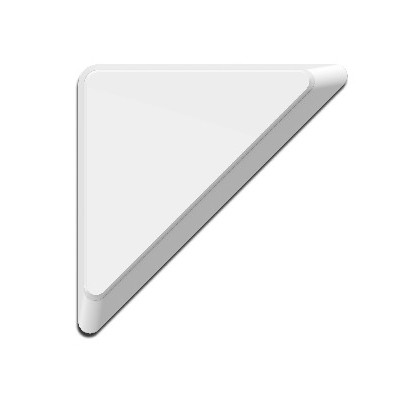Ningún producto
Precios con IVA incluído
Producto añadido correctamente a su carrito de la compra
Hay 0 artículos en su carrito. Hay 1 artículo en su cesta.
Aeotec Door-Window Sensor 6
AEOEZW112
Nuevo
Sensor Z-Wave Plus para puerta o ventana de diseño elegante, discreto y pintable.
Sin Stock
- Eliminar de mis favoritos
- Agregar este producto a mis favoritos
- Imprimir
Características técnicas
| Tecnología Domótica | Z-Wave Plus |
Descripción
No más piezas de plástico grandes en las puertas elegantes y caras. El sensor para puerta / ventana Aeotec Door-Window Sensor 6, es pequeño , casi invisible y se puede pintar. De muy fácil instalación, el sensor de puerta / ventana Aeotec Door-Window Sensor 6, se monta en la esquina de una puerta o ventana con cinta de doble cara. Su batería de iones de litio incorporada, le permite tener un perfil muy pequeño ya que mide tan sólo 9 mm.
El sensor de puerta / ventana Aeotec Door-Window Sensor 6, cubre el papel tradicional de un sensor de seguridad y protección, proporcionando a la red Z -Wave un control de puertas o ventanas cruciales tanto para seguridad como para ahorro y confort en su sistema de control domótico por Z-Wave.
Características del producto:
Muy pequeño: sólo 9 x 72 mm
Se puede pintar para hacer la instalación casi invisible. Elaborado a partir de acrilonitrilo butadieno estireno plástico ( ABS ) .
duración de la batería de más de medio año . batería recargable Li-ion con construido en 500 mAh de capacidad
Tecnología Gen5 usando la serie 500 Z -Wave Plus.
Notificaciones de batería baja
Actualizaciones de firmware inalámbricos.
Optimizado alcance de la antena: 150 metros de punto a punto.
Información Ampliada Z-Wave (Inglés)
Descargue el manual desde aquí.