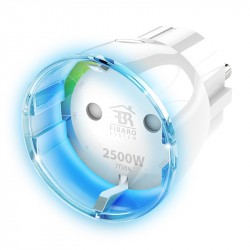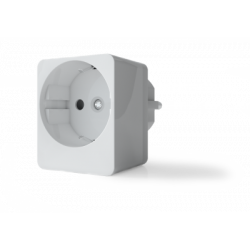Ningún producto
Precios con IVA incluído
Producto añadido correctamente a su carrito de la compra
Hay 0 artículos en su carrito. Hay 1 artículo en su cesta.
Productos más vistos
-

Aeotec Smart Switch 7...
La toma Smart Switch 7 de Aeotec es...
-

Eurotronic Comet...
TRV o válvula para radiador...
-

WI-TEK WI-PE31E PoE...
3 x Puertos RJ45 de 100Mbps con 1...


Aeotec Smart Switch 7 - Enchufe On-Off Z-Wave Plus con medidor de consumo
AEOEZW175
Nuevo
La toma Smart Switch 7 de Aeotec es un interruptor que le permite controlar la iluminación o cualquier otro dispositivo a través de los controles de Z-Wave.
En Stock - Envío inmediato
- Eliminar de mis favoritos
- Agregar este producto a mis favoritos
- Imprimir
Características técnicas
| Tecnología Domótica | Z-Wave Plus |
| Característica | Medición de Consumo |
Descripción
Enchúfalo. Automatizalo. Controlalo. Conoce cuánta electricidad estás gastando. Aeotec Smart Switch 7 es el enchufe inteligente más pequeño de Aeotec y también el más seguro.
La inteligencia está bajo control. Los electrodomésticos se encienden cuando es necesario y se apagan cuando no lo son. En un horario. O automatizado de forma inteligente y activado cuando sea necesario. Usted está completamente sobre el control. Es inteligente porque puede ser automatizado. Pero también es un enchufe inteligente porque la energía para encenderlo o apagarlo manualmente siempre está ahi.
En tiempo real y con una precisión del 99%, Aeotec Smart Switch 7 analiza el consumo de electricidad de los electrodomésticos y le ayuda a ahorrar lo que gasta. Además, el Aeotec Smart Switch 7 es uno de los mejores en diseño y calidad. El diseño europeo, la ingeniería alemana y la certificación SGS hacen de Aeotec Smart Switch 7 el enchufe inteligente más pequeño y seguro.
Interruptor inteligente para enchufe Aeotec Smart Switch 7. Más inteligente. El más seguro. Incluso más pequeño.
Enchúfalo. Automatiza. Comprobado. Y entiende cuánta electricidad gastas. Aeotec Smart Switch 7 - El enchufe inteligente más pequeño de Aeotec es también el más seguro para todos.
La inteligencia está bajo control.
Los dispositivos se encienden cuando es necesario y se apagan cuando no lo son. En un calendario. O automatizado de forma inteligente y activado cuando sea necesario.
Tú tienes el control.
Es inteligente porque puede ser automatizado. Pero también es un enchufe inteligente, porque siempre tienes la posibilidad de encenderlo o apagarlo manualmente.
Los gastos están bajo control.
En tiempo real y con una precisión del 99%, Aeotec Smart Switch 7 analizará el consumo eléctrico de los dispositivos y le ayudará a ahorrar en sus gastos.
La calidad está bajo control.
El diseño europeo, la ingeniería alemana y la certificación SGS hacen del Smart Switch 7 el enchufe inteligente más pequeño y seguro.
Increíble largo alcance.
Gracias a su diseño de antena mejorado y al uso de Z-Wave y S2, la señal inalámbrica del Smart Switch 7 alcanza hasta 150 metros en uso real y ahora se comunica con una reactividad un 50% más rápida.
Configuración casi instantánea.
La conexión del Aeotec Smart Switch 7 a un hub inteligente se realiza en pocos segundos. Con SmartStart integrado, los gateways compatibles pueden conectarse de forma inalámbrica simplemente escaneando el código QR del zócalo.
Antipiratería activada.
Ningún enchufe inteligente ha sido más seguro. Aeotec Smart Switch 7 utiliza 3 niveles de seguridad diferentes, incluyendo Z-Wave S2, para hacer que el hacking y la piratería informática sean prácticamente imposibles.
FUNCIONES :
El enchufe inteligente más pequeño y seguro
43x43mm de diámetro. Sólo unos pocos milímetros más grande que una captura real.
48,6% más pequeño que el Smart Switch 6.
Certificado por SGS. Empresa de certificación con sede en Suiza. Una de las 3 mayores empresas de certificación de la UE.
"5 segundos de instalación". Integra SmartStart
3 capas de seguridad inalámbrica; claves de red únicas, cifrado AES de 128 bits e intercambio de claves ECDH.
Protección de sobretensión integrada.
Protege contra sobretensiones / picos de hasta 2.000 voltios.
Diseñado según las normas CE EN60950 y EN301489
Protección de sobreintensidad integrada - hasta 10 amperios.
ESPECIFICACIONES TÉCNICAS
Tecnología inalámbrica: Z-Wave
Z-Wave Plus: sí
Clase de seguridad: no segura, S0, S2 no autenticada y autenticada
SmartStart: sí
Tensión de entrada: 230V 50Hz
Corriente de funcionamiento: 7mA
Corriente de reposo: 4mA
Corriente máxima de salida: 10 A (carga resistiva)
Potencia máxima de salida: 2300W
Dimensiones: 43.4 x 43.4 x 43.4 x 68mm
Peso: 56g
Potencia máxima en espera: 0.6W
Repetidor: sí
Temperatura de funcionamiento: 0 a 40 °C
Humedad de funcionamiento: 8% a 80%.
Distancia de funcionamiento: 35m en interiores, 150m en exteriores
Índice de impermeabilidad: IP20
Lectura mínima del sensor de energía: 2W
Porcentaje de error en la lectura de energía:
Menos de 300W: + -3W
Mayor o igual a 300W: + -1%.
Información Ampliada Z-Wave (Inglés)
Descargue el manual desde aquí.
2. Make sure the product is powered. If not, plug it into a wall socket and power on.
3. Click Action Button 2 times quickly; it will bright violet light, up to 2s.
4. If Removing fails, it will bright red light for 2s and then turn back to Load Indicator Mode; repeat steps 1 to 3. Contact us for further support if needed.
5. If Removing succeeds, it will become breathing blue light. Now, it is removed from Z-Wave network successfully.
(1) SmartStart Learn Mode
SmartStart enabled products can be added into a Z-Wave network by scanning the Z-Wave QR Code present on the product with a controller providing SmartStart inclusion. No further action is required and the SmartStart product will be added automatically within 10 minutes of being switched on in the network vicinity.
Indicator Light will become flash white light for 1s indicating the product has been powered, and then become flash blue light indicating SmartStart Learn Mode starts. It will become constantly bright yellow light after being assigned a NodeID.
If Adding succeeds, it will bright blue light for 2s and become Load Indicator Mode.
If Adding fails, it will bright red light for 2s and turn back to breathing blue light and then start SmartStart Learn Mode again.
Note:
The label of QR Code on the product and package are used for SmartStart Inclusion. The Z-Wave DSK Code is at bottom of the package. Please do not remove or damage them.
(2) Classic Inclusion Learn Mode
1. Set your Z-Wave Controller into its 'Add Device' mode in order to add the product into your Z-Wave system. Refer to the Controller's manual if you are unsure of how to perform this step.
2. Make sure the product is powered. If not, plug it into a wall socket and power on; its LED will be breathing blue light all the time.
3. Click Action Button once, it will quickly flash blue light for 30 seconds until it is added into the network. It will become constantly bright yellow light after being assigned a NodeID.
4. If your Z-Wave Controller supports S2 encryption, enter the first 5 digits of DSK into your Controller's interface if /when requested. The DSK is printed on its housing.
5. If Adding fails, it will bright red light for 2s and then become breathing blue light; repeat steps 1 to 4. Contact us for further support if needed.
6. If Adding succeeds, it will bright blue light for 2s and then turn to Load Indicator Mode. Now, this product is a part of your Z-Wave home control system. You can configure it and its automations via your Z-Wave system; please refer to your software's user guide for precise instructions.
Note:
If Action Button is clicked again during the Classic Inclusion Learn Mode, the Classic Inclusion Learn Mode will exit. At the same time, Indicator Light will bright red light for 2s, and then become breathing blue light.
Make sure the product is powered. If not, plug it into a wall socket and power on. To complete the reset process manually, press and hold the Action Button for at least 15s and then release. The LED indicator will become breathing blue light, which indicates the reset operation is successful. Otherwise, please try again. Contact us for further support if needed.
Note:
1. This procedure should only be used when the primary controller is missing or inoperable.
2. Factory Reset will:
(a) Remove the product from Z-Wave network;
(b) Delete the Association setting;
(c) Restore the configuration settings to the default.