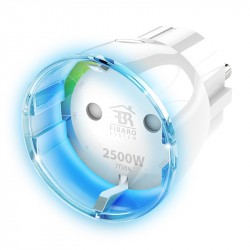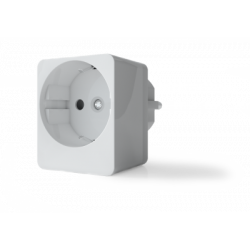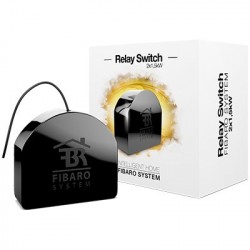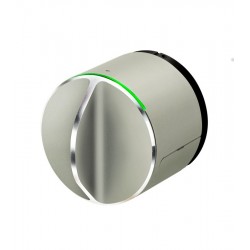Ningún producto
Precios con IVA incluído
Producto añadido correctamente a su carrito de la compra
Hay 0 artículos en su carrito. Hay 1 artículo en su cesta.
Productos más vistos
-

Aeotec Range Extender...
El Aeotec Range Extender 7 funciona...
-

MCOHome PM2.5 Monitor...
El monitor de calidad del aire MCO...
-

MCO Home Medidor de...
El sensor de CO2 MH9-CO2 de MCO Home...


Aeotec Range Extender 7 (Double Pack) - Repetidor extensor de señal Z-Wave
AEOEZW189-PCS2
Nuevo
El Aeotec Range Extender 7 funciona sin problemas para amplificar y repetir las señales débiles de Z-Wave y Z-Wave Plus. Juego de 2 repetidores (pack).
Sin Stock
- Eliminar de mis favoritos
- Agregar este producto a mis favoritos
- Imprimir
Características técnicas
| Tecnología Domótica | Z-Wave Serie 700 |
Descripción
Información del producto "Aeotec Range Extender 7 (Pack doble)"
***Por favor, tenga en cuenta que esta es una versión de paquete de 2pcs. Cantidad de pedido 1 pack = 2pcs.***
La tecnología inalámbrica no siempre es perfecta, por eso Aeotec fabrica el Range Extender 7, un sencillo dispositivo "plug and play" que sirve para perfeccionar su sistema de domótica. Recibe las señales Z-Wave y Z-Wave Plus, las repite y las retransmite a su red de automatización Z-Wave, aumentando su alcance y fiabilidad. El Aeotec Range Extender 7 funciona sin problemas para amplificar y repetir las señales débiles de Z-Wave y Z-Wave Plus.
Simplemente conéctelo a una toma de corriente. Conéctelo a su red Z-Wave, y automáticamente comienza a mejorar cualquier señal Z-Wave pobre que esté en el rango.
Construido sobre el hardware y la pila de firmware Gen7 de Aeotec. Tiene un alcance inalámbrico que es hasta un 250% mayor que el Range Extender 6 y la tecnología no Gen7.
El Range Extender 7 de Aeotec se basa en la tecnología de automatización inalámbrica más avanzada disponible. Combina la tecnología única Gen7 de Aeotec con Z-Wave Plus V2 y la serie 700. Esto le permite una enorme gama de mejoras, incluyendo la seguridad S2 y la instalación SmartStart.
El Aeotec Range Extender 7 es compatible con una gran cantidad de pasarelas Z-Wave certificadas.
Características:
Construido con la serie Z-Wave 700 - mayor alcance, más eficiente y mejor rendimiento en comparación con la serie de la generación anterior
Repetidor Z-Wave - Un simple dispositivo plug and play
Tecnología inalámbrica: Z-Wave Plus V2
SmartStart habilitado
Seguridad S2
Enchufe tipo E/F
Alimentación: 230V 50Hz, Max: 150mA
Consumo de energía: 1,2W
Información Ampliada Z-Wave (Inglés)
Descargue el manual desde aquí.
Make sure the product is powered. To complete the reset process manually, press and hold the Action Button for at least 20s, and Factory Reset is performed when released. The LED will become slow fade-in fade-out white color, which indicates the reset operation is successful. Otherwise, please try again. Contact us for further support if needed.
Note:
1. This procedure should only be used when the primary controller is missing or inoperable.
2. Factory Reset will:
(a) Remove the product from Z-Wave network;
(b) Delete the Association setting;
2. Make sure the product is powered. If not, plug it into a wall socket and power on; its LED will be slow fade-in fade-out white color all the time.
3. Single-click Action Button; LED starts fast blinking white color for 30s, which indicates entering inclusion mode.
4. If your Z-Wave Controller supports S2 encryption, enter the first 5 digits of DSK into your Controller's interface if /when requested. The DSK can be found on the packaging.
5. If inclusion is successful, LED will become a solid white color for 2 seconds and stay on by default. Now, this product is a part of your Z-Wave home control system. You can configure it and its automations via your Z-Wave system; please refer to your software's user guide for precise instructions.
6. Should its LED go back to slow fade-in fade-out white color, it indicates inclusion is unsuccessful. Contact us for further support if needed.
2. Make sure the product is powered. If not, plug it into a wall socket and power on.
3. Single-click Action Button; LED will become a flashing white color for 2 seconds, which indicates entering exclusion mode.
4. If the exclusion is successful, LED will change to the default unpaired state which is slow fade-in fade-out white color.
5. Should its LED stay ON or OFF (depending if LED is enabled or disabled), it indicates the exclusion is unsuccessful. Contact us for further support if needed.