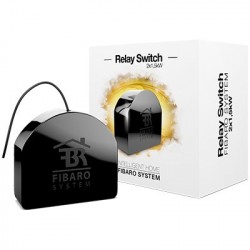Ningún producto
Precios con IVA incluído
Producto añadido correctamente a su carrito de la compra
Hay 0 artículos en su carrito. Hay 1 artículo en su cesta.
Productos más vistos
-

Heatit Z-Dim2 - dimmer...
Heatit Z-Dim2 es un regulador...
-

HEIMAN - Smart Smoke...
Reciba una alerta cuando se detecte...
-

Philio - Mando de...
Botón de pánico Z-Wave Plus de Philio...
-

Válvula termostatica...
Válvula termostátizable Orkli de...
-

Válvula termostática...
Válvula termostátizable Orkli de...


Heatit Z-Dim2 - dimmer rotacional Z-Wave
HEATIT-1444440
Nuevo
Heatit Z-Dim2 es un regulador rotativo Z-Wave que puede controlar muchos tipos de fuentes de luz.
En Stock - Envío inmediato
- Eliminar de mis favoritos
- Agregar este producto a mis favoritos
- Imprimir
Características técnicas
| Tecnología Domótica | Z-Wave Plus |
| Característica | Dimmer |
Descripción
Heatit Z-Dim2 es un dimmer rotativo Z-Wave para muchos tipos de fuentes de luz. El Heatit Z-Dim2 funciona con cargas bajas sin que las luces parpadeen. Regula bombillas LED de 1-200VA, bombillas halógenas e incandescentes de 230V, controladores LED regulables y transformadores electrónicos. Los cables L+N deben estar conectados.
El regulador está equipado con una opción de conmutación multidireccional. Esto permite encender y regular una fuente de luz desde un dimmer, y posteriormente apagarla con otro interruptor. Muy práctico para escaleras, pasillos largos, etc.
Heatit Z-Dim2 es muy adecuado para los LED, y se adapta a los marcos del Sistema 55. Cuando se conectan cargas bajas se recomienda utilizar un bypass
Z-Wave dimmer rotativo 2 hilos 5W - 250W LED Regulación rotativa y por pulsación Certificado Nemko Medición activa de la potencia SmartStart Actualización de firmware (OTA) Protección contra sobrecargas Protección contra cortocircuitos Protección contra sobretensiones Protección contra sobrecalentamiento Interruptor externo Nivel de atenuación mín. ajustable Nivel de atenuación máx. autocalibrado Admite modo de encriptación S0, S2 Clase autenticada, S2 Clase no autenticada
SMART HOME SPECIFIC DATA
Z-Wave Frequency Z-Wave - 868.4 MHz (EU)
Z-Wave Chip Z-Wave 700 chip
Min radio frequency range 40m
Over The Air update (OTA) Yes
Z-Wave encryption mode
S2 Authenticated Class S0
S2 Unauthenticated Class
ELECTRO TECHNICAL DATA
Voltage 230VAC 50Hz
Power 5 til 250W
Method of regulation Push and Rotary Dimming
Connection type Screw clamps
Connection terminals diameter 0.2 til 2.5mm²
Max tightening torque connections 2N·m
El producto debe utilizarse con un controlador Z-Wave habilitado para seguridad a fin de utilizar plenamente la seguridad/cifrado. NOTA La regulación puede ser difícil, por lo que recomendamos comprobar la compatibilidad de las diferentes fuentes de luz antes de la instalación. Cuando se conecten cargas bajas, se recomienda utilizar un bypass. Frecuencia de trabajo 868,4MHz. Potencia máxima de salida 12,49dBm. La distancia entre el usuario y los productos no debe ser inferior a 20 cm.
Información Ampliada Z-Wave (Inglés)
• On the product.
• On the Quick Guide.
• On the gift box.
Method 1: Standard (Manual)
Add mode is indicated on the device by a blinking green LED. It indicates this for 90 seconds until a timeout occurs, or until the module has been added to the network. To start the configuration process press the Reset button, or the external switch connected to P, 3 times in rapid succession. The LED will blink green for 3 seconds if adding is successful. The device is now ready for use with default settings.
Remove mode is indicated on the device by a blinking green LED. It indicates this for 90 seconds until a timeout occurs, or until the module has been removed from the network. To start the configuration process press the Reset button, or the external switch connected to P, 3 times in rapid succession. The LED will blink green for 3 seconds if removing is successful. The device is now ready for use with default settings.
Please use this procedure only when the network primary controller is missing or otherwise inoperable.
• Firmware update (OTA)
• Overload protection
• Short circuit protection
• Surge protection
• Overheat protection
• External switch
• Min. dim level
• Max. dim level auto-calibration