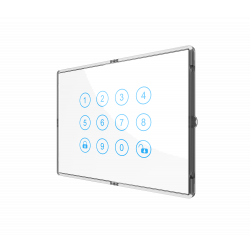Ningún producto
Precios con IVA incluído
Producto añadido correctamente a su carrito de la compra
Hay 0 artículos en su carrito. Hay 1 artículo en su cesta.
Fibaro SWIPE - Sistema de control gestual Z-Wave Plus
FGGC-001
Nuevo
Fibaro SWIPE es una pantalla de control gestual revolucionaria, que le permite controlar los dispositivos domóticos gestionados mediante Fibaro. Compatible con el protocolo Z-Wave+
En Stock - Envío inmediato
- Eliminar de mis favoritos
- Agregar este producto a mis favoritos
- Imprimir
Características técnicas
| Tecnología Domótica | Z-Wave Plus |
Descripción
FIBARO nos presenta su nueva innovación basada en tecnología Z-Wave+, que supone un sistema revolucionario desmarcándose de nuevo de otros fabricantes al diseñar un dispositivo capaz de reconocer gestos que activan escenas o ejecutan acciones sobre otros dispositivos domóticos.
Se trata de un controlador gestual revolucionario que le permite controlar los dispositivos de la red Z-Wave de su hogar u oficina.
Fibaro abre la puerta a su imaginación
Ya que ofrece con tan solo deslizar el dedo, la sensación de libertad y potencia en el control de la domótica del hogar digital moderno. Permite usar una sóla mano para hacer lo que quiera. Este dispositivo, muy avanzado, tiene capacidad casi ilimitada para que usted pueda explorar múltiples opciones y dejar volar la imaginación.
Ahora el control se realiza con a su lenguaje corporal
Deslice su mano hacia arriba y abajo, izquierda o derecha en la pantalla, haciendo movimientos circulares y/o el uso de secuencias de acciones para conseguir el control completo e intuitivo de su hogar u oficina inteligente. De hecho, con tan sólo mover el dedo es capaz de reconocer hasta 6 gestos. No es necesario tocar el dispositivo, que es capaz de reconocer tanto gestos simples como combinaciones de gestos. Se puede colocar como un expositor de fotos, un cuadro o mejor aún, encima de una superficie (como puede ser una mesa, etc..), siendo capaz de reconocer los gestos trazados al otro lado de la pantalla.
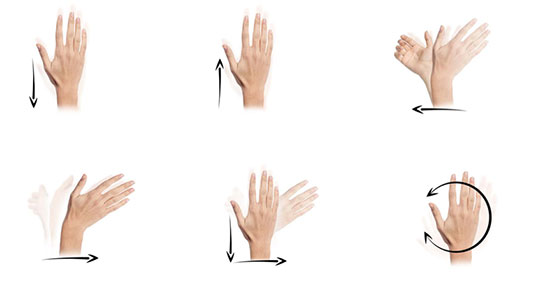
Estas diferentes acciones en función de su configuración, para gestionar la iluminación, alarma, el sistema de multimedia, sus persianas, o incluso desencadenar diferentes escenarios, como escenario de "Buenas noches" con un solo toque, apagar luces, cerrar puertas, y pasar la calefacción al modo "noche".

Tecnología 3D para una mayor precisión
Para garantizar el reconocimiento de gestos realizados sin problemas deslizando/moviendo el dedo, está equipado con un sensor de movimiento 3D que es el más preciso de su clase. Esto es lo que proporciona la capacidad de Fibaro para ofrecer una nueva forma bastante espectacular para controlar sus dispositivos sin dejar de ser intuitiva y fácil de usar.

Diseño e integración perfectos
El SWIPE ofrece diferentes maneras de integrarse en su casa u oficina. Puede ser instalado en cualquier habitación de la casa, en un aparador, un armario, o puede colgarse en la pared en el medio de otros marcos mientras que exhibe sus fotos favoritas de la familia para que forme parte de su decoración.

O desaparecer por completo de escena ocultandose bajo una encimera de la cocina, mesa de café o escritorio. Si se coloca debajo de una mesa, simplemente pase su mano sobre la mesa para poner música, o encender las luces. En realidad es capaz de capturar movimientos 3D incluso a través de estas superficies. Mágico efecto garantizado!

Hace la vida más fácil
El Fibaro Swipe por supuesto se puede usar en su hogar, su lugar de trabajo, para acompañar y cuidar a las personas mayores y aumentar su comodidad, o simplemente para hacer la vida más fácil para todos mediante la ejecución de diferentes escenarios, por ejemplo al despertar, sin tener que salir de su cama.

Calidad y precisión
El controlador está equipado con un zumbador que confirma gestos y otras acciones realizadas. El dispositivo funciona con baterías, aunque se puede conectar mediante un cable (Micro USB) a una fuente de DC (funcionando así las pilas como un backup). Sin necesidad de botones o pulsadores, con un gesto sobre el FIBARO Swipe puede controlar su red Z-Wave. La parte delantera del Fibaro SWIPE es de policarbonato que protege la pantalla y el "sensor mágico" contra golpes y arañazos. El conjunto impone un acabado de calidad excepcional.
El SWIPE, funciona sólo con los controladores domóticos de Fibaro
CARACTERÍSTICAS:
Tableta para control gestual de domótica Z-Wave basada en Fibaro
Compatible con Z-Wave y/o Z-Wave+
Soporta el modo protegido (modo seguro de la red Z-Wave) con cifrado AES-128
Permite la detección de gestos sin contacto
Funciona con baterías o mediante el adaptador suministrado. Cuando se enciende con el adaptador, las pilas se pueden utilizar como una fuente de energía de reserva
Los gestos y las acciones se confirman mediante zumbador y LED en el equipo
El menú de control de gestos le permite usar el dispositivo sin sacarlo
CARACTERÍSTICAS TÉCNICAS:
Fuentes de alimentación: Baterías y / o fuente de alimentación de 5 V CC (pilas incluidas)
conector alimentacion : Micro-USB
Tipo de batería: 4 x 1.5V AA
Frecuencia: 868.42 MHz
Distancia de transmisión: campo libre 50m, 30m en interiores
Dimensiones: 178 x 130 x 29 mm
Descargar
Información Ampliada Z-Wave (Inglés)
Descargue el manual desde aquí.
2) Set the main controller in (security/non-security) add mode (see the controller’s manual).
3) Move and hold your hand close to the centre of the pad.
4) If the device is battery powered, high pitched beep will signal exiting the Standby Mode.
5) Loud sound sequence will confirm entering the menu, keep holding your hand.
6) After hearing two short beeps, withdraw the hand and perform swiping up gesture to confirm selection (two beeps will confirm validity).
7) Wait for the adding process to end.
8) Successful adding will be confirmed by the Z-Wave controller’s message and 3 short beeps.
2) Set the main controller in remove mode (see the controller’s manual).
3) Move and hold your hand close to the centre of the pad.
4) If the device is battery powered, high pitched beep will signal exiting the Standby Mode.
5) Loud sound sequence will confirm entering the menu, keep holding your hand.
6) After hearing two short beeps (green indicator colour), withdraw the hand and perform swiping up gesture to confirm selection (two beeps will confirm validity).
7) Wait for the removing process to end.
8) Successful removing will be confirmed by the Z-Wave controller’s message and sequence of 2 short beeps, pause, 1 short beep.
1) Make sure the device is powered.
2) Move and hold your hand close to the center of the pad.
3) Loud sound sequence will confirm entering the menu, keep holding your hand.
4) Wait for the buzzer to indicate the 3rd menu position (3 short beeps)
5) Withdraw the hand and perform swiping up gesture to confirm selection (two beeps will confirm validity).
Please use this procedure only when the network primary controller is missing or otherwise inoperable.
1) Move and hold your hand close to the center of the pad.
2) Loud sound sequence will confirm entering the menu, keep holding your hand.
3) Wait for the buzzer to indicate the 1st menu position (1 short beep)
4) Withdraw the hand and perform swiping up gesture to confirm selection (two beeps will confirm validity).
Opiniones
Sensor gestual alucinante
Muy practico para determinadas situaciones. Funciona bien con Fibaro Home Center. Gracias.