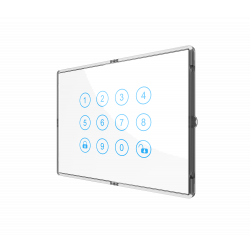Ningún producto
Precios con IVA incluído
Producto añadido correctamente a su carrito de la compra
Hay 0 artículos en su carrito. Hay 1 artículo en su cesta.
Aeotec WallMote Quad - Mando a distancia con 4 botones
AEOEZW130
Nuevo
Control de iluminación. Control de aparatos. Control de escenas. Control de Z-Wave. Hay miles de dispositivos Z-Wave que puedes tener en tu casa u oficina, pero controlarlos a veces no resulta natural. Típicamente, hay que sacar el móvil usar una tableta o un ordenador. WallMote aporta un control natural e intrínseco mejorando la casa conectada.
En Stock - Envío inmediato
- Eliminar de mis favoritos
- Agregar este producto a mis favoritos
- Imprimir
Características técnicas
| Tecnología Domótica | Z-Wave Plus |
Descripción
El WallMote de Aeotec es un mando a distancia o control remoto, interruptor de pared y controlador Z-Wave todo en uno. Este dispositivo puede gestionar su propia red Z-Wave (si está incluido como controlador primario) y puede controlar otros dispositivos tales como enchufes de pared, persianas, atenuadores, luces, cerraduras electrónicas de puertas y muchos más. Obviamente, también se puede integrar en una red Z-Wave como controlador secundario, donde ya haya un controlador domotico. Cada modo se activará en el valor predeterminado de fábrica después de la primera acción. Como controlador secundario, envía comandos al controlador Z-Wave y también controla los dispositivos y escenas definidas.
WallMote puede activar las funciones correspondientes con un solo clic. Además, domina el llamado "deslizamiento". Este sistema de control táctil le permite deslizar con un solo dedo a través del área relevante en el WallMote para atenuar las luces por intuición, por ejemplo.
El interruptor táctil alimentado por batería viene con un imán que permite mantener el dispositivo en el soporte de pared respectivo. De esta manera WallMote se convierte en un interruptor de pared. Usted también puede tomar el dispositivo lejos y utilizarlo como un control remoto portátil.
Si quieres saber más, puedes consultar el análisis que hemos realizado en nuestra prueba del Aeotec Wallmote Quad aqui

• Interruptor remoto con una superficie táctil de 4 botones
• Z-Wave Plus
• Frecuencia UE: 868,42 MHz
• Retroalimentación de la vibración durante el funcionamiento
• Función de deslizamiento
• El LED de color integrado indica el estado
• Contenido del paquete: interruptor remoto táctil, soporte de pared, materiales de montaje
Información Ampliada Z-Wave (Inglés)
Descargue el manual desde aquí.