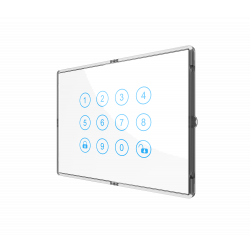Ningún producto
Precios con IVA incluído
Producto añadido correctamente a su carrito de la compra
Hay 0 artículos en su carrito. Hay 1 artículo en su cesta.
PHILIO - Mando a distancia de 5 botones Z-Wave Plus
ZIP-PSR03
Nuevo
Controle hasta ocho luces, persianas o equipos/electrodomésticos/aparatos de forma remota conectando este mando a distancia para red Z-Wave y Z-Wave Plus. Recargable a traves de conexion micro USB
En Stock - Envío inmediato
- Eliminar de mis favoritos
- Agregar este producto a mis favoritos
- Imprimir
Características técnicas
| Tecnología Domótica | Z-Wave Plus |
Descripción
El control remoto PHILIO con 5 botones le permite controlar hasta 8 dispositivos, luces o grupos en su red Z-Wave. Está equipado con el último conjunto de chips de la serie Z-Wave Plus 500 y, por lo tanto, se beneficia de todas las funciones más recientes proporcionadas por esta versión Z-Wave.
También es posible a través de una pasarela Z-Wave / IR controlar dispositivos multimedia, por ejemplo.
Es necesario un controlador Z-Wave (control remoto, dongle, controlador de domótica, ...) para integrar este detector en su red si ya tiene una red existente.
FUNCIONES:
Control mediante el comando básico de ENCENDIDO / APAGADO
Controle el equipo AV a través de un convertidor Z-Wave / IR
Chip Z-Wave serie 500 para operación multicanal y velocidades de datos más altas (9.6 / 40 / 100kbps)
Batería de litio recargable en el puerto micro USB
Actualización de firmware OTA
impermeable
CARACTERÍSTICAS TÉCNICAS:
Tipo de módulo: Transmisor Z-Wave Plus (868,42 MHz)
Fuente de alimentación: batería de litio recargable
Voltaje de funcionamiento: 3.7V
Corriente de funcionamiento: 40mA
Temperatura de funcionamiento: -10 ° C - 40 ° C
Distancia de transmisión: 30m en interiores
Dimensiones: 35 x 80 x 7 mm
Peso: 28g
Normas: EMC 2004/108 / CE, R & TTE 1995/5 / EC, LVD 2006/95 / EC, FCC Parte 15
Información Ampliada Z-Wave (Inglés)
Descargue el manual desde aquí.
day in default. When it wakes up it will broadcast the “Wake Up
Notification” message to the network, and wake-up 10 seconds to
receive the setting commands. To wake-up the device immediately,
please hold down the central key, then press the top-right key once
within. The device will wake-up for 10 seconds.
Hold down the central key, then press the top-right key 4 times
within 1.5 seconds and during 4th press, hold the key until LED
lights up.
After 3 seconds the LED will turn OFF, and after next 2 seconds,
release the tamper key. If successful, the LED will light ON for
second. Otherwise, the LED will flash once. IDs are excluded and all settings will reset to factory default.