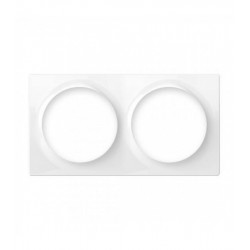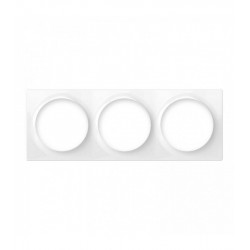Ningún producto
Precios con IVA incluído
Producto añadido correctamente a su carrito de la compra
Hay 0 artículos en su carrito. Hay 1 artículo en su cesta.
FIBARO - Walli Switch
FGWDSEU-221
Nuevo
El interruptor Walli de FIBARO es un interruptor inteligente que puede controlar una o dos cargas de forma independiente. Compatible con Z-Wave
En Stock - Envío inmediato
- Eliminar de mis favoritos
- Agregar este producto a mis favoritos
- Imprimir
Características técnicas
| Tecnología Domótica | Z-Wave Plus |
Descripción
Interruptor inteligente Z-Wave+ Interruptor Fibaro Walli
FIBARO Walli Switch es un interruptor inteligente que puede controlar una o dos cargas de forma independiente. Está diseñado para una rápida instalación en cajas empotradas y está equipado con un anillo LED y las características conocidas y reconocidas de los módulos Fibaro.
Diseño único y tecnología excepcional
La serie completa de conectores e interruptores inteligentes FIBARO basados en la tecnología Z-Wave proporcionará a su hogar una inteligencia versátil. El aspecto de la serie está inspirado en una perla - su sofisticación atemporal y su bella forma que completa cualquier interior.

Anillo LED a juego con su hogar
Elige tu color favorito
Seleccione el color del anillo LED para adaptarlo a sus preferencias personales.
Botón de doble retroiluminación
Utilice dos colores de retroiluminación donde quiera - un color diferente en la parte inferior y otro en la parte superior para ver el estado exacto del dispositivo.
Una visión general del consumo de energía
Controle la cantidad de energía que consumen los equipos de su hogar.
Componentes fiables y detalles llamativos
En FIBARO, calidad y diseño únicos siempre van de la mano. La línea Walli ha sido diseñada para mejorar el confort y la seguridad de su familia durante muchos años.
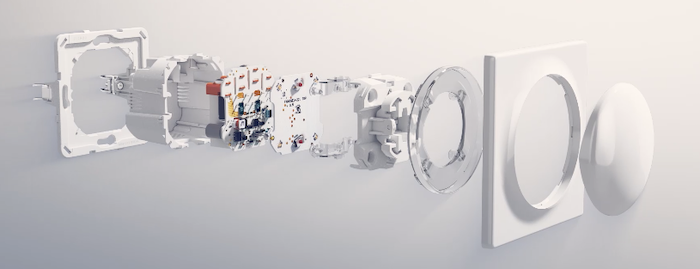
Pulsaciones al gusto
Configure el botón del conmutador Walli para aprovechar al máximo sus asombrosas capacidades.
Un solo clic para encender la luz, un doble clic para apagarla, un triple clic para encender la escena "Fun", una pulsación mantenida durante un 60% de intensidad de luz.
Compatible con productos de otros fabricantes
FIBARO Walli es compatible (con adaptadores) con placas frontales de otros fabricantes: GIRA - Sistema 55, Legrand - Céliane, Schneider - Odace. Si está conectado a enchufes e interruptores existentes, equípelos con una pieza integrada inteligente y disfrute de las características de una casa inteligente sin tener que reemplazar el panel frontal.

Gestionar toda la casa con voz
Los interruptores inteligentes y tomas de corriente de Walli son totalmente compatibles con los famosos asistentes de voz de Google Assistant y Amazon Alexa. Gestión de voz fácil y cómoda de toda la casa.

Estar con su hogar dondequiera que esté
La aplicación móvil FIBARO Home Center le permite gestionar interruptores y tomas inteligentes con su smartphone, tablet o smartwatch. Mantenga todo bajo control como un jefe.

Consumo de energía controlado
Eche un vistazo a su hogar, analice el consumo de energía de sus electrodomésticos y optimice sus gastos como siempre ha querido.

Da un paso adelante hacia el futuro
La serie Walli de FIBARO incluye interruptores y tomas de corriente clásicas y no inteligentes para mantener constante la estética de su hogar. Elíjalos como usted desee y disfrute de un diseño y características únicas.

Atencion: tenga cuidado, este interruptor requiere el neutro para funcionar.
FUNCIONES:
Gestione dispositivos y escenas con un solo clic.
Telegestión de dispositivos eléctricos.
Gestión de dispositivos mediante comandos de voz.
Adaptación del anillo luminoso a las preferencias del usuario.
Notificaciones de averías de equipos eléctricos.
Control del consumo de energía.
ESPECIFICACIONES TÉCNICAS
Alimentación: 110-230V 50 / 60Hz
Corriente de carga nominal: 13 A por canal, 16 A en total
Tipos de carga soportados: lámparas de tubo incandescente, transformadores electrónicos, transformadores ferromagnéticos, LEDs.
Frecuencia de radio: 868.0-868.6 MHz
Alcance: hasta 40 m en interiores (dependiendo del terreno y de la estructura del edificio)
Potencia máxima de transmisión: + 6dBm
Temperatura de funcionamiento: 0-35 ° C
Humedad ambiente: 10-95% RH sin condensación
Para instalación en cajas: Ø = 60mm, profundidad ≥ 40mm
Dimensiones (Al x An x Pr): 86 x 86 x 51mm
Toda la documentación e instrucciones de los productos Fibaro están disponibles en el sitio web manuals.fibaro.com
Información Ampliada Z-Wave (Inglés)
Descargue el manual desde aquí.
1. Power the device.
2. Set the main controller into remove mode (see the controller’s manual).
3. Quickly, three times click one of the buttons.
4. LED will start blinking yellow, wait for the removing process to end.
5. Successful removing will be confirmed by the Z-Wave controller’s message and red LED colour.
1. Quickly, three times click, then press and hold one of the buttons to enter the menu.
2. Release the button when the device glows yellow.
3. Quickly click the button to confirm.
4. After a few seconds the device will be restarted, which is signalled with the red LED colour.
"If you are adding in Security S2 Authenticated, input the underlined part of the DSK (label on the bottom of the box)."
1. Power the device.
2. Set the main controller in (Security/non-Security Mode) add mode (see the controller’s manual).
3. Quickly, three times click one of the buttons.
4. If you are adding in Security S2 Authenticated, scan the DSK QR code or input the underlined part of the DSK (label on the bottom of the box).
5. LED will start blinking yellow, wait for the adding process to end.
6. Adding result will be confirmed by the Z-Wave controller’s message and the LED frame:
- Green - successful (non-secure, S0, S2 non-authenticated),
- Magenta - successful (Security S2 Authenticated),
- Red – not successful.
To add the device to the Z-Wave network using SmartStart:
1. Set the main controller in Security S2 Authenticated add mode (see the controller’s manual).
2. Scan the DSK QR code or input the underlined part of the DSK (label on the bottom of the box).
3. Power the device.
4. Wait for the adding process to start (up to few minutes), which is signaled with yellow LED blinking.
5. Adding result will be confirmed by the Z-Wave controller’s message and the LED frame:
- Green - successful (non-secure, S0, S2 non-authenticated),
- Magenta - successful (Security S2 Authenticated),
- Red – not successful.