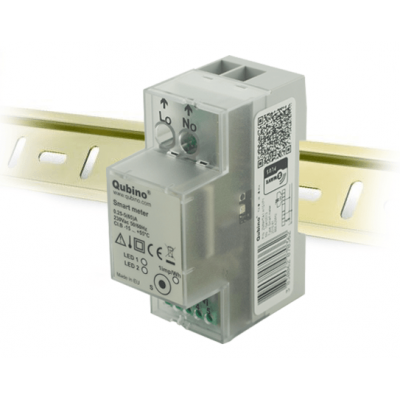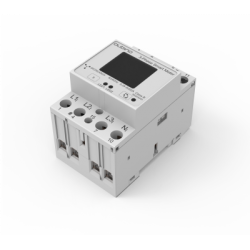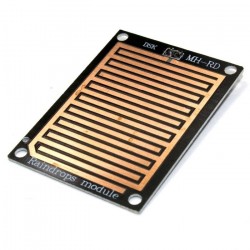Ningún producto
Precios con IVA incluído
Producto añadido correctamente a su carrito de la compra
Hay 0 artículos en su carrito. Hay 1 artículo en su cesta.
QUBINO Smart Meter - Módulo medición de consumo electrico Z-Wave para carril DIN
ZMNHTD1
Nuevo
Módulo medidor de consumo eléctrico Z-Wave Plus Qubino Smart Meter para montaje en carril DIN de cuadro eléctrico. Calcula la energía, la potencia y el factor de potencia de las señales medidas entre otros valores.
En Stock - Envío inmediato
- Eliminar de mis favoritos
- Agregar este producto a mis favoritos
- Imprimir
Compatible:








Características técnicas
| Tecnología Domótica | Z-Wave Plus |
| Característica | Medición de Consumo |
Descripción
El medidor de consumo eléctrico inteligente Z-Wave más potente del mundo
El Qubino Smart Meter es un módulo Z-Wave extremadamente versátil y potente para medir el consumo de energía en una red de energía eléctrica monofásica de hasta 65A. Un microprocesador incorporado calcula la energía, la potencia y el factor de potencia de las señales medidas. Está diseñado para montarse en un carril DIN.

¿Para qué se utiliza este medidor de corriente?
El módulo Qubino Smart Meter se puede utilizar en aplicaciones de domótica residenciales, industriales y por parte de operadores eléctricos. Mide la energía directamente en redes de 2 hilos mediante el muestreo rápido de señales de tensión y corriente. Calcula la energía, la potencia y el factor de potencia de las señales medidas. Puede controlar el módulo a través de una red Z-Wave. También actúa como un repetidor con el fin de mejorar el alcance y la estabilidad de la red Z-Wave. El medidor inteligente está diseñado para montarse en carril DIN.
La instalación más sencilla
No existe una instalación más sencilla que la instalación en carril DIN - y el Qubino Smart Meter es un módulo montado en carril DIN. Mira el video para aprender mas.
Nota: Tenga en cuenta que este módulo requiere de NEUTRO para operar.
Si quieres saber más, también puedes acceder a este INTERESANTE ARTICULO
Los módulos Z-Wave más probados y más fiables
Los módulos Z-Wave de Qubino son productos de “instalar-y-olvidarte”. Los productos Qubino que te ofrecemos, están fabricados para durar, por lo que sólo utilizan componentes electrónicos que cumplan los más exigentes niveles de calidad. Nuestros módulos además son los micromodulos Z-Wave más testeados del mercado. El Instituto Esloveno de Calidad y Medición (The Slovenian Institute of Quality and Metrology (SIQ)), una entidad europea independiente, comprueba la calidad de los parámetros reales de nuestros productos, incluyendo el aumentos de temperatura, fabricación, resistencia del aislamiento, consumo eléctrico y sobrecargas de acuerdo las normas europeas de la máxima calidad conforme a la especificación del estándar EN 60669-2-1.
Parámetros adicionales para profesionales
El módulo para carril DIN Qubino Smart Meter dispone de 23 parámetros adicionales para su uso por expertos. Algunos de los más útiles son:
- Selección de la función del interruptor de entrada
- Encendido / apagado automático del relé externo después de la salida ajustada
- Informes en watios sobre el cambio de potencia o por intervalos de tiempo
Especificaciones Técnicas y esquemas eléctricos:
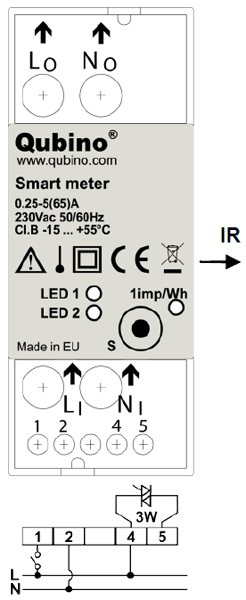
Accesorios para QUBINO Smart Meter
Relés Externos
El módulo Qubino Smart Meter también puede controlar las cargas eléctricas (encendido / apagado) añadiéndole un relé-actuador externo:
- Conmutador biestable (32A) BICOM432-40-WM1, controlado por el puerto de comunicaciones ópticas (IR)
- El interruptor (32A) IKA232-20 / 230 V controlado por la salida en el terminal 5
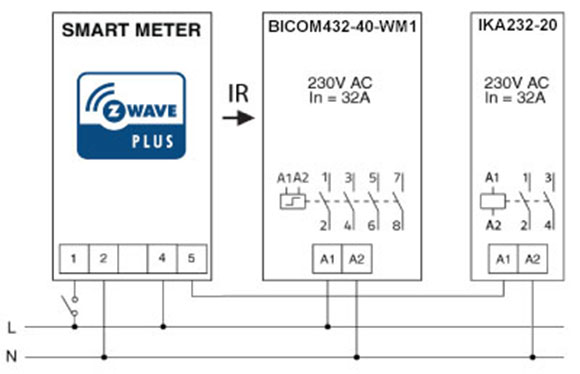
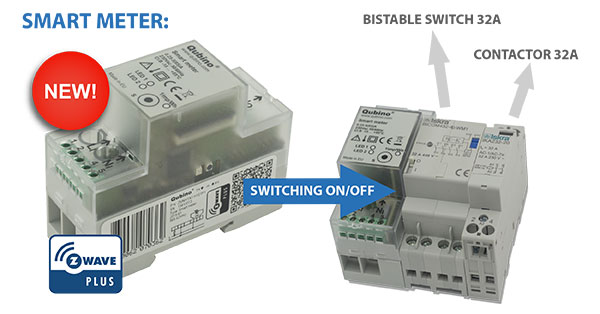
Especificaciones Técnicas
| Main terminals (LI, NI, Lo, No) | |
| Contacts capacity: | 1.5 … 16 (25) mm2 |
| Connection screws: | M5 |
| Max torque: | 3.5 Nm (PZ2) |
| Optional terminals (1,2,4,5) | |
| Contact capacity: | 0.05 … 1 (2.5) mm2 |
| Screws: | M3 |
| Max torque: | 0.6 Nm |
| Measuring input: | |
| Type (connection): | single phase (1b) |
| Reference current (Iref): | 5 A |
| Maximum current (Imax): | 65 A |
| Minimum current (Imin): | 0.25 A |
| Starting current: | 20 mA |
| Voltage (Un): | 230 V (±20%) |
| Power consumption at Un: | < 2 W |
| Nominal frequency (fn): | 50 and 60 Hz |
| Accuracy: | |
| Active energy and power: | |
| Standard EN 62053-21: | class 1 |
| Standard EN 50470-3: | class B |
| Reactive energy: | |
| Standard EN 62053-23: | class 2 |
| Optical communication: | |
| Type: | IR – used to control BICOM432-40-IR |
| Input (1): | |
| Rated voltage: | 230 V (± 20%) |
| Input resistance: | 450 kOhm |
| Safety: | |
| Indoor Meter: | yes |
| Degree of pollution: | 2 |
| Protection class: | II |
| AC voltage test: | 4 kV |
| Installation Category: | 300 VRMS Cat. III |
| Standard: | EN 50470 |
| Ambient conditions and EMC: | Meets standards for indoor active energy meters. Temperature and climatic conditions to EN 62052-11 |
| Ambient conditions and Safety: | Meets standards for indoor active energy meters. Temperature and climatic conditions to EN 62052-11 |
| Dust/water protection: | IP20 |
| Operating temperature: | -10 … 40°C |
| Storage temperature: | -40 … 70°C |
| Enclosure material: | self-extinguishing |
| UL94 V compliant | yes |
| Indoor meter: | yes |
| Degree of pollution: | 2 |
| AC voltage test: | 4 kV |
| Standard: | EN 50470 |
| Distance: | up to 30 m indoors (depending on building materials) |
| Weight (with packaging): | 150 g (170 g) |
| Frequency range: | 868.4 MHz, Z-Wave |
| Installation | Din rail 35 mm |
| Dimensions (WxHxD): | 36 x 90 x 64 mm |
* En el caso de cargas distintas de las resistivas, preste atención al valor de cosφ y, si es necesario, utilice una carga inferior a la carga nominal. La corriente máxima para cosφ = 0,4 es 3 A a 250 VAC, 3 A a 24 VDC L / R = 7 ms.
![]()
CARACTERÍSTICAS: Medición del consumo de energía global o circuito Proporciona los datos de voltaje, corriente, potencia activa, reactiva y aparente y factor de potencia Se integra Z-Wave serie de chips 500 (Z-Wave +) Comunicación 250% más rápido en comparación con los dispositivos estándar Z-Wave El primer carril DIN Módulo Z-Wave Mundial Temperatura de funcionamiento -10 a 40 ° C puerto de comunicaciones ópticas (IR) para el relé externo BICOM432-40-WM1 Salida para conectar un contactor externo IKA232-20 / 230 V
 |
 |
Descargar
Qubino_Smart-Meter_ManualV1.7-1
Manual del Usuario Qubino_Smart-Meter versión 1.7-1 en inglés
Descargar (471.82k)Información Ampliada Z-Wave (Inglés)
Descargue el manual desde aquí.
1. Connect the device to the power supply
2. Make sure the device is within direct range of your Z-Wave gateway (hub) or use a hand-held Z-Wave remote to perform exclusion
3. Enable add/remove mode on your Z-Wave gateway (hub)
4. Press and hold the S service button between 0.2 and 6 seconds
5. The device will be removed from your network but custom configuration parameters will not be erased
1. Enable add/remove mode on your Z-Wave gateway (hub)
2. Automatic selection of secure/unsecure inclusion
3. The device can be automatically added to a Z-Wave network during the first 2 minutes
4. Connect the device to the power supply
5. Auto-inclusion will be initiated within 5 seconds of connection to the power supply and the device will automatically enrol in your network
ⓘ NOTE: For S2 inclusion please check chapter – »16. Z-Wave Security«.
MANUALLY ADDING THE DEVICE TO A Z-WAVE NETWORK (MANUAL INCLUSION)
1. Connect the device to the power supply
2. Enable add/remove mode on your Z-Wave gateway (hub)
2. Toggle the Service button S between 0.2 and 6 seconds
3. A new multi-channel device will appear on your dashboard
1. Connect the device to the power supply
2. Press and hold the S service button between 6 seconds and 20 seconds
3. Device will be removed from you network
ⓘ By resetting the device, all custom parameters previously set on the device will return to their default values, and the owner ID will be deleted. Use this reset procedure only when the main gateway (hub) is missing or otherwise inoperable.
Opiniones
Activacion
Tengo un qubino Smart meter conectado para visualizar el consumo de la instalacion de mi casa, y me fuhncionaba muy bien ,lo visualizaba a traves del tom wue instslo Resol y me ha dejado de funcionar y no se porque,akguien me puede ayudar?
Visualizar mediciones smart meter qubino
Tengo conectado a mi contador de luz dos smart meter qubino, ¿como puedo visualizar los consumos y producción eléctrica de los panele solares. Hay alguna app que se pueda hacer. Gracias
Medidor para EV
Utilizo Qubino Smart Meter para controlar la carga de mi vehiculo electrico. Lo recomiendo.