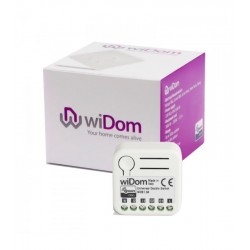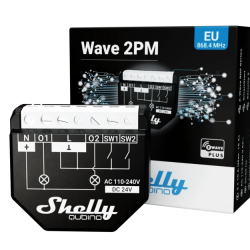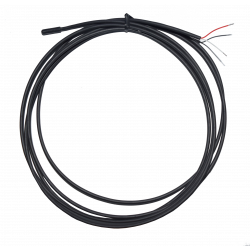Ningún producto
Precios con IVA incluído
Producto añadido correctamente a su carrito de la compra
Hay 0 artículos en su carrito. Hay 1 artículo en su cesta.
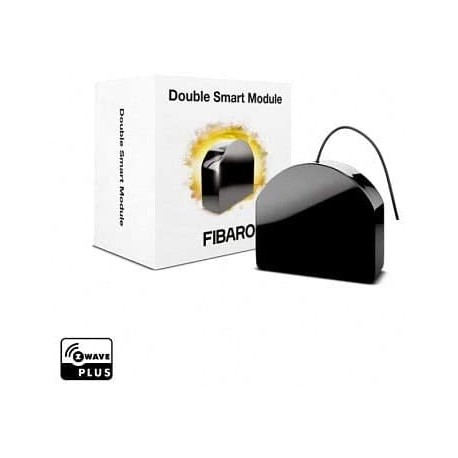 Ver más grande
Ver más grande
Fibaro Double Smart Module - micromódulo ON/OFF doble relé
FGS-224
Nuevo
El módulo inteligente Z-Wave de Fibaro FGS-224 le permitirá controlar dos luces, dispositivos o contactos secos de forma remota mientras mantiene su interruptor existente.
En Stock - Envío inmediato
- Eliminar de mis favoritos
- Agregar este producto a mis favoritos
- Imprimir
Características técnicas
| Tecnología Domótica | Z-Wave Plus |
Descripción
Relé doble para encendido y apagado via radio. Está diseñado para ser instalado en cajas de mecanismo estándar junto a interruptor de pared, siendo compatible con el interruptor que ya haya y su marco.
También se pueden montar en cualquier otro lugar donde sea necesario para operar dos dispositivos independientes de 1,5 kW de potencia combinada. El relé Fibaro de doble encendido / apagado puede encender o apagar los dispositivos conectados ya sea a través de las ondas de radio o mediante los interruptores de pared conectados directamente.
Módulo inteligente FIBARO Micromódulo de conmutación Z-Wave+
El micromódulo Smart FIBARO ha sido diseñado para activar y desactivar dispositivos eléctricos. Gracias a su pequeño tamaño, puede instalarse en cajas de empalme o en cajas de empotrar. El módulo está controlado por la red de la Onda Z o por un simple interruptor. Conecte su Módulo Inteligente FIBARO a su sistema Z-Wave y a otros dispositivos para disfrutar de posibilidades casi infinitas!
Este módulo tiene dos relés libres de potencial (contacto seco) con una función de temporizador (para crear un impulso), por lo que puede utilizarse tanto para conmutar un voltaje convencional de 230V como cualquier tipo de fuente de alimentación de CC (5V, 12V ... 24V CC). Por lo tanto, se puede utilizar para controlar cualquier tipo de carga como una caldera (conectando el contacto seco en lugar de un termostato) o un operador de puerta de garaje...
Además, tiene una función para evitar la activación simultánea de los 2 relés, esencial en ciertas aplicaciones para evitar los cortocircuitos.
Prácticos bloques de terminales - Fácil instalación
El Módulo Inteligente de FIBARO está equipado con enchufes de sección transversal aumentada que le permiten conectarlo a cables de mayor diámetro y simplificar el proceso de instalación.
Menú de configuración fácil de usar
El diodo RGB integrado es una ayuda valiosa durante el proceso de instalación. La luz mostrará si el Módulo Inteligente de FIBARO ha sido añadido o eliminado de la red. También puede ver si una calibración o actualización ha sido exitosa.
Probador de cobertura de red de onda Z
Use el Módulo Inteligente de FIBARO para comprobar la calidad de la señal en la red de Ondas Z. El LED RGB incorporado le ayudará a comprobar si la ubicación que ha seleccionado para la instalación está dentro de su rango.
Actualizaciones de software
Puede actualizar el software de su Módulo Inteligente FIBARO a la última versión una vez que esté disponible. De esta manera, tienes acceso a las últimas características sin tener que comprar la última versión del dispositivo.
Fácil de instalar
Simplemente coloque el módulo en la caja trasera y conéctelo a una instalación existente. El tamaño en miniatura del módulo permite colocarlo en muchos lugares convenientes.
Gestión de la escena
Incluso las acciones más complejas pueden ser activadas por un interruptor de pared conectado a un módulo. Con una simple pulsación del botón al entrar en una habitación, es tan natural como encender las luces. De 1 a 3 pulsaciones y una pulsación larga se pueden asignar a cuatro acciones diferentes
Su dispositivo móvil es su control remoto
Puede controlar los módulos y recibir información a través de sus ordenadores personales y dispositivos móviles. El Interruptor Único 2 de FIBARO no requiere de costosos paneles de control para funcionar.
Precaución, este módulo requiere neutralidad para funcionar.
FUNCIONES :
Controla dos luces/dispositivos a distancia
Puede instalarse detrás de un interruptor existente (bi-estable o monoestable)
Función ON/OFF
Dos relés libres de potencial (control de la puerta, caldera, puerta de garaje, etc.)
Integra el chip de la serie Z-Wave 500
Una comunicación 250% más rápida comparada con los dispositivos estándar de Onda Z.
Mecanismo integrado de activación de la escena (vía S2)
Clases de comunicación y notificación de seguridad
Menú de configuración con un diodo
Soporta el modo seguro (Z-Wave Network Security) encriptado con codificación AES-128
Probador de cobertura de la red de Onda Z integrada
Actualización del software OTA (dependiente del controlador)
Bloques de terminales más grandes para facilitar el cableado
Forma redondeada para cumplir con los más altos estándares
Pequeño, discreto y estético
Facilidad de uso e instalación
DATOS TÉCNICOS :
Tipo de módulo: Receptor de Onda Z
Alimentación: 100 - 240V~, 50/60Hz o 24 - 30 Vdc
Cableado: 3 cables, se requiere un neutro (a 230V)
Potencia máxima:
Corriente máxima por salida: 6A / 110 - 240V~, 50/60Hz (difiere según el tipo de carga)
Corriente total máxima: 9.5A / 110 - 240V~, 50/60Hz (difiere según el tipo de carga)
Frecuencia: 868.42 Mhz
Distancia de transmisión: 50m de campo libre, 40m en el interior (depende de la estructura del edificio)
Potencia de la señal: 1mW
Dimensiones: 42,5mm x 38,25mm x 20,3mm (L x W x H)
Temperatura de funcionamiento: 0-35°C
Estándares: EC, ROHS, 2011/65/EU, 2014/53/EU, 2015/863, ZWAVE PLUS
Toda la documentación y los manuales del producto Fibaro están disponibles en manuals.fibaro.com.
Información Ampliada Z-Wave (Inglés)
Descargue el manual desde aquí.
1. Power the device.
2. Set the main controller in (Security/non-Security Mode) add mode
(see the controller’s manual).
3. Quickly, three times click button connected to S1/S2 or the
maintenance button.
4. LED will start blinking yellow, wait for the adding process to end.
5. If you are adding in Security S2 Authenticated, input the underlined
part of the DSK (label on the bottom of the box).
6. Adding result will be confirmed by the Z-Wave controller’s message
and the LED:
• Green – successful (non-secure, S0, S2 non-authenticated),
• Magenta – successful (Security S2 Authenticated),
• Red – not successful.
1. Power the device.
2. Set the main controller into remove mode (see the controller’s
manual).
3. Quickly, three times click the maintenance button.
4. LED will start blinking yellow, wait for the removing process to
end.
5. Successful removing will be confirmed by the Z-Wave controller’s
message and red LED colour.
2. Release button when the device glows yellow.
3. Quickly click the button to confirm.
4. After few seconds the device will be restarted, which is signalled
with red LED colour.
part of the DSK (label on the bottom of the box).
Opiniones
Rele doble de contacto seco
Muy util. Me llego pronto. Antes de lo previsto.