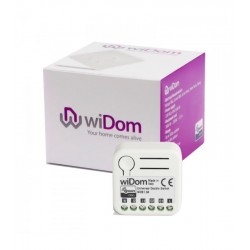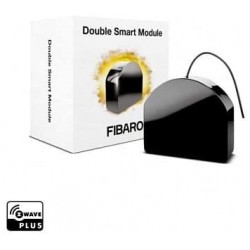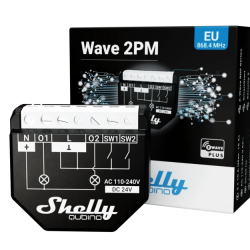Ningún producto
Precios con IVA incluído
Producto añadido correctamente a su carrito de la compra
Hay 0 artículos en su carrito. Hay 1 artículo en su cesta.
ZOOZ - ZEN54 Micromódulo dimmer 0-10V Z-Wave+700
ZEN54
Nuevo
Control total de la intensidad de sus atenuadores LED de 0-10 V, incluidos paneles y bombillas.
En Stock - Envío inmediato
- Eliminar de mis favoritos
- Agregar este producto a mis favoritos
- Imprimir
Compatible:




Características técnicas
| Tecnología Domótica | Z-Wave Serie 700 |
| Característica | Dimmer |
Descripción
Ajusta el brillo adecuado con el atenuador 0-10V de Zooz
Controla completamente tus accesorios LED 0-10 V con este módulo atenuador compacto. Programa las luces para que se atenúen automáticamente todas las noches. Crea reglas personalizadas basadas en la ocupación o la luz del día.
La automatización de la iluminación garantiza que el nivel de luz en tu restaurante, almacén u oficina siempre sea el adecuado. Ya no necesitas recordar cambiar el interruptor de la pared. Las luces se atenuarán solas cuando sea necesario y se apagarán por la noche. Simplemente programa el Atenuador 0-10 V en tu concentrador Z-Wave y disfruta de la libertad que ofrece la iluminación inteligente en cualquier espacio.
Recuerda que necesitarás un controlador Z-Wave compatible para utilizar este dispositivo.
Instalación
El Atenuador 0-10 V se instala entre tu controlador LED 0-10 V y un interruptor de pared. Necesita una línea de alimentación de 120 V y un neutro, así que asegúrate de que tu cableado cumpla con los requisitos para una configuración exitosa.
El atenuador te permite cambiar el nivel de brillo del controlador a través de Z-Wave, así como desde el interruptor de pared si lo conectas a un interruptor de botón pulsador momentáneo (NO lo conectes a ningún atenuador de pared existente).
También puedes cortar completamente la alimentación al controlador LED en caso de que sea un controlador 1-10 V que no apague completamente la luz cuando se atenúa. Esto es posible gracias a un relé incorporado en este módulo inteligente. Los ajustes avanzados también te permiten establecer los niveles de brillo mínimo y máximo, así como la velocidad de rampa.
Características del atenuador 0-10V de Zooz ZEN54:
- Control de atenuación Z-Wave 0-10 V para accesorios LED
- Ideal para controladores LED 0-10 V en paneles LED
- Atenuación suave con actualizaciones instantáneas de estado
- Se instala detrás de tu interruptor de pared existente (encendido/apagado o momentáneo)
- Chip Z-Wave de la serie 700 para un mejor alcance y control más rápido
- Configuración avanzada que incluye brillo mínimo y máximo
- Repetidor de señal Z-Wave incorporado para una comunicación reforzada
Especificaciones técnicas del atenuador 0-10V de Zooz ZEN54:
- Instalación: Uso en interiores únicamente
- Alimentación: 120-240 VAC, 50/60 Hz
- Cargas máximas: 4 A, 960 W a 240V
- Alcance Z-Wave: Hasta 90 metros en línea de visión
- Dimensiones: 3,81 cm de alto, 3,55 cm de ancho, 1,77 cm de profundidad
- Temperatura de funcionamiento: 0-40°C
Información Ampliada Z-Wave (Inglés)
2. Finalize inclusion at the dimmer. Tap the Z-Wave™ button 3 times quickly if using traditional Z-Wave™ inclusion.
The LED indicator will blink green to signal communication and turn green for 2 seconds if inclusion is successful or turn red for 2 seconds if the pairing attempt fails.
2. Put the Z-Wave hub into exclusion mode (not sure how to do that? ask@getzooz.com)
3. Click the Z-Wave button on the relay 3 times quickly (the LED indicator will start blinking green)
4. Your hub will confirm exclusion, the LED indicator on the device will turn green for 2 seconds, and the ZEN54 will disappear from your controller''s device list.
The LED indicator will flash red during the process and turn solid red for 3 seconds to confirm a successful reset.