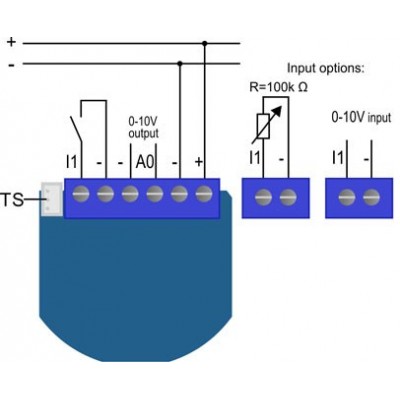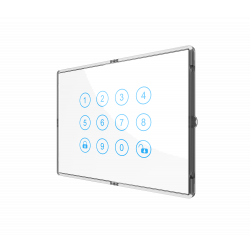Ningún producto
Precios con IVA incluído
Producto añadido correctamente a su carrito de la compra
Hay 0 artículos en su carrito. Hay 1 artículo en su cesta.
Qubino Flush Dimmer 0-10V
ZMNHVD1
Nuevo
Alumbrado inteligente (smarthome lighting) y regulación LED (dimmer). Módulo de regulacion universal (dimmer) con una salida standard 0-10V y una entrada multifunción, que bien podría ser un pulsador, interruptor, un potenciómetro o una señal de 0 a 10 voltios (0-10V)
Sin Stock
- Eliminar de mis favoritos
- Agregar este producto a mis favoritos
- Imprimir
Características técnicas
| Tecnología Domótica | Z-Wave Plus |
| Característica | Dimmer |
Descripción
Qubino Flush Dimmer 0-10V: el único regulador o dimmer 0-10V Z-Wave universal
El Qubino Flush Dimmer 0-10V es un dimmer universal con una salida estándar 0-10V y una entrada multifunción, que puede ser un botón o interruptor, un potenciómetro o una señal 0-10V. También mide el consumo de energía y soporta la conexión de un sensor de temperatura digital.
¿Para qué se utiliza?
El Qubino Flush Dimmer 0-10V es ideal para regulación de luces LED ya sea mediante control remoto y domotica para sistemas de iluminación con balastro de baja tensión.
El Qubino Flush Dimmer 0-10V es un producto Z-Wave Plus actualmente UNICO y exclusivo de su clase. Ha sido investigado y desarrollado basándonos en los usuarios y en los entusiastas del "háztelo tu mismo" DIY (Do It Yourself) que han estado buscando de forma desesperada una solución Z-Wave con una entrada/salida 0-10V. El Qubino Flush Dimmer 0-10V ha dado como resultado el dimmer perfecto para iluminación LED.
El dimmer Z-Wave más pequeño
El módulo Z-Wave Qubino Flush Dimmer 0-10V es un micromódulo que ocupa menos espacio que cualquier otro modulo con el que se le compare de cualquier otro competidor y encajará fácilmente en cualquier caja de mecanismo convencional.
Control energético
El dimmer Z-Wave Qubino Flush Dimmer 0-10V, hace medición de consumo eléctrico del aparato eléctrico conectado y de por sí, cuando está en "standby" tan sólo consume 0.5 W.
Muy versátil
El Qubino Flush Dimmer 0-10V, puede operar a través de un extenso rango de temperaturas desde los fríos -10˚C a los sofocantes 40˚C (14˚–104˚F). Soporta la conexión de un sensor de temperatura digital, que también es útil para crear escenarios complejos. Cada módulo también actúa como un repetidor con el fin de mejorar el alcance y la estabilidad de la red Z-Wave.
La instalación más sencilla
El tamaño extremadamente pequeño y una carcasa especialmente diseñada significan que la conexión del módulo dentro de una caja de montaje empotrada es sencillo. El proceso de instalación, probado y aprobado por electricistas profesionales, consta de sólo tres sencillos pasos:
1 - Retire los interruptores de la caja y desconecte los cables.
2 - Conecte los cables al módulo Qubino e insértelos en la caja.
3 - Fije los interruptores a la caja.

Los módulos Z-Wave más probados y más fiables
Los módulos Z-Wave de Qubino son productos de “instalar-y-olvidarte”. Los productos Qubino que te ofrecemos, están fabricados para durar, por lo que sólo utilizan componentes electrónicos que cumplan los más exigentes niveles de calidad. Nuestros módulos además son los micromodulos Z-Wave más testeados del mercado. El Instituto Esloveno de Calidad y Medición (The Slovenian Institute of Quality and Metrology (SIQ)), una entidad europea independiente, comprueba la calidad de los parámetros reales de nuestros productos, incluyendo el aumentos de temperatura, fabricación, resistencia del aislamiento, consumo eléctrico y sobrecargas de acuerdo las normas europeas de la máxima calidad conforme a la especificación del estándar EN 60669-2-1.
Parámetros adicionales para profesionales.
El micromódulo Qubino Flush Dimmer 0-10V dispone de 25 parámetros adicionales para su uso por expertos. Algunos de los más útiles son:
- Permite el ajuste de entrada basado en el tipo de dispositivo (interruptor, potenciómetro, sensor 0-10V, etc.)
- Salida de encendido / apagado automático después del tiempo establecido
El micromódulo Qubino Flush Dimmer 0-10V puede ser controlado tanto a través de una red Z-Wave como a través de un interruptor de pared. Este módulo ha sido diseñado para ser montado dentro de una caja de mecanismo y oculto detrás de un interruptor de pared convencional.
Especificaciones Técnicas y esquemas eléctricos:
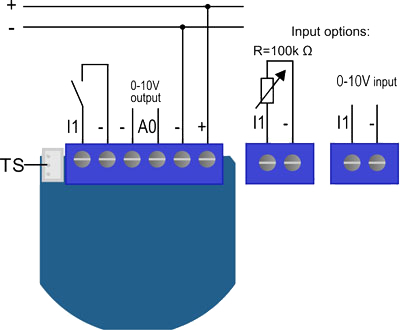
| Alimentación: | 12 – 24 VDC |
|
Max. Voltaje de control de "sinking" |
-20 / +20 VDC |
| Tensión máxima de control de abastecimiento | 0 – 11 VDC |
| Max. sinking current | 2 mA |
| Max. sourcing current | 7 mA |
| Precisión de la medición de potencia: | <3% FS |
| Rango del sensor digital de temperatura: | -50° ~ +125°C, resolucion 0.1°C |
| Longitud del cable del sensor digital de temperatura: | 1000 mm |
| Temperatura de Operacion: | -10° ~ +40°C |
| Distancia | hasta 30 m en interior (dependiendo de materiales) |
| Dimensiones (WxHxD) | 41.8 x 36.8 x 15.4 mm |
| (packaging) | (115 x 96 x 22) |
| Peso (incluyendo packaging) | 28 g (34 g) |
| Consumo eléctrico en standby | 0.5 W |
| Para instalación en cajas de mecanismo | Ø ≥ 60 mm or 2 M |
![]()
Descargar
QubinoFlushDimmer0-10V.pdf
Manual del Usuario de Qubino Flush Dimmer 0-10V Version 1.3en ingles
Descargar (528.87k)Información Ampliada Z-Wave (Inglés)
Descargue el manual desde aquí.
• bring module within maximum 1 meter (3 feet) of the main controller,
• enable add/remove mode on main controller,
• press push button I1 five times within 3s (5 times change switch state within 3 seconds) in the first 60 seconds after the module is connected to the power supply or
• press service button S (only applicable for 24 V SELV supply voltage) for more than 6 second.
By this function all parameters of the module are set to default values and own ID is deleted.
If push button I1 is pressed three times within 3s (or service button S is pressed more than 2 and less than 6 seconds) module is excluded, but configuration parameters are not set to default values.
NOTE 1: If the module is included with parameter 1 value 3, 4 or 5 and module reset is done, wait at least 30s before next inclusion.
NOTE 2: Please use this procedure only when the network primary controller is missing or otherwise inoperable.
• press service button S (only applicable for 24 V SELV supply voltage) for more than 6 second.
Please use this procedure only when the network primary controller is missing or otherwise inoperable.
temperature sensor connected - if purchased),
• enable add/remove mode on main controller
• auto-inclusion (works for about 5 seconds after connected to power supply) or
• press service button S for more than 2 second or
• press push button I1 three times within 3s (3 times change switch state within 3 seconds).
NOTE1: For auto-inclusion procedure, first set main controller into inclusion mode and then connect module to power supply.
NOTE2: When connecting temperature sensor to module that has already been included, you have to exclude module first. Switch off power supply, connect the sensor and re-include the module.