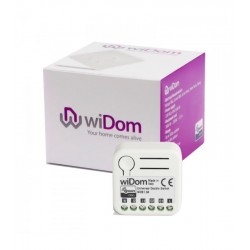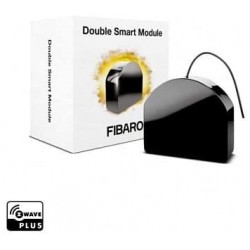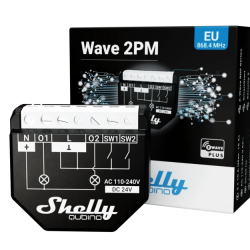Ningún producto
Precios con IVA incluído
Producto añadido correctamente a su carrito de la compra
Hay 0 artículos en su carrito. Hay 1 artículo en su cesta.
Productos más vistos
-

AEOTEC - Dual Nano...
El interruptor dual Nano Switch es un...
-

Adaptador válvula...
Adaptador para poder instalar...
-

Nest Protect Alarma...
El nuevo detector de humo y de CO...
-

AJAX GlassProtect -...
Pequeño detector inalámbrico que...
-

Frient Air Quality...
Imagina tener siempre un amigo que...


AEOTEC - Dual Nano Switch con medicion de consumo Z-Wave+
AEO-ZW132-EU
Nuevo
El interruptor dual Nano Switch es un micromódulo que hace que sus enchufes eléctricos o interruptores de pared sean controlados remotamente por un controlador Z-Wave.
En Stock - Envío inmediato
- Eliminar de mis favoritos
- Agregar este producto a mis favoritos
- Imprimir
Características técnicas
| Tecnología Domótica | Z-Wave Plus |
| Característica | Medición de Consumo |
Descripción
Verifica cualquier interruptor. Controla cualquier enchufe. De todo lado. Sin hilos.
Los enchufes y los interruptores de luz son invenciones asombrosas. Literalmente cambiaron el mundo. Pero si no estás parado junto a ellos o no puedes alcanzarlos, son limitados.
Ahora ya no. El futuro es más inteligente. Esta es tu casa El Dual Nano Switch proporciona un control inalámbrico completo de sus interruptores y enchufes.
Control total
El Dual Nano Switch ofrece un control total, fácil. Extremadamente pequeño, cada Dual Nano Switch se instala de forma invisible detrás de cualquiera de los conmutadores o enchufes existentes en su hogar. Simplemente desenrosque el panel frontal, instale el interruptor doble nano detrás de él, y ahora tiene un control inalámbrico completo. Tus viejos switches son instantáneamente modernos y conectados.
Con el AEOTEC Nano Switch todas las instalaciones eléctricas conmutables y no regulables (por ejemplo, iluminación, enchufes ...) se pueden integrar en una red Z-Wave. Por lo tanto, la carga conectada se puede cambiar de forma inalámbrica a través de Z-Wave y localmente a través del interruptor de pared existente. Además, el ZW132 tiene una función de medición de potencia integrada que permite detectar el consumo de energía exacto de la carga conectada.
El módulo de radio compacto (60% más pequeño que su predecesor Micro Smart Switch) se coloca en una caja de pared justo detrás del interruptor normal. El interruptor ya no está conectado directamente a la carga, sino que actúa como dispositivo de entrada para la inserción AEOTEC que controla la carga. El interruptor solo envía una señal de control al inserto que controla la carga nuevamente. La solución funciona con todos los diseños de interruptores. Puede usar un interruptor momentáneo o de palanca. Se recomienda el uso de cajas de pared con una profundidad de 65 mm. Pero también se pueden usar cajas más pequeñas con una profundidad de solo 45 mm si hay suficiente espacio detrás del interruptor. El espacio disponible depende del tamaño del interruptor tradicional, las dimensiones de la caja de pared y la cantidad de cableado adicional colocado en esta caja.
caracteristicas:
Módulo de radio empotrado
Carga máxima: máx. 2x 1150W
Función de medición de energía
Integra instalaciones existentes (iluminación, enchufes ...) en una red Z-Wave
Funciona con interruptores momentáneos o de palanca
Voltaje: 230 V, 50 Hz
Cableado: Se requiere conductor neutro
Tecnología inalámbrica: Z-Wave Plus
Información Ampliada Z-Wave (Inglés)
Descargue el manual desde aquí.