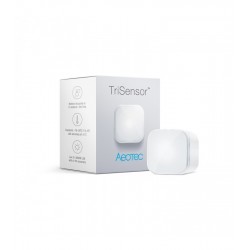Número
Tamaño (Bytes)
Valor por Defecto
Nombre
Descripción
1
1
1
Beaming Enable/Disable
Used to enable/disable beaming. If set to 1, FLiR commands will be supported. But the device must be re-included into the network to activate it.
0 - disable
1 - enable
10
1
0
Power Status
This value is Readonly. Used to report the power status (USB or Battery powered)
0 - When battery powered, the device will act as RSS.
1 - When USB cable insert, the device will act as LSS.
The device must be re-included in the network to change the role type.
101
1
241
Automatic Report Checklist 1
Checklist 1 for automatic timed report. When the corresponding item is selected, it will be checked when timeout setting by Param111.
1 - Battery
16 - UV
32 - Temperature
64 - Humidity
128 - Lux
102
1
0
Automatic Report Checklist 2
Checklist 2 for automatic timed report. When the corresponding item is selected, it will be checked when timeout setting by Param112.
1 - Battery
16 -
32 - Temperature
64 - Humidity
128 - Lux
103
1
0
Automatic Report Checklist 3
Checklist 3 for automatic timed report. When the corresponding item is selected, it will be checked when timeout setting by Param113.
1 - Battery
16 - UV
32 - Temperature
64 - Humidity
128 - Lux
11
1
0
Motion Group Control(Group2)
Set control of other devices on group2 based on motion trigger.
0 - Send BASIC_SET (0xFF) when motion is triggered to associated device
Send BASIC_SET (0x00) when motion is untriggered to associated device
1 - Send BASIC_SET (0x00) when motion is triggered
Send BASIC_SET (0xFF) when motion is untriggered
2 - Send BASIC_SET (0xFF) when motion is triggered, Nothing when motion untriggered.
3 - Send BASIC_SET (0x00) when motion is triggered, Nothing when motion untriggered.
4 - Send BASIC_SET (0x00) when motion is untriggered, Nothing when motion triggered.
5 - Send BASIC_SET (0xFF) when motion is untriggered, Nothing when motion triggered.
6 - Send BASIC_SET (value is configured by parameter 12) when motion is triggered to associated devices.
Send BASIC_SET (value is configured by parameter 12) when motion is untriggered.
111
2
3600
Automatic Checklist 1 Interval Time
Interval time set in seconds to check the checklist1’s items. Multilevel Sensor Report will be sent when timeout.
112
2
3600
Automatic Checklist 2 Interval Time
Interval time set in seconds to check the checklist2’s items. Multilevel Sensor Report will be sent when timeout.
113
2
3600
Automatic Checklist 3 Interval Time
Interval time set in seconds to check the checklist3’s items. Multilevel Sensor Report will be sent when timeout.
12
2
65280
Motion Group Value Setting
Set Basic Set value for Group2. The MSB will act as the basic set value when motion trigger. The LSB will act as the basic set value when motion untrigger. E.g. value=0x0A00, then BASIC_SET(0x0A) will be sent when motion trigger, BASIC_SET(0x00) will be sent when motion untrigger.
13
2
30000
Motion Group Control Requirement
Set threshold of Light/Lux when devices associated in group2 should be triggered by motion. Associated device only receive BASIC_SET command when light
14
1
60
Over Humidity Group Threshold (Group5)
Set threshold of humidity. If measured humidity >= (this value), send BASIC_SET (0xFF) to associated devices through group5. If measured humidity < (this value) send BASIC_SET (0x00) to associated devices through group5.
15
1
40
Under Humidity Group Threshold (Group6)
Set threshold of humidity. If measure humidity (this value) send BASIC_SET (0x00) to associated devices through group6.
16
2
239
Over Heat Group Threshold (Group3)
Set threshold of temperature. Designed to control Air Conditioners or temperature controllers ON or OFF. If measured
temperature >= (this value, Scale is determined by Param64) send BASIC_SET (0xFF) to associated devices. If measured temperature<(this value) send BASIC_SET (0x00) to associated devices. E.g. Value 239 means 23.9 C. Value 750 means 75.0 F.
17
2
155
Under Heat Group Threshold (Group4)
Set threshold of temperature. Designed to control Air Conditioners or temperature controllers ON or OFF. If measured temperature (this value) send BASIC_SET (0x00) to associated devices. E.g. Value 155 means 15.5 C. Value 600 means 60.0 F.
18
2
2000
Over Light Group Threshold (Group7)
Set threshold of Light/Lux. If measured light/lux >= (this value) send BASIC_SET (0xFF) to associated devices. If measured light/lux < (this value) send BASIC_SET (0x00) to associated devices.
19
2
100
Under Light Group Threshold (Group8)
Set threshold of Light/Lux. If measured light/lux (this value) send BASIC_SET (0x00) to associated devices.
2
2
30
Motion Retrigger Time
Presence re-detection time set in second to allow motion sensor to reset timeout of motion sensor. In this time, the motion sensor can not be triggered again. If this value reach zero, the timeout configuration value set by Param3 will be reset. This setting value must always be less than timeout configuration.
0 - disable
1~3600 - timeout set in seconds
20
1
8
Over UV Group Threshold (Group9)
Set threshold of UV. If measured UV >= (this value) send BASIC_SET (0xFF) to associated devices. If measured UV < (this value) send BASIC_SET (0x00) to associated devices.
201
2
0
Temperature Offset Value
Can add or minus this setting value to calibrate temperature when checked. Scale is defined by Param64. e.g. Value 15 means 1.5C or 1.5F.
202
1
0
Humidity Offset Value
Can add or minus this setting value to calibrate humidity when checked. Unit: %.
203
2
0
Lux Offset Value
Can add or minus this setting value to calibrate Lux when checked.
204
1
0
UV Offset Value
Can add or minus this setting value to calibrate UV when checked.
21
1
1
Under UV Group Threshold (Group10)
Set threshold of UV. If measured UV (this value) send BASIC_SET (0x00 to associated devices.)
3
2
240
Motion Untrigger Time
Timeout configuration set in second for motion sensor to send no trigger status.
39
1
50
Low Battery Threshold
Configure low battery report threshold, sends low battery report via notification and battery report when battery level drops under setting. Unit %.
4
1
11
Motion Sensitivity
Set the sensitivity of motion sensor.
0 - disable
1- minimum sensitivity
11 - maximum sensitivity
40
1
0
Threshold Check Enable/Disable
Enable/Disable threshold reporting, check time can be adjusted by Param45.
0 - disable all threshold reports
1 - enable all threshold reports
41
1
10
Temperature Threshold
Threshold = (Value * 0.1) Scale is determined by Param64. 0 = disable.
42
1
5
Humidity Threshold
Humidity range = 1% to 50%, 0 = disable.
43
2
250
Lux Threshold
0 = disable
44
1
1
UV Threshold
0 = disable
45
2
240
Threshold Check Time
Set threshold check time in seconds if threshold is enable via Param40.
1~65535 - When USB powered
60~65535 - When Battery powered
46
1
1
Low Temperature Report
Eable/Disable alarm report for low temperature(
48
1
0
Sensor Limit Control
This value is bit mask. Used to enable/disable measurement reports for various sensors that is more than the upper limit value or less than the lower limit value.
1 - Temperature upper level
2 - Humidity upper level
4 - Lux upper level
8 - UV upper level
16 - Temperature lower level
32 - Humidity lower level
64 - Lux lower level
128 - UV lower level
49
2
280
Temperature Upper Limit
Set upper limit level for temperature set in scale of 0.1. Scale is determined by Param64. If (Current measurement) > (Upper Limit), then report sensor.
5
1
2
Motion Report Type
Set which command class will be sent when motion sensor is triggered or detriggered.
0 - Sends Notification Report
1 - Sends Sensor Binary Report
2 - Sends Notification and Sensor Binary Report
50
2
0
Temperature Lower Limit
Set lower limit level for temperature set in scale of 0.1. Scale is determined by Param64. If (Current Measurement) < (Lower limit), then report sensor.
51
1
20
Temperature Recover Limit
Temperature recover limit set in scale of 0.1. Scale is determined by Param64. If (Current measurement) = (lower limit + recover limit), then temperature report.
52
1
60
Humidity Upper Limit
Set humidity upper limit level.
53
1
40
Humidity Lower Limit
Set humidity lower limit level
54
1
5
Humidity Recover Limit
Set humidity recover limit level. Refer to Param 51.
55
2
1000
Lux Upper Limit
Set lux upper limit level.
56
2
100
Lux Lower Limit
Set lux lower limit level.
58
1
8
UV Upper Limit
Set UV upper limit level.
59
1
4
UV Lower Limit
Set UV lower limit level.
6
1
255
Vibration Sensor Enable/Disable
Used to enable/disable vibration sensor.
0 - disable vibration
1~254 - timeout set in minutes to reset vibration status
255 - timeout set in minutes to reset vibration status
60
1
1
UV Recover Limit
Set UV recover limit level. Refer to Param 51.
61
1
0
Out-of-limit State
This is read only and bit mask. Out of the limit state of sensors.
Bit Mask:
0 - within limit
1 - out of limit
Value:
1 - Temperature upper level
2 - Humidity upper level
4 - Lux upper level
8 - UV upper level
16 - Temperature lower level
32 - Humidity lower level
64 - Lux lower level
128 - UV lower level
64
1
0
Temperature Scale
Set the scale for temperature when reports.
0 - Celsius
1 - Fahrenheit
67
1
100
Lux Recover Limit
Set lux recover limit level. Refer to Param 51.
7
1
0
Vibration Intensity Reports
Used to enable/disable vibration intensity reports. If set to 1, vibration intensity will be sent to gateway when triggered. If set to 0, do not report.
81
1
1
LED Activity
Allow user to enable/disable LED activity of specific reports sent by sensor. Button press indicator is not affected by this.
0 - disable
1 - enable
82
1
3
Motion Sensor Report Indicator
If LED is enabled by Param81, allow user to change the report color of motion sensor.
0 - Disabled
1 - Red
2 - Blue
3 - Green
4 - Pink
5 - Cyan
6 - Purple
7 - Orange
8 - Yellow
9 - White
83
1
0
Temperature Sensor Report Indicator
If LED is enabled by Param81, allow user to change the report color of temperature sensor.
0 - Disabled
1 - Red
2 - Blue
3 - Green
4 - Pink
5 - Cyan
6 - Purple
7 - Orange
8 - Yellow
9 - White
84
1
0
Humidity Sensor Report Indicator
If LED is enabled by Param81, allow user to change the report color of humidity sensor.
0 - Disabled
1 - Red
2 - Blue
3 - Green
4 - Pink
5 - Cyan
6 - Purple
7 - Orange
8 - Yellow
9 - White
85
1
0
Lux Sensor Report Indicator
If LED is enabled by Param81, allow user to change the report color of Lux sensor.
0 - Disabled
1 - Red
2 - Blue
3 - Green
4 - Pink
5 - Cyan
6 - Purple
7 - Orange
8 - Yellow
9 - White
86
1
0
UV Sensor Report Indicator
If LED is enabled by Param81, allow user to change the report color of UV sensor.
0 - Disabled
1 - Red
2 - Blue
3 - Green
4 - Pink
5 - Cyan
6 - Purple
7 - Orange
8 - Yellow
9 - White
87
1
2
Vibration Sensor Report Indicator
If LED is enabled by Param81, allow user to change the report color of vibration sensor.
0 - Disabled
1 - Red
2 - Blue
3 - Green
4 - Pink
5 - Cyan
6 - Purple
7 - Orange
8 - Yellow
9 - White
88
1
0
Battery Report Indicator
If LED is enabled by Param81, allow user to change the report color of battery.
0 - Disabled
1 - Red
2 - Blue
3 - Green
4 - Pink
5 - Cyan
6 - Purple
7 - Orange
8 - Yellow
9 - White
89
1
8
Wakeup Report Indicator
If LED is enabled by Param81, allow user to change the report color of wakeup.
0 - Disabled
1 - Red
2 - Blue
3 - Green
4 - Pink
5 - Cyan
6 - Purple
7 - Orange
8 - Yellow
9 - White
9
1
15
Wakeup CC Timeout
Timeout set in seconds after Wakeup CC is send out before go to sleep. If wakeup no more information received, return to sleep mode immediately.
90
1
0
Communication Indicator
If LED is enabled by Param81, allow user to change indicator color when receiving communication from gateway or other devices.
0 - Disabled
1 - Red
2 - Blue
3 - Green
4 - Pink
5 - Cyan
6 - Purple
7 - Orange
8 - Yellow
9 - White