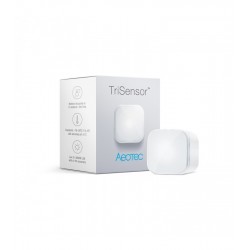Número
Tamaño (Bytes)
Valor por Defecto
Nombre
Descripción
10
1
12
Auto Report Battery Time
The interval time for auto report the battery level.
0 means turn off auto report battery.
The default value is 12. The tick time can setting by the configuration No.20.
11
1
12
Auto Report Door/Window State Time
The interval time for auto report the door/window state.
0 means turn off auto report door/window state.
The default value is 12. The tick time can setting by the configuration No.20.
12
1
12
Auto Report Illumination Time
The interval time for auto report the illumination.
0 means turn off auto report illumination.
The default value is 12. The tick time can setting by the configuration No.20.
13
1
12
Auto Report Temperature Time
The interval time for auto report the temperature.
0 means turn off auto report temperature.
The default value is 12. The tick time can setting by the configuration No.20.
2
1
255
Basic Set Level
Setting the BASIC command value to turn on the light. The 0xFF(-1) means turn on the light. For dimmer equipment 1 to 100 means the light strength.
0 means turn off the light.
Caution: The value is unsigned byte, the range is from 0x00 ~0xFF.
20
1
30
Auto Report Tick Interval
The interval time for auto report each tick. Setting this configuration will effect configuration No.10, No.11, No.12 and No.13.
The unit is 1 minute.
Caution1: Setting to 0 means turn off all auto report function.
Caution2: The value is unsigned byte, the range is from 0x00 ~0xFF.
21
1
1
Temperature Differential Report
The temperature differential to report.
0 means turn off this function.
The unit is Fahrenheit.
Enable this function the device will detect every minutes.
And when the temperature is over 140 degree Fahrenheit, it will continue report.
Enable this functionality will cause some issue please see the detail in the “Temperature Report” section.
22
1
0
Illumination Differential Report
The illumination differential to report.
0 means turn off this function.
The unit is percentage.
Enable this function the device will detect every minutes.
Enable this functionality will cause some issue please see the detail in the “Illumination Report” section.
3
1
80
PIR Sensitivity
PIR sensitivity settings.
0 means disable the PIR motion.
1 means the lowest sensitivity,
99 means the highest sensitivity.
High sensitivity means can detected long distance, but if there is more noise signal in the environment, it will re-trigger too frequency.
4
1
99
Light Threshold
Setting the illumination threshold to turn on the light. When the event triggered and the environment illumination lower then the threshold, the device will turn on the light.
0 means turn off illumination detected function. And never turn on the light.
1 means darkest.
99 means brightest.
100 means turn off illumination detected function. And always turn on the light.
Notice: In none test mode, only the value in 1 to 99 will enable the illumination detected function and update the illumination value.
5
1
0
Operation Mode
Operation mode. Using bit to control.
Caution: The value is unsigned byte, the range is from 0x00 ~0xFF.
Bit0: Reserve.
Bit1: 1 means test mode,
0 means normal mode.
Notice:
This bit only effect by the DIP Switch setting to “customer mode”, otherwise it decides by DIP Switch setting to Test or Normal Mode.
Bit2: Disable the door/window function. (1:Disable, 0:Enable)
Bit3: Setting the temperature scale.
0: Fahrenheit, 1:Celsius
Bit4: Disable the illumination report after event triggered. (1:Disable, 0:Enable)
Bit5: Disable the temperature report after event triggered. (1:Disable, 0:Enable)
Bit6: Reserve.
Bit7: Disable the back key release into test mode. (1:Disable, 0:Enable)
Notice: The reserve bit is allowed any value, but no effect.
6
1
4
Mult-Sensor Function Switch
Multisensor function switch. Using bit to control.
Caution: The value is unsigned byte, the range is from 0x00 ~0xFF.
Bit0: Disable magnetic integrate illumination to turn ON the lighting nodes in the association group 2. (1:Disable, 0:Enable)
Bit1: Disable PIR integrate Illumination to turn ON the lighting nodes in the association group 2. (1:Disable, 0:Enable)
Bit2: Disable magnetic integrate PIR to turn ON the lighting nodes in the association group 2. (Default is Disable) (1:Disable, 0:Enable)
Bit3: When Bit2 is 0 (Enable), Are the device and the lighting in the same room?
0: In the same room(Default),
1: In the different room.
Notice: If this bit is 1, it is recommended also set the Bit1 to 1, cause the PIR triggered, doesn't mean the people in that room.
Bit4: Disable delay 5 seconds to turn off the light, when door/window closed. (1:Disable, 0:Enable)
Bit5: Disable auto turn off the light, after door/window opened to turn on the light. (1:Disable, 0:Enable)
Notice: If bit2 is zero, this setting is useless.
Notice: If the configuration No.9 is zero, this setting is useless.
Bit6: Reserve.
Bit7: Reserve.
Notice: The reserve bit is allowed any value, but no effect.
7
1
4
Customer Function
Customer function switch, using bit control.
Caution: The value is unsigned byte, the range is from 0x00 ~0xFF.
Bit0: Reserve.
Bit1: Enable sending motion OFF report. (0:Disable, 1:Enable)
Note: Depends on the Bit4,
0: Report Notification CC,
Type: 0x07, Event: 0xFE
1: Sensor Binary Report,
Type: 0x0C, Value: 0x00
Bit2: Enable PIR super sensitivity mode. (0:Disable, 1:Enable)
Bit3: Disable send out BASIC OFF after door closed. (1:Disable, 0:Enable)
Bit4: Notification Type,
0: Using Notification Report.
1: Using Sensor Binary Report.
Bit5: Disable Multi CC in auto report. (1:Disable, 0:Enable)
Bit6: Disable to report battery state when the device triggered. (1:Disable, 0:Enable)
Bit7: Reserve.
Notice: The reserve bit is allowed any value, but no effect.
8
1
3
PIR Re-Detect Interval Time
In the normal mode, after the PIR motion detected, setting the re-detect time. 8 seconds per tick, default tick is 3 (24 seconds).
Setting the suitable value to prevent received the trigger signal too frequently. Also can save the battery energy.
Notice: If this value bigger than the configuration setting NO. 9. There is a period after the light turned off and the PIR not start detecting.
9
1
4
Turn Off Light Time
After turn on the lighting, setting the delay time to turn off the lighting when the PIR motion is not detected. 8 seconds per tick, default tick is 4 (32 seconds).
0 means never send turn off light command.