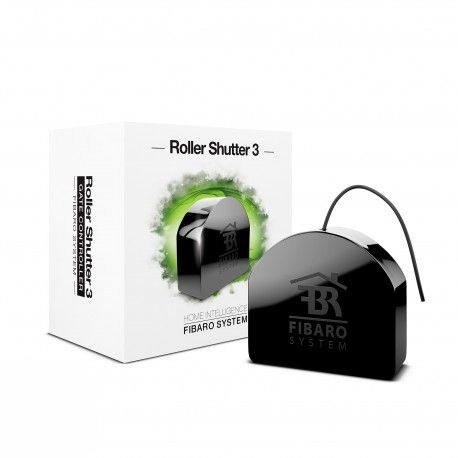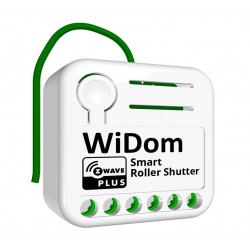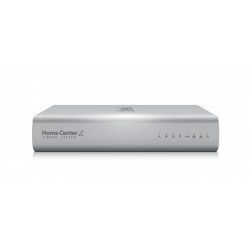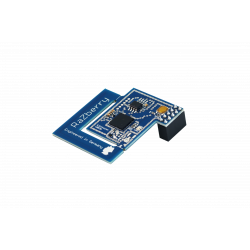Ningún producto
Precios con IVA incluído
Producto añadido correctamente a su carrito de la compra
Hay 0 artículos en su carrito. Hay 1 artículo en su cesta.
FIBARO Roller Shutter 3 - Micromodulo Z-Wave+ para el control de motores de persiana y toldos
FGR-223
Nuevo
El Roller Shutter 3 de Fibaro le permitirá controlar los motores de persiana con finales de carrera electrónicos y mecánicos, persianas venecianas o incluso puertas de garaje.
En Stock - Envío inmediato
- Eliminar de mis favoritos
- Agregar este producto a mis favoritos
- Imprimir
Compatible:








Características técnicas
| Tecnología Domótica | Z-Wave Plus |
Descripción
FIBARO Roller Shutter 3
FIBARO Roller Shutter 3 es una nueva versión del controlador de persianas/motores vía radio basado en la tecnología Z-Wave. Funciona con persianas enrollables motorizadas, persianas venecianas, toldos y portones. Fibaro Roller Shutter 3 está alimentado por con corriente 220V monofásica y proporciona un posicionamiento preciso de persianas, toldos o compuertas para que puedan colocarse en la posición que usted elija. El módulo también está equipado con una función de medición de potencia cuando se usa con un centro domótico de tecnología Z-Wave.
Diseño probado, tecnología sofisticada y aún mejor: ¡el nuevo Roller Shutter 3!
El FIBARO Roller Shutter 3 cuenta con el Chip GEN5 con la certificación Z-Wave Plus. Como de costumbre, integra sus persianas enrollables, toldos, persianas eléctricas y puertas de garaje en la red Z-Wave.
Gracias a Fibaro Roller Shutter 3, cualquier dispositivo alimentado por un motor eléctrico de CA puede ser controlado a distancia. El módulo de control de persianas permite el posicionamiento preciso de los motores con interruptor de extremo mecánico y eléctrico. Además, el dispositivo permite la monitorización de su estado.
Debido al control con interruptor/pulsador convencional, por aplicación o con escenas preconfiguradas, puede hacer su vida más cómoda. Incluso si ya está acostado en la cama, cierre sus persianas cómodamente sin tener que levantarse. La persiana enrollable 3 también contribuye a la seguridad. Cuando salga de la casa, cierre todas las ventanas y persianas simplemente presionando un solo botón.
El módulo de radio compacto se coloca en una caja de pared justo detrás del interruptor normal. El interruptor ya no está conectado directamente a la carga, sino que actúa como dispositivo de entrada para el micromódulo FIBARO que es quien realmente controla la carga. El interruptor solo envía la señal de control al inserto que controla la carga nuevamente. La solución funciona con todo el diseño del interruptor. Se recomienda utilizar cajas de pared con 65 mm de profundidad. Pero también se pueden usar cajas más pequeñas con solo 45 mm de profundidad si hay suficiente espacio detrás del interruptor. El espacio disponible depende del tamaño del interruptor tradicional, las dimensiones de la caja de pared y la cantidad de cableado adicional colocado en esta caja.
Caracteristicas:
Módulo de radio empotrado para la integración de instalaciones existentes (persianas, toldos, puertas de garaje ...) en una red Z-Wave
Precisión del posicionamiento del motor.
Carga máxima: 4.2A (resistiva), 1.7A (inductiva)
Función de medición de energía
Funciona con interruptores momentáneos o de palanca o con interruptores de control de persianas enrollables dedicados
Permite la activación de la escena por interruptor físico.
Fuente de alimentación: 110 - 240VAC, 50 / 60Hz
Cableado: requiere neutro
Consumo de energía: <0.8W
Tecnología inalámbrica: Z-Wave Plus
| Dimensiones (WxHxL) | 42 x 37 x 16 mm |
| Z-Wave Plus | si |
| Z-Wave S2 | si |
| WEEE | si |
| Certificaciones conforme a los Estandares Europeos | RoHS 2011/65/EU LVD 2006/95/EC EMC 2004/108/EC R&TTE 1999/5/EC |
 |
Información Ampliada Z-Wave (Inglés)
Descargue el manual desde aquí.
1. Make sure the device is powered.
2. Identify the S1 switch.
3. Set the main controller in remove mode (see the controller’s manual).
4. Quickly, triple click the S1 switch.
5. Wait for the removing process to end.
6. Successful removing will be confirmed by the Z-Wave controller’s message.
1. Power the device.
2. Identify the S1 switch.
3. Set the main controller in (Security/non-Security Mode) add mode (see the controller’s manual).
4. Quickly, triple click the S1 switch.
5. If you are adding in Security S2, scan the DSK QR code or input the underlined part of the DSK (label on the bottom of the box).
6. Wait for the adding process to end.
7. Successful adding will be confirmed by the Z-Wave controller’s message.
To add the device to the Z-Wave network using Smart Start:
1. Set the main controller in Security S2 Authenticated add mode (see the controller’s manual)
2. Scan the DSK QR code or input the underlined part of the DSK
3. (label on the bottom of the box).
4. Power the device (turn on the mains voltage).
5. LED will start blinking yellow, wait for the adding process to end.
6. Successful adding will be confirmed by the Z-Wave controller’s message.
1. Switch off the mains voltage (disable the fuse).
2. Remove the device from the wall switch box.
3. Switch on the mains voltage.
4. Press and hold the B-button to enter the menu.
5. Wait for the LED indicator to glow yellow.
6. Quickly release and click the B-button again.
7. After few seconds the device will be restarted, which is signalled with the red LED indicator colour.
Please use this procedure only when the network primary controller is missing or otherwise inoperable.""
Opiniones
Domotizar persianas en Home Assistant
Llevo varios meses de uso en Home Assitant (ahora ya tengo 5 persianas) y estoy muy satisfecho con estos dispositivos de Fibaro. La respuesta es inmediata. Cierto es que la integración con HA tiene sus peculiaridades pero he conseguido tener un sistema estable y "barato"
Magnifico para domotizar persianas
Funcionan muy bien con Home Center 3 y Alexa
Funciona bien en eedomus
Se integra bien en eedomus. Me llego rapido y no tuve problemas. Gracias.