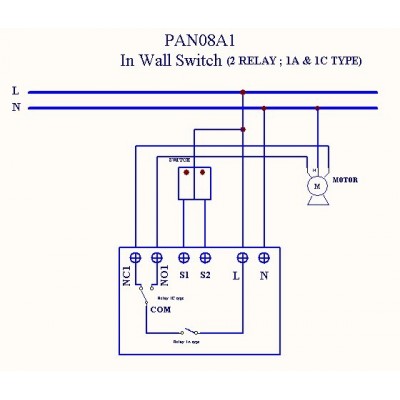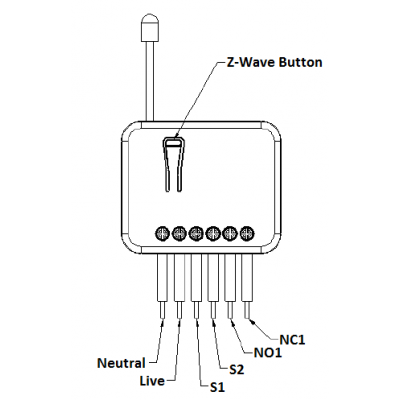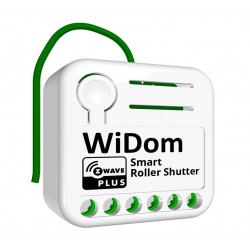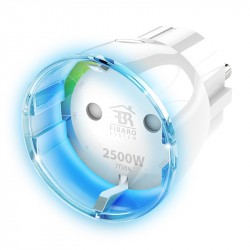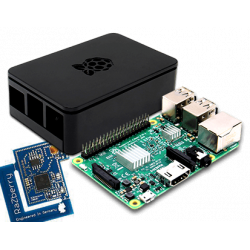Carrito:
0
producto
Productos
vacío
Ningún producto
Gratis a partir de 50€ (Península)
Transporte
0,00 €
Impuestos
0,00 €
Total
Precios con IVA incluído
Producto añadido correctamente a su carrito de la compra
Cantidad
Total
Hay 0 artículos en su carrito. Hay 1 artículo en su cesta.
Total productos:
(IVA incl.)
Total envío: (IVA incl.)
Gratis a partir de 50€ (Península)
Impuestos
0,00 €
Total
(IVA incl.)
Productos más vistos
-

Philio PAN08 Roller...
Permite el control de motores de...
-

Adaptador M28 para...
Adaptador para poder instalar...
-

WiDom Smart Dry...
Micromódulo Z-Wave+ de 1 relé de...
-

Philio PST02-1A -...
multisensor con 4 funciones...


Philio Tech
Philio PAN08 Roller Shutter Controller - Controlador de persianas Z-Wave
Philio PAN08 Roller Shutter Controller - Controlador de persianas Z-Wave
PHI_PAN08
Nuevo
Permite el control de motores de persianas y toldos local y remotamente a través del estandard Z-Wave / Z-Wave Plus. Informa de la posicion del motor en porcentaje.
Sin Stock
- Eliminar de mis favoritos
- Agregar este producto a mis favoritos
- Imprimir
Características técnicas
| Tecnología Domótica | Z-Wave Plus |
Descripción
Gracias a este módulo, podrá controlar persianas enrollables motorizadas de forma manual (mediante pulsador) o bien a través de un mando a distancia o Unidad de Control en su red Z-Wave. Dispone de tecnología de calibración, para que el dispositivo PAN08 se pueda utilizar para controlar muchos tipos de persianas, toldos, etc.
Instalación fácil en una caja de mecanismo convencional. Funciona como el resto de dispositivos ZWave, como un repetidor inalámbrico con otros módulos ZWave para ofrecerle una cobertura total de su hogar u oficina. (Red mallada).
Especificaciones técnicas:
- Tipo de módulo: receptor
- Radio de frecuencia: 868 MHz
- Instalación: en caja de mecanismo universal. Cableado de tres hilos. Requiere neutro
- Carga máxima: hasta 16A
- Alcance de la antena: 30m en edificios
- Alimentación: AC 90V-240V
- Dimensiones: 47mmx39mmx15.6mm
Gracias a este módulo, podrá controlar persianas enrollables motorizadas de forma manual (mediante pulsador) o bien a través de un mando a distancia o Unidad de Control en su red Z-Wave. Dispone de tecnología de calibración, para que el dispositivo PAN08 se pueda utilizar para controlar muchos tipos de persianas, toldos, etc.
Instalación fácil en una caja de mecanismo convencional. Funciona como el resto de dispositivos ZWave, como un repetidor inalámbrico con otros módulos ZWave para ofrecerle una cobertura total de su hogar u oficina. (Red mallada).
Información Ampliada Z-Wave (Inglés)
Nombre: Micro Module motor controller
Fabricante:Zipato
Identificador:ph-pan08.eu
Número de Certificación Z-Wave:ZC10-17055604
Plataforma Hardware:SD3502
FLiRS:NO
Tipo de Role:Always On Slave
Descripción Corta:Using Micromodule Motor Controller user can control connected roller shutters and blinds, finely adjust their position with his Z-Wave controller, Z-Wave remote or simple push of a button.
Descripción:Using Micromodule Motor Controller user can control connected roller shutters and blinds, finely adjust their position with his Z-Wave controller, Z-Wave remote or simple push of a button.
Micromodule Motor Controller is Z-Wave Plus enabled device which makes it compatible with any Z-Wave enabled network, regardless of the manufacturer. Slim design makes it easy to fit in majority of wall boxes. New smart-relay calibration technology reduces inrush current caused by the load and enables module to work perfectly with all kinds of roller shutters and blinds.
Micromodule is able to detect position of the Shutter by using the patterned power measuring method, so it can be remote controlled not only fully up or down, but also can be adjusted to ex. 30% or 50%. When manually operated by the push button, Micromodule Motor Controller can also memorize the position and send the new shutter position to its controller (ex. IP-Gateway).
Descargue el manual desde aquí.
Grupo
Max Nodos
Descripción
1
1
Lifeline
There is only one group called Group1, there is only one node for Group1 which support MULTILEVEL_SWITCH_REPORT, METER_REPORT_COMMAND_V3, ALARM_REPORT.
Número
Tamaño (Bytes)
Valor por Defecto
Nombre
Descripción
1
2
720
Watt Meter Report Period
If the setting is configured for 1hour (set value =720), the Micromodule will report its instant power consumption every 1 hour to the node of corresponding Group. The maximum interval to report its instant power consumption is 45 hours (5s*32767/3600=45hr). Default value is 1 hour.
2
2
6
KWH Meter Report Period
If the setting is configured for 1hour (set value =6), the Micromodule will report its Accumulated Power Consumption (KW/h) every 1 hour to the node of corresponding Group. The maximum interval to report its Accumulated Power Consumption (KW/h) is 227.55 days (10min*32767/1440=227.55 days). Default value=1 hour.
3
2
500
Threshold of current for Load Caution
This is a warning when the wattage of load exceeds the preset threshold value, If the setting value is 500, when the load current over this value, Micromodule will send current meter report command to the node of corresponding Group. Default value=500.
4
2
10000
Threshold of KWH for Load Caution
This is a warning when the KWh of load over the preset threshold value, If the setting value is 10000, when the Accumulated Power Consumption of Relay1 or Relay2 over this value, Micromodule will send KWh Meter Report command to the node of corresponding Group, minimum value is 1KWh and default value is 10000 kWh.
5
1
1
External switch type
1.ONE PUSH BUTTON
When the configuration setting is One Push Button, only S1 input will be valid. The control moving commands can be accepted in this switch type while the shutter is moving. In this switch type, the inclusion/exclusion/reset/association function can also be fulfilled by pressing S1 just like the operation of include button. When S1 is short pressed, the shutter will move up toward TOP(0xFF). If during this movement S1 is short pressed again, the shutter will stop moving. A third short pressing of S1 will move the shutter down toward BOTTOM(0x00). If during this movement S1 is short pressed again, the shutter will stop moving. And so on… Inverting direction and stopping.
2.TWO PUSH BUTTON: (THE DEFAULT SETTING IS TWO PUSH BUTTON (2))
If this setting is configured as Two Push Button, S1 and S2 input will be valid, but will not accept pressing S1 and S2 at the same time. In this switch type, the inclusion/exclusion/reset/association function can also be fulfilled by pressing S1 or S2 just like the operation of include button. When S1 is pressed and held more than 1.5 seconds, the shutter will move up toward TOP(0xFF), and the shutter will stop moving when S1 is released. When S2 is pressed and held for more than 1.5 seconds, the shutter will move down toward BOTTOM(0x00), and the shutter will stop moving when S2 is released.When S1 is short pressed, the shutter will move up toward TOP(0xFF). If during this movement S1 i short pressed again S1 again, the shutter just keep moving up toward TOP(0xFF). The easy way to stop this moving is short pressing S2. When S2 is short pressed, the shutter will move down toward BOTTON(0x00). If during this movement S2 is short pressed again S2 again, the shutter just keep moving down toward BOTTON(0x00). The easy way to stop this moving is short pressing S1. When in Two Push Button switch type, S1 or S2 are pressed and not released, and PAN08 receive any control moving command from Z-Wave RF (Ex. BASIC_SET, BINARY_SWITCH_SET, MULTILEVEL_SWITCH_SET, MULTILEVEL_SWITCH_START_LEVEL_CHANGE or MULTILEVEL_SWITCH_STOP_LEVEL_CHANGE or SCENE_ACTIVATION_SET), PAN08 won’t do any change in position but report alarm to Group1 (Alarm_Type=1, Alarm_level =0xFF), this indicate that the S1 or S2 not been release.
6
1
2
Level report mode
Mode 1 : In 5 seconds period after controlled by a moving command, it will report the destination level when received request command. Out of the 5 seconds period, it will report the actual level of the shutter when received request command.
Mode 2 : Whenever the shutter moves past a 10 percent level, it will auto report the level to Group 1 node.
Alarm
COMMAND_CLASS_ALARM
Association Group Info
COMMAND_CLASS_ASSOCIATION_GRP_INFO
Association V2
COMMAND_CLASS_ASSOCIATION_V2
Basic
COMMAND_CLASS_BASIC
Configuration
COMMAND_CLASS_CONFIGURATION
Device Reset Locally
COMMAND_CLASS_DEVICE_RESET_LOCALLY
Firmware Update Meta-Data V2
COMMAND_CLASS_FIRMWARE_UPDATE_MD_V2
Manufacturer Specific V2
COMMAND_CLASS_MANUFACTURER_SPECIFIC_V2
Meter V3
COMMAND_CLASS_METER_V3
Powerlevel
COMMAND_CLASS_POWERLEVEL
Scene Activation
COMMAND_CLASS_SCENE_ACTIVATION
Scene Actuator Conf
COMMAND_CLASS_SCENE_ACTUATOR_CONF
Switch Binary
COMMAND_CLASS_SWITCH_BINARY
Switch Multilevel V3
COMMAND_CLASS_SWITCH_MULTILEVEL_V3
Version V2
COMMAND_CLASS_VERSION_V2
Z-Wave Plus Info V2
COMMAND_CLASS_ZWAVEPLUS_INFO_V2
Factory Reset
Use this procedure only in the event that the network primary controller is missing or otherwise inoperable.
Pressing Include button three times within 2 seconds will enter inclusion mode.
Within 1 second, press Include button again for 5 seconds until LED is off.
IDs are excluded.
Pressing Include button three times within 2 seconds will enter inclusion mode.
Within 1 second, press Include button again for 5 seconds until LED is off.
IDs are excluded.
Inclusion
Put your Z-Wave controller into inclusion mode by following the instructions provided by the controller manufacturer.
Pressing Include button three times within 2 seconds will enter inclusion mode.
Pressing Include button three times within 2 seconds will enter inclusion mode.
Exclusion
Put the Z-Wave Controller in exclusion mode.
Pressing Include button three times within 2 seconds will enter exclusion mode.
Node ID has been excluded.
Pressing Include button three times within 2 seconds will enter exclusion mode.
Node ID has been excluded.
Electric Load Type
Select the electric load type(s) supported by the device.
Firmware Updatable
Indicates whether the firmware can be updated and whether it is done by the consumer or a technician.
Switch Load Capacity Watts
The amount of switch load energy the product is rated for in Watts
Loads Controlled
The number of different loads controllable by the product if it supports more than one.
Supported Meter Type
Indicate which type of metering is supported by the device.
Switch Type
Describes the type of operator for a switch.
Window Covering Control Features
Select the feature(s) supported in the Window Covering Control product.
Color
If the product is only available in one color, pick the color from the list.
Neutral Wire Required
For electric in-wall/wired switches, indicate whether a neutral wire is required for installation.