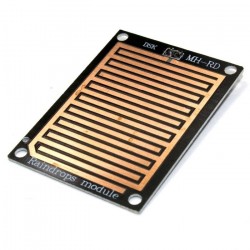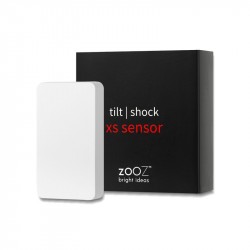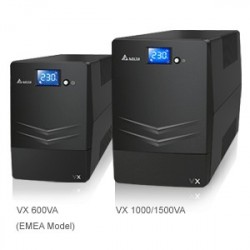Ningún producto
Precios con IVA incluído
Producto añadido correctamente a su carrito de la compra
Hay 0 artículos en su carrito. Hay 1 artículo en su cesta.
Productos más vistos
-

Aeotec Door/Window...
El sensor para puertas y ventanas...
-

WiDom Smart Double...
El micromódulo de doble interruptor...
-

SAI Delta UPS –...
Sistema de Alimentación...


Aeotec Door/Window Sensor 7 PRO (700 series) - Sensor apertura e inclinación para puerta o ventana
AEOEZWA012
Nuevo
El sensor para puertas y ventanas Aeotec Door/Window Sesnsor 7 PRO es un sensor que detecta si la ventana o puerta está abierta o cerrada. También el grado de inclinación (al menos ha de ser de 5º) que nos puede servir por ejemplo para comprobar el estado de apertura oscilobatiente en puertas y ventanas.
En Stock - Envío inmediato
- Eliminar de mis favoritos
- Agregar este producto a mis favoritos
- Imprimir
Características técnicas
| Tecnología Domótica | Z-Wave Serie 700 |
Descripción
Sensor de apertura de puerta Z-Wave+ V2 (700 series) Aeotec Door/Window Sensor 7
El sensor de ventana de puerta Aeotec 7 Pro es un sensor que detecta si su ventana está abierta, cerrada o inclinada, lo que requiere un ángulo de inclinación de al menos 5°. El sensor es fácilmente reequipable. Además, el Aeotec Door Window Sensor 7 Pro puede incluir otros sensores al ser conectado con otros sensores binarios como contactos NTC, microinterruptores o sensor de inundación.
Gracias a su delgado diseño, el Aeotec Door Window Sensor 7 Pro puede colocarse discretamente en cualquier ventana. El sensor sólo tiene que instalarse en el marco de la ventana. Además, dispone de un imán delgado para ser instalado cerca del sensor en el marco de la ventana o puerta.
Con el potencial de entrada libre el Aeotec Door Window Sensor 7 Pro también puede incluir otros sensores en su sistema Z-Wave. Para ello, el sensor binario se conecta a la entrada libre de potencial del sensor. Además de los sensores, también se pueden conectar interruptores momentáneos, que controlan escenas en su puerta de enlace.
Si su sensor Aeotec Door Window Sensor 7 Pro le falla una vez, el núcleo -la placa de circuito- puede sustituirse fácilmente sin necesidad de retirar el sensor. Esto le permite pegar el dispositivo al marco de la ventana y sustituir sólo la placa de circuito.
Características:
Construido con la serie Z-Wave 700 - mayor alcance, más eficiente y mejor rendimiento en comparación con la serie de generación anterior
Sensor Z-Wave para puertas y ventanas
Detección de abierto, cerrado o inclinado gracias a la tecnología patentada del sensor (ángulo de inclinación de al menos 5°)
Entrada binaria libre de potencial para conectar sensores externos
Tecnología inalámbrica: Z-Wave Plus V2
SmartStart
Seguridad S2
Intercambio sencillo y sin residuos de la placa de circuitos
Protección antisabotaje incorporada
Alimentado por batería (1x ER14250), hasta 3 años de duración de la batería
| Dimensiones (AxAxF) | 19 x 71 x 18 mm |
|
Dimensiones del embalaje (AxAxF) |
73 x 121 x 33 mm |
| Peso neto | 0.017 Kg |
| Peso bruto | 0.062 Kg |
| Bateria | ER14250 (1/2AA) |
| Z-Wave S2 | |
| WEEE | |
| CE | |
| IP-Rating | IP20 |
Información Ampliada Z-Wave (Inglés)
Descargue el manual desde aquí.
1. Open the housing.
2. Remove the battery protection.
3. Press the tamper on the side of the appliance three times quickly.
1. Open the housing.
2. Press the tamper on the side of the appliance three times quickly.
This device also allows to be reset without any involvement of a Z-Wave controller. This procedure should only be used when the primary controller is inoperable.
Once Cover is removed and the tamper switch is tripped, push the tamper for 5 seconds until the RED LED
blinks once. Then release tamper and push it again for 5 seconds while the RED LED is blinking until the
GREEN LED blinks once.