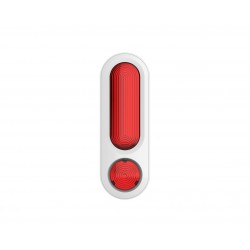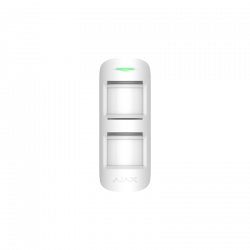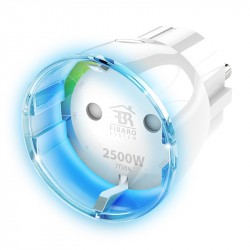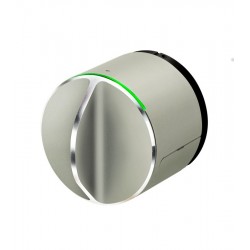Ningún producto
Precios con IVA incluído
Producto añadido correctamente a su carrito de la compra
Hay 0 artículos en su carrito. Hay 1 artículo en su cesta.
 Ver más grande
Ver más grande
Aeotec Siren 6 - Sirena interior Z-Wave +
AEO-ZW164
Nuevo
Esta sirena interior es el sistema de alerta más popular en el ecosistema de Z-Wave. Se enchufa en un enchufe convencional y dispone de bateria de respaldo.
En Stock - Envío inmediato
- Eliminar de mis favoritos
- Agregar este producto a mis favoritos
- Imprimir
Características técnicas
| Tecnología Domótica | Z-Wave Plus |
Descripción
Sirena interior inteligente para su hogar.
Puede utilizar la tecnología Z-Wave para hacer que su hogar sea más inteligente. Puede utilizar la tecnología Z-Wave para hacer su hogar más seguro. Y puede utilizar la Sirena 6 para hacer que su hogar sea más inteligente, más seguro y más protegido.
Sirena 6 por seguridad.
Ya sea monitorizada a distancia o autosupervisada, Sirena 6 es la sirena interior ideal para un sistema de seguridad Z-Wave. En caso de intrusión o robo detectado por varios sensores Z-Wave, la Sirena 6 puede emitir uno de los 15 tonos preconfigurados con un nivel sonoro máximo de 110 decibelios.
Sirena 6 por seguridad.
Mejorada con la tecnología Z-Wave, la Sirena 6 no sólo es parte del sistema de seguridad de su hogar, sino también del sistema de seguridad de su hogar. En caso de emergencia, o si necesita ser avisado, la Sirena 6 puede ser utilizada como un altavoz adicional para otros dispositivos conectados, incluyendo detectores de humo y fugas de onda Z.
Sirena 6 para más.
La Sirena 6 es realmente el sistema de alerta más conectado en el ecosistema de Z-Wave. Fácil de configurar como sirena, es igual de fácil de convertir en campana. Combinado con un accesorio opcional, el botón, el Siren 6 ofrecerá las mismas características que el timbre de la puerta Z-Wave de Aeotec, el timbre de la puerta 6.
Altavoz de 110dB.
El impresionante altavoz de 110dB de la Sirena 6 es la primera línea de defensa en su hogar en caso de intrusión. Si esto es demasiado para sus necesidades, la Sirena 6 puede configurarse para que suene una alarma entre 80 y 110 dB.
Alertas visuales.
Si las alertas de audio no atraen su atención, las alertas visuales de Sirena 6 lo sabrán. Cada sirena tiene varios LEDs estroboscópicos integrados en su cara, capaces de advertirle visualmente de un incidente con 1.000 lúmenes de luz.
Batería de reserva.
Algunas veces, las emergencias ocurren cuando se corta la electricidad. A veces es la emergencia la que lo causa, por ejemplo un intruso que se prepara para entrar. La Sirena 6 incluye una batería de reserva integrada y recargable, lo que significa que puede funcionar hasta 4 horas, incluso en caso de corte de corriente.
Z-Wave Plus S2.
Por eso la seguridad de su Sirena 6 también es beneficiosa. Utilizando la combinación exclusiva de Z-Wave Plus y S2 de Aeotec, Siren 6 ofrece 3 niveles diferentes de seguridad inalámbrica para evitar hackers e interferencias de intrusos.
En la toma de corriente.
Sin cableado complejo. Sin costosas instalaciones. Configurar la Sirena 6 no podría ser más fácil. Seleccione la ubicación deseada en su casa, conéctela a una toma de corriente cercana y sincronícela con su sistema Z-Wave.
Seguro.
Una vez configurada, la instalación de la Sirena 6 puede ser tan simple como colocarla en un estante. También se puede asegurar y fijar en una superficie, como una pared o un techo, utilizando la placa de montaje en la pared y los tornillos suministrados.
FUNCIONES :
Sirena Z-Wave
Alertas visuales y sonoras
Pequeño, discreto y estético
Actualización del firmware de OTA
Soporta el marco de seguridad S2
Detección de batería baja
Soporta hasta 3 botones
Múltiples sonidos integrados, hasta 30
Volumen ajustable
Fácil de instalar y usar
ESPECIFICACIONES TÉCNICAS
Alimentación: Adaptador 5VDC / Batería recargable 3.7V 400mAh
Duración de la batería: 2 años
Consumo máximo de energía en modo de espera: 0,7W
Frecuencia: 868,42 MHz
Distancia de transmisión: 150m al aire libre
Volumen máximo: 105dB desde 5cm
Dimensiones: 76 x 76 x 76 x 76 x 38.5 mm
Protección IP: IP20
Información Ampliada Z-Wave (Inglés)
Descargue el manual desde aquí.
2. Power on Chime via the provided power adapter; its LED will be off.
3. Click Chime Action Button 6 times quickly; it will bright white light, up to 2s.
4. If Removing fails, it will keep off; repeat steps 1 to 3. Contact us for further support if needed.
5. If Removing succeeds, it will quickly flash white light 3 times and then become breathing white light. Now, Chime is removed from Z-Wave network successfully.
act as repeaters regardless of vendor to increase reliability of the network.
1. Set your Z-Wave Controller into its 'Add Device' mode in order to add Chime into your Z-Wave system. Refer to the Controller's manual if you are unsure of how to perform this step.
2. Power on Chime via the provided power adapter; its LED will be breathing white light all the time.
3. Click Chime Action Button once, it will quickly flash white light for 30 seconds until Chime is added into the network. It will become constantly bright white light after being assigned a NodeID.
4. If your Z-Wave Controller supports S2 encryption, enter the first 5 digits of DSK into your Controller's interface if/when requested. The DSK is printed on Chime's housing.
5. If Adding fails, it will slowly flash white light 3 times and then become breathing white light; repeat steps 1 to 4. Contact us for further support if needed.
6. If Adding succeeds, it will quickly flash white light 3 times and then become off. Now, Chime is a part of your Z-Wave home control system. You can configure it and its automations via your Z-Wave system; please refer to your software's user guide for precise instructions.
Note:
If Action Button is clicked again during the Learn Mode, the Learn Mode will exit. At the same time, Indicator Light will extinguish immediately, and then become breathing white light.
Make sure the Chime is powered. To complete the reset process manually, press and hold the Action Button for at least 20s. The LED indicator will quickly flash white light 3 times and then become breathing white light, which indicates the reset operation is successful. Otherwise, please try again. Contact us for further support if needed.
Note:
1. This procedure should only be used when the primary controller is missing or inoperable.
2. Factory Reset Chime will:
(a) Remove Chime from Z-Wave network;
(b) Delete the Association setting;
(c) Restore the configuration settings to the default.(Except configuration parameter 51/52/53/54)