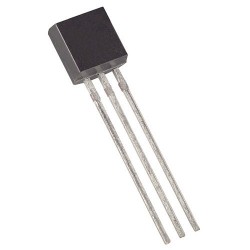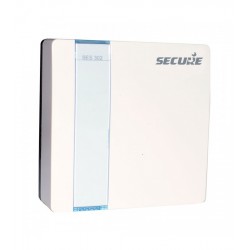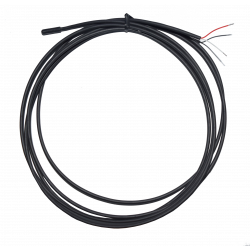Ningún producto
Precios con IVA incluído
Producto añadido correctamente a su carrito de la compra
Hay 0 artículos en su carrito. Hay 1 artículo en su cesta.
Secure SES303 Sensor de Temperatura y Humedad Z-Wave para interior
SES303
Nuevo
Sensor de temperatura y humedad con edición precisa y continua de la temperatura y la humedad. Soporta informes de datos configurables. Admite sonda de termistor SES 001 o hasta cuatro sensores digitales externos de temperatura de tuberías/depósitos SES 002 / SES 003. Funciona con pilas. Rápido y fácil de instalar y configurar.
Sin Stock
- Eliminar de mis favoritos
- Agregar este producto a mis favoritos
- Imprimir
Características técnicas
| Tecnología Domótica | Z-Wave Plus |
Descripción
El sensor de interior SES303 se aplica para la medición de la temperatura y la humedad para los controles de calefacción central inteligente o cualquier otra aplicación similar. Su interfaz de usuario es sencilla y con un botón y una indicación LED en la parte trasera, se puede incluir/excluir fácilmente a una red Z-Wave.
Además de la funcionalidad estándar, también admite una de las siguientes configuraciones opcionales:
Un sensor de temperatura externo NTC con cable (SES 001).
Cuatro sensores externos de temperatura de tuberías/tanques (SES 002) conectados cada uno por un cable de 1 m de longitud.
Un sensor de temperatura de tubería/depósito externo con cable (SES 003), conectado por un cable de 4 m de longitud.
Sensor de temperatura y humedad Z-Wave Secure SES303 Gen5
Medición precisa y continua de la temperatura y la humedad
Soporta informes de datos configurables
Admite una sonda de termistor SES 001 o hasta cuatro sensores digitales externos de temperatura de tuberías/depósitos SES 002 / SES 003
Fijación compatible con la caja de pared estándar británica de una sola banda
Funciona con pilas (dos años de duración)
Rápido y fácil de instalar y configurar
Certificado Z-Wave Plus
Características:
Sensor de temperatura y humedad para uso en interiores
Admite controles de calefacción central o aplicaciones similares
Botón local, LED de estado
Entrada opcional para sensores de temperatura externos
Fuente de alimentación: 2 pilas (AA)
Tecnología inalámbrica: Z-Wave Plus
| Article Dimensions (WxHxL) | 85 x 85 x 31 mm |
| Package Dimensions (WxHxL) | 94 x 106 x 50 mm |
| Article net weight | 0.160 Kg |
| Article gross weight | 0.187 Kg |
| Z-Wave Plus | |
| CE |
Información Ampliada Z-Wave (Inglés)
Descargue el manual desde aquí.
Step 2: On the SES 303, press the button, hold and release after 1 second to send a request (Network Information Frame) to remove from the network. On successful exclusion the LED will flash 2 times. The total process can take up to 2 seconds. If the LED flashes 4-times this means that the exclusion process has failed, so try moving the SES 303 to another position and repeat the exclusion steps. The controller will show when the exclusion operation is successful.
To reset the device to factory resst, press the button 3 times within 3 seconds it will put the device in factory default, that include setting all the configuration, Association to factory default and removing the device from Z-Wave network.
device will also wakeup on the every wakeup interval configured by controller. The minimum wakeup interval can be configured is 2 minutes and maximum wakeup interval can be configured is 24 hours in setps of one minte.
Default wakeup interval is 24 hours.
Step 2: On the SES 303, press the button, hold and release after 1 second to send a request (Network Information Frame) to join the network. On successful inclusion the LED will flash 2 times. The total process can take up to 20 seconds. If the LED flashes 4-times this means that the inclusion process has failed, so try moving the SES 303 to another position and repeat the Inclusion steps. If the inclusion process fails again, the device may be already included in another network. So first exclude and then include the device. The controller will show when the inclusion operation is successful.