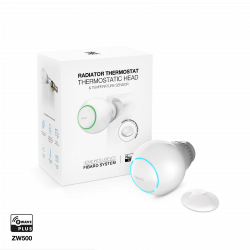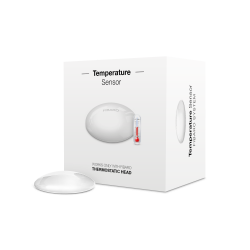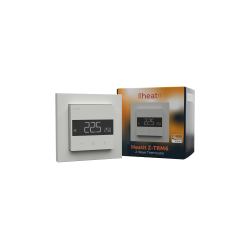Ningún producto
Precios con IVA incluído
Producto añadido correctamente a su carrito de la compra
Hay 0 artículos en su carrito. Hay 1 artículo en su cesta.
Heatit Z-TRM3 termostato Z-Wave Plus para maniobra eléctrica hasta 16A 3600W
Nuevo
Heatit Z-TRM3 es un termostato electrónico de tecnología inalámbrica Z-Wave, para calefacción por suelo radiante eléctrico, para suelo radiante por agua caliente y electroválvulas eléctricas de 220V. Diseñado para ser montado en una caja de empotrar estándar.
En Stock - Envío inmediato
- Eliminar de mis favoritos
- Agregar este producto a mis favoritos
- Imprimir
Características técnicas
| Tecnología Domótica | Z-Wave Plus |
Descripción
Heatit Z-TRM3 es un termostato electrónico, para usar sobre todo con suelo radiante (calefacción por suelo radiante electrica o de agua caliente y electroválvulas de 220V). Diseñado para ser montado en una caja de empotrar o caja de mecanismos estándar. El termostato tiene un chip Z-Wave+ incorporado que puede ser conectado con sistemas de domótica de esta tecnología. El Termopstato Heatit Z-TRM3 está equipado con un interruptor unipolar y encaja en los marcos del Sistema 55. El termostato puede soportar una carga máxima de 16A /3600W a 230V. También puede ser utilizado para calefacción a base de agua si el termostato está conectado a Heatit Z-Water. Por supuesto también actuando directamente sobre las elecroválvulas de calefacción.
CARACTERÍSTICAS
Sensor del suelo (incluido. es opcional su instalación)
Sensor interno de la habitación
Sensor de habitación externa (conectado por cable: opcional)
Limitador de temperatura
SmartStart
Programa semanal/restauración a través de la puerta de enlace
Temperatura leída en el display
Actualización del firmware (OTA)
Medición de la energía
LED de estado de los relés
interruptor unipolar
Modo de bloqueo/desbloqueo de niños
Calibración
5 asociaciones
Soporta el modo de encriptación: S0, S2 Clase autenticada, S2 Clase no autenticada
Este producto es un producto de seguridad Z-Wave Plus con encriptación. El producto debe ser utilizado con un controlador de seguridad Z-Wave para poder utilizarlo completamente.
DATOS TÉCNICOS
Protocolo de radio Z-Wave - 868,4MHz
Chip Z-Wave 500 chip
Tensión nominal 230V 50/60Hz
Carga máxima 3600W (carga resistiva) 750W cable calefactor autolimitado
Corriente máxima 16A
Consumo de energía <2,0W
Temperatura ambiente 0°C a 40°C (durante el funcionamiento)
Rango de temperatura de 5°C a 40°C
Histéresis 0,3°C a 3,0°C (por defecto 0,5°C)
Compatible con los sensores NTC con valores de 10, 12, 15, 22, 33 y 47 kΩ a 25°C
Código IP IP 21
Aprobaciones Z-Wave Plus, CE, EN 60730-1, EN 60730-2-9, EMC 2014/30/UE, RoHS 2011/65/UE, LVD 2014/35/UE
Alcance de la señal de radiofrecuencia (nº máximo de metros): 40
SDK: 6,81.06
Dimensión máxima de conexión (mm²):2,5mm²
Humedad ambiental máxima (%RH):80% RF
Temperatura máxima de regulación (ºC):40
Temperatura máxima sin carga (°C):40
Temperatura máxima con carga (°C):35
Tipo de modelo:Termostato
Altura del producto (mm): 52
Longitud del producto (mm):86
Peso del producto (gramo):109
Anchura del producto (mm):86
Tipo de chip IOT:Chip Z-Wave 500
Modo de encriptación Z-Wave: S0, S2 Clase Autenticada, S2 Clase No Autenticada, encriptación AES-128
DIMENSIONES
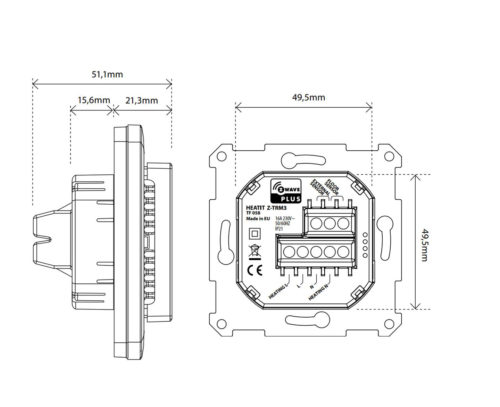
Información Ampliada Z-Wave (Inglés)
Descargue el manual desde aquí.
1. On the product box.
2. On the physical product, placed on the black plastic underneath the front.
3. On the PCB internally.
The primary controller/gateway has a mode for removing devices. Please refer to your primary controller manual on how to set the primary controller in remove mode. The device may only be removed from the network if the primary controller is in remove mode. When the device is removed from the network, it will NOT revert to factory settings.
Removing mode is indicated on the display by rotating LED segments on the display. This lasts until the timeout occurs after 90 seconds, or until the module has been added/removed in the network. Confirmation will show Inc/EcL on the display. Exit programming mode by choosing ESC in the menu. Your thermostat is
now ready for use with default settings.
NB! When the thermostat is removed from the gateway, the parameters are not reset.
Chapter 11. Standby and main screen
Chapter 12. Choice of sensor
Chapter 13. Selecting the right value for your external floor sensor
Chapter 14. Calibration
Chapter 17. Min/Max temperature settings
Chapter 18.1 Display on/off
Chapter 18.2 Childlock
NB! Please use this procedure only when the primary controller/gateway is missing or otherwise inoperable.
The device will display rES for 10 seconds while performing a factory reset. When rES no longer is displayed, the thermostat has been reset.
The primary controller/gateway has a mode for adding devices. Please refer to your primary controller manual on how to set the primary controller in add mode. The device may only be added from the network if the primary controller is in add mode.
There are two ways to add the Heatit Z-TRM3 to a Z-Wave network.
METHOD 1: STANDARD (MANUAL)
1. Press Center (confirm) for 10 seconds. The display will show OFF.
2. Press Right (down) 5 times until you see Con on the display.
3. Start the add/remove device process in your primary controller.
4. Start the add/remove mode in the Heatit Z-TRM3 by pressing Center (confirm) for approximately 2 seconds.
Adding mode is indicated on the display by rotating LED segments on the display. This lasts until the timeout occurs after 90 seconds, or until the module has been added in the network. Confirmation will show Inc/EcL on the display. Exit programming mode by choosing ESC in the menu. Your thermostat is now ready for use with default settings.
METHOD 2: SMARTSTART (AUTOMATIC)
SmartStart enabled products can be added into a Z-Wave network by scanning the Z-Wave QR-Code present on the product with a controller providing SmartStart inclusion. No further action is required and the SmartStart product will be added automatically within 10 minutes of being switched on in the network vicinity.