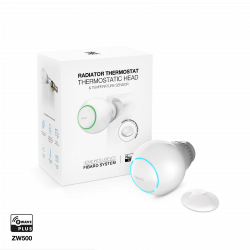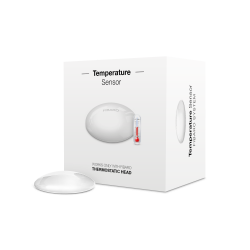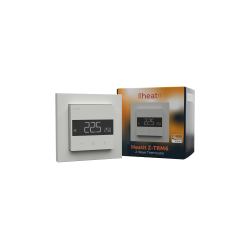Ningún producto
Precios con IVA incluído
Producto añadido correctamente a su carrito de la compra
Hay 0 artículos en su carrito. Hay 1 artículo en su cesta.
HELTUN Termostato Z-Wave+ 700 para calefacción eléctrica (Blanco)
HE-HT01-SW
Nuevo
El termostato Heltun es un termostato de ambiente programable con pantalla LCD, cuatro botones táctiles capacitivos y dos sensores de temperatura. Color blanco
Sin Stock
- Eliminar de mis favoritos
- Agregar este producto a mis favoritos
- Imprimir
Características técnicas
| Tecnología Domótica | Z-Wave Plus |
Descripción
La comodidad y el ahorro con Heltun
Considerando el confort térmico, ¿qué aspectos son los más importantes? ¿Es la temperatura general de la habitación? La temperatura del suelo? ¿Control de clima? O... ¿tal vez algo más? Cualquiera que sea la necesidad, HELTUN le garantiza que se cuide.
Elegante
Poderoso, eficiente y bien diseñado, HELTUN es el termostato más delgado y elegante del mercado. Con un panel de vidrio cristalino, su carcasa de plástico reciclado resistente al fuego y cortocircuitada tiene solo 9 mm de espesor.
Diseño de primera
HELTUN se adapta perfectamente a su diseño interior y está disponible en 24 combinaciones: 4 colores de marco (plateado, cromo, blanco y negro) y 6 tipos de vidrio (blanco, negro, amarillo, verde, rojo, azul). Puedes elegir cualquier estilo que se adapte a tu gusto.
Sensores internos
Además de los sensores de control de temperatura, el termostato HELTUN también incorpora sensores de humedad y luz.

Sensores adicionales que te ayudan a ahorrar energía
Cuando un dispositivo electrónico realiza su función, se genera una cierta cantidad de calor. Como resultado, la temperatura ambiente generalmente se informa incorrectamente con una precisión de 1.5-2.0 grados Celsius. Los ingenieros de HELTUN han agregado dos sensores internos adicionales que toman en cuenta el exceso de calor generado por el propio dispositivo, mientras que un software de compensación especial calcula la temperatura ambiente con una precisión increíble de 0.2 a 0.3 grados Celsius .

Entradas
Puede conectar un sensor de temperatura NTC al termostato (se incluye un sensor NTC de 3 m de largo y 3,5 mm de diámetro en la caja) o usar su sensor existente para controlar las temperaturas del piso y el techo. Este sensor se puede instalar debajo del piso o en el techo, lo que le permite medir con precisión la temperatura de la superficie elegida.
Es totalmente compatible con los sensores NTC de otros fabricantes, por lo que no es necesario reemplazar los sensores existentes de su termostato anterior cuando actualice a HELTUN.
También puede controlar el termostato HELTUN conectándolo a un sistema externo, por ejemplo, conectándolo al sistema de alarma para el hogar, que reducirá automáticamente la temperatura ambiente cuando la casa esté vacía.
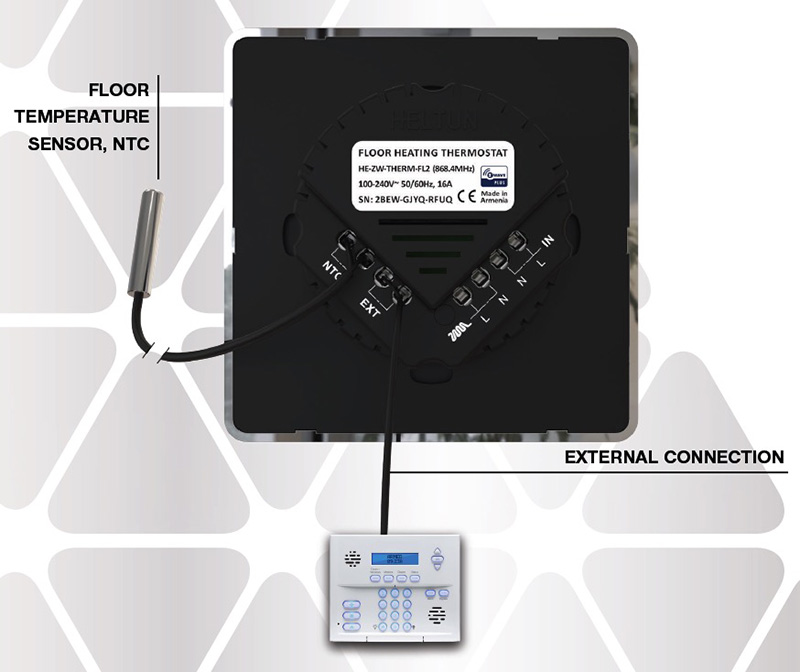
Conoce tu consumo de energía
Con el sistema de consumo de energía integrado en el termostato HELTUN, puede controlar con precisión la cantidad de energía utilizada para un día, semana o mes en particular. Esta función está actualmente ausente en la mayoría de los termostatos disponibles.
controles
Los botones táctiles del termostato HELTUN son tan sensibles que reaccionan incluso antes de tocarlos físicamente, tratando la acción a una distancia de 1 a 2 mm. Los botones son:
Botón de control manual para encender o apagar tu calentador manualmente
Botón "Modo" para cambiar rápidamente el modo de funcionamiento del termostato (por ejemplo, cambiar al modo económico o al modo de secado rápido del piso, etc.)
Botón "Tiempo" que le permite ajustar rápidamente la temperatura para diferentes horas del día
Botón "Configuración" que le permite modificar hasta 20 configuraciones y parámetros diferentes del termostato
Teclas "+" y "-" para ajustar la temperatura
Pantalla LCD
La gran pantalla LCD del termostato HELTUN muestra toda la información necesaria simultáneamente y, a diferencia de muchos otros modelos, no requiere ningún comando adicional para acceder a ella. Hay acceso instantáneo a la información de todos los sensores: temperatura ambiente, humedad del aire, datos de sensores externos (por ejemplo, temperatura del piso o techo), ajustes de temperatura actuales, Termostato modo de funcionamiento, fecha y hora.
El control automático del brillo de la pantalla se adapta perfectamente a las condiciones de luz ambiental, lo que facilita la lectura incluso en la oscuridad.
Modos de calentamiento
Los modos COM, ECO, VAC mantienen la temperatura ajustada constantemente. El usuario puede cambiar fácilmente la temperatura establecida para cada modo. Para hacer esto, simplemente presione el botón "modo" para seleccionar el modo deseado y use los botones "+" y "-" para configurar la temperatura requerida. En la mayoría de los termostatos, estos datos solo se pueden cambiar a través del menú de configuración, causando muchas perturbaciones, sin mencionar que en algunos termostatos, estos números los establece el fabricante y no se pueden cambiar.
El modo SECO cambia el termostato al modo de calentamiento rápido a una temperatura más alta y, después de un cierto tiempo (ajuste predeterminado a 20 minutos), lo reemplaza con el modo establecido previamente. Esta función se utiliza principalmente para el secado rápido del suelo después del lavado.
El modo MAN (control manual) se utiliza para encender y apagar la calefacción manualmente.
El modo HORA le permite configurar una temperatura diferente para los períodos de mañana, día, tarde y noche por cada 7 días de la semana.
Modo TIME
Reduzca su factura de energía hasta en un 50% y ayude a proteger el medio ambiente activando el modo HORA. Ajuste la temperatura en el hogar de acuerdo con sus hábitos, redúzcala mientras está lejos de su hogar y auméntela por la noche y temprano por la mañana.
En promedio, las personas pasan de 12 a 14 horas al día en casa. El resto del tiempo, la casa está vacía y solo necesita un mínimo de calefacción. Considere 7/8 horas de sueño en las horas que pasa en casa, teniendo en cuenta que la temperatura óptima para dormir se considera que es de 18 grados centígrados.
El termostato se puede configurar individualmente para mañana, día, tarde y noche. Por ejemplo, se puede configurar para trabajar el lunes por la mañana a partir de las 7:00 a.m., luego la temperatura del día desde las 9:00 a.m. (en ausencia para el trabajo, etc.), y la tarde desde las 18:00 (media hora antes). La llegada de los ocupantes). El programa nocturno comienza a las 23:30 (hora de acostarse).
Puede tener ajustes de temperatura separados para los 4 períodos. Pero eso no es todo; Dado que la temperatura se puede programar para cada día de la semana, los fines de semana se pueden tratar de manera diferente.

Control de confort automático
Elija la operación del control de temperatura desde el piso, el ambiente o las lecturas combinadas. El sistema se puede ajustar para proporcionar el máximo confort en todo momento. Por ejemplo, si la temperatura ambiente está dentro de los límites establecidos, la temperatura del piso baja, el sistema de calefacción por suelo radiante se activará automáticamente. La seguridad del sistema no permitirá que las temperaturas suban o bajen por debajo del nivel de confort.
1) Si el control se basa únicamente en el sensor de aire de la habitación, el termostato regulará la temperatura ambiente, independientemente de la temperatura del piso.
2) Si el control se basa únicamente en el sensor de piso, el termostato regulará la temperatura del piso, independientemente de la temperatura ambiente.
3) Si el control se basa en el sensor ambiental, pero con los límites de temperatura del suelo, el termostato mantendrá la temperatura del aire especificada, pero no permitirá que la temperatura del suelo se desvíe de los límites especificados.
4) Si el control se basa en el sensor de piso, pero con los límites ambientales, el termostato mantendrá la temperatura del piso especificada, pero no permitirá que la temperatura ambiente se desvíe de los límites especificados.
Histéresis
La histéresis define cuándo el sistema debe encender o apagar el calentador cuando cambia la temperatura. Por ejemplo, si la temperatura deseada es de 25 grados centígrados y el valor de histéresis se establece en 0,5 grados, se activará el calor cuando la temperatura ambiente descienda a 24,5 grados centígrados.
Cuanto mayor sea el valor de histéresis, más energía ahorrará, pero al mismo tiempo las variaciones de temperatura ambiente serán más altas. El valor predeterminado es 0.5 grados.
Asegura y protege
Los dispositivos HELTUN tienen una característica especial para proteger el piso contra el sobrecalentamiento; En ningún caso el termostato permite que la temperatura del piso supere los 40 ° C, independientemente del modo, ya que puede dañar las plantas de los pies.
Si la fuente de alimentación principal se corta o se desconecta, la memoria interna no se borra. Una vez que haya reactivado el dispositivo, todas las configuraciones guardadas serán completamente funcionales.
Para evitar que los niños interfieran con la configuración de su termostato, puede habilitar el modo de protección infantil.
Certificado Z-Wave Plus S2
Conecte sus dispositivos HELTUN al sistema de control del hogar utilizando el último chip seguro Z-Wave Plus con el nuevo marco de seguridad 2 (S2) (método de encriptación AES 256 para la transferencia de datos).
El termostato HELTUN es compatible con todos los controladores y periféricos certificados Z-WAVE.
Con el controlador Z-Wave, puede administrar todas las funciones del termostato a través de una aplicación móvil, incluido el cambio de temperatura y modo, ver gráficos precisos de consumo de energía y más.
Además, se pueden conectar hasta 10 dispositivos separados al termostato. Puede asociar el termostato Heltun con cualquier interruptor de encendido / apagado compatible con Z-Wave u otro termostato y controlar diferentes sistemas de clima en la habitación, o incluso conectar sensores de movimiento y ajustar el cambio de modo a través de la identificación de personas y el movimiento general dentro de la casa
FUNCIONES:
Termostato Z-Wave para calefacción eléctrica.
Inclusión / exclusión en una red z-wave.
Control por asociación de 10 dispositivos de red.
6 modos de funcionamiento: COM, ECO, VAC, SECO, HORA, MANUAL
Horario de temperatura de 4 periodos durante 7 días de la semana
Elección del sensor de temperatura para el funcionamiento.
Temperatura del suelo solamente
Solo temperatura del aire
Temperatura del suelo + aire
Utilizable con diferentes sensores NTC
Rango de valor de resistencia: 1kOhm - 100kOhm
Calibración de sensores de temperatura.
Rangos de temperatura establecidos: 4 ° C a 37 ° C
Limitador de temperatura
Elegir una histéresis de temperatura
Elección de la unidad (Celsius / Fahrenheit)
Brillo de pantalla LCD ajustable: automático o manual
Modo de espera de LCD
Bloqueo para niños
Restablecer el contador de consumo.
Volver a la configuración de fábrica
Función OTA (actualización de firmware por el aire)
DATOS TÉCNICOS :
Dimensiones del marco frontal (en la pared): 89x89x9mm
Dimensiones traseras: 53x53x28mm
Material: Plástico retardante de la llama, vidrio templado
5 colores de marco: blanco, negro brillante, negro mate, plata, cromo.
6 colores de vidrio: blanco, negro, amarillo, verde, rojo, azul
LCD: 73x42mm, negro con iconos blancos
6 botones capacitivos sensibles al tacto
Carga resistiva máxima: 16А, 4000W @ 250VAC
La conmutación de los relés con la tecnología de paso por cero
Vida de los relés: 100.000 ciclos
Sensor interno de luz ambiental
Sensor de temperatura interna
Rango de medición: -30 °C a + 80 °C
Precisión: ± 0,5° C
Sensor de humedad interna
Rango de medición: 0% a 80% RH
Precisión: ± 3.0% RH
Sensor externo de temperatura del suelo
NTC 10kOhm
Rango de medición: -30 °C a + 80 °C
Precisión: ± 0,5° C
Longitud de la sonda NTC externa suministrada: 3m
Medidor de consumo de energía
Control externo a través de un cable piloto
Temperatura de funcionamiento: 0 ° С a + 50 ° С
Fuente de alimentación: 85-265VAC 50Hz / 60Hz, 24-48VDC
Consumo de energía: 1 W
Clase de IP: IP21
SDK Z-Wave Plus V2: V7.11
Módulo de Onda Z: ZGM130S
Caja trasera requerida: tipo redondo o cuadrado - profundidad mínima 40 mm
Información Ampliada Z-Wave (Inglés)
Descargue el manual desde aquí.
Please use this procedure only when the network primary controller is missing or otherwise inoperable.
1. Enter “SETTINGS” Mode by pressing and holding the Gear button for three seconds.
2. Scroll menu to “Parameter 31 – nEt” using the Heating Element button to scroll up, and the “MODE” button to scroll down.
3. The current state of the network will display in the Parameter Value position (upper right). It should display “InC”. Note: If “EcL” is displayed, the HE-HT01 is already Excluded.
4. Start the Exclusion Mode from the gateway/controller.
5. Press the Minus “–” button in the HE-HT01 Parameter 31 to start the Exclusion process
6. Note that lines will be moving in the Parameter value position (upper right).
7. The Antenna icon should appear in the bottom right corner and “EcL” in the value position if the Exclusion was successful.
8. If the Antenna with signal strength bars icon or “InC” in value position are displayed, repeat the Exclusion process.
1. Enter “SETTINGS” Mode by pressing and holding the Gear button for three seconds.
2. Scroll menu to “Parameter 31 – nEt” using the Heating Element button to scroll up, and the “MODE” button to scroll down.
3. The current state of the network will display in the Parameter Value position (upper right). It should display “EcL”. Note: If “Inc” is displayed, the HE-HT01 must first be Excluded from an existing Z-Wave network (see “Exclusion” below).
4. Start the Inclusion Mode from the gateway/controller.
5. On the HE-HT01 in the Parameter 31 press the Plus “+” key to start the Inclusion process.
6. Note that lines will be moving in the Parameter value position (upper right).
7. The Antenna with signal strength bars icon should appear at the bottom right corner if Inclusion was successful.
8. If only the Antenna icon is displayed or “Err” is on Value position, the HE-HT01 Inclusion was not successful (try repeating steps 4-7).