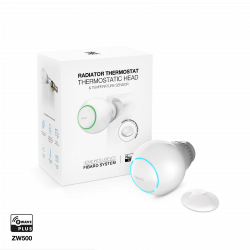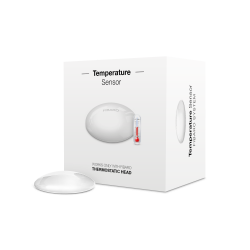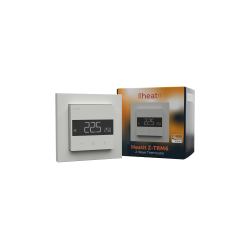Ningún producto
Precios con IVA incluído
Producto añadido correctamente a su carrito de la compra
Hay 0 artículos en su carrito. Hay 1 artículo en su cesta.
Remotec ZXT-800 - Conversor de Z-Wave a IR para control de AA y AV
REMEZXT800
Nuevo
Control de temperatura y humedad
Se coloca en cualquier superficie o se monta en la pared (todos los soportes incluidos)
Gran ángulo de emisión IR
Compatible con la biblioteca de códigos IR integrada y de host
Actualización OTA del firmware por aire si su controlador admite esta función
En Stock - Envío inmediato
- Eliminar de mis favoritos
- Agregar este producto a mis favoritos
- Imprimir
Características técnicas
| Tecnología Domótica | Z-Wave Plus |
Descripción
El Remotec ZXT800 es un convertidor Z-Wave a IR AC & AV, utilizable por ejemplo para integrar un aire acondicionado convencional en una red Z-Wave.
Características:
Z-Wave Plus a IR AC & AV Converter
Utilizable para sistemas de aire acondicionado y otros dispositivos controlados por IR
Monitorización de temperatura y humedad
Colocar en cualquier superficie o montaje en pared (todos los soportes incluidos)
Fuente de alimentación: 5VDC (Micro USB) o Batería Alcalina 3 x AAA (Duración de la batería hasta 1 año)
Conectividad inalámbrica: Z-Wave 868.42MHz (EU) y Bluetooth 4.2
Temperatura de funcionamiento 0 - 40°C
Funcionamiento (Humedad): 20 - 85% sin condensación
Infrarrojos (Transmisor): 360
Infrarrojos (Alcance): 8 - 20 m sin obstáculos
| Article Dimensions (WxHxL) | 85 x 69 x 25 mm |
| Package Dimensions (WxHxL) | 80 x 89 x 35 mm |
| Article net weight | 0.068 Kg |
| Article gross weight | 0.090 Kg |
| Z-Wave Plus | |
| Z-Wave S2 | |
| WEEE | |
| CE | |
| IP-Rating | IP20 |
Información Ampliada Z-Wave (Inglés)
use Smart Phone App to scan ZXT-800 SmartStart QR code, it will include the device into the Z-Wave network automatically. User can find out the QR code at device bottom
Z-Wave DSK area. Make sure your gateway supports SmartStart feature.
Refer to your primary controller to enter into the Inclusion Mode or Exclusion Mode
Once the primary controller is ready to include/exclude the device, press the “PROG” button once.
Once the primary controller is ready to include/exclude the device, press the “PROG” button once.
Press and keep holding “PROG” button not less than 10 seconds:
LED will light up at first 5 seconds, LED flashes twice then stay off after reset process completed.