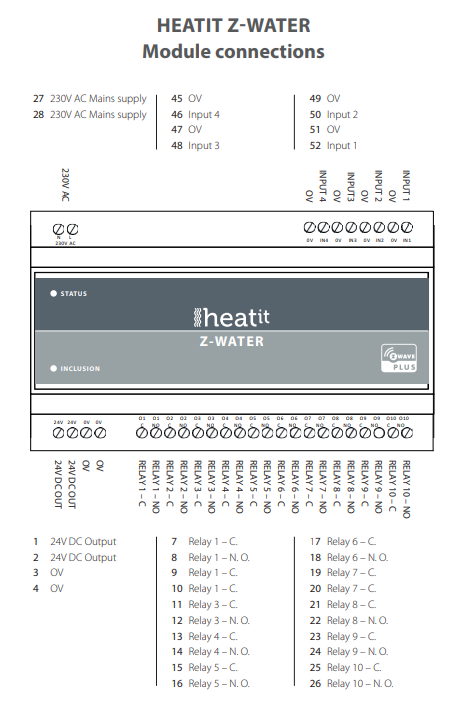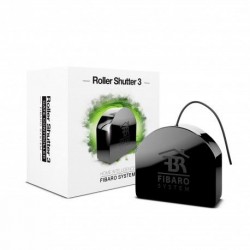Sem produtos
Preços com IVA
Produto adicionado com sucesso ao seu carrinho de compras
Existem 0 produtos no seu carrinho de compras. Existe um produto no seu carrinho de compras.
Heatit Z-WATER Z-Wave + Módulo de controle de trilho DIN para aquecimento hidráulico 10 saídas
HEATIT-4512475
Novo
Módulo para instalação em calha DIN, tecnologia Z-Wave + para controlo do aquecimento hidráulico até 10 saídas. Heatit Z-Water é um controlador montado em trilho DIN para controlar o aquecimento hidrônico.
This product is no longer in stock
- Retirar este produto da minha lista de favoritos.
- Adicionar este produto à minha lista de favoritos.
Compatible:





Características tecnicas
| Tecnologia Domótica | Z-Wave Plus |
Mais Informação
Heatit Z-Water é um controlador montado em trilho DIN para controlar o aquecimento hidrônico. O módulo é preso diretamente a um trilho DIN para adicionar uma variedade de funções à sua rede sem fio Z-Wave. O Heatit Z-Water está equipado com 10 saídas de relé e 4 entradas analógicas. O módulo é alimentado por uma conexão de rede de 230 Vca e é capaz de fornecer uma potência de saída de 24 Vcc ou 230 V.
As saídas de relé do Heatit Z-Water podem ser controladas livremente a partir da rede Z-Wave e podem ser usadas para vários fins, por exemplo, controle de luzes on / off, controle de atuadores de válvula em um sistema de aquecimento por piso radiante ou controle de outra casa sistemas de automação.
As entradas Heatit Z-Water são entradas analógicas para fazer a interface de sensores de temperatura simples; NTC, PT1000, etc.
A indicação de nível e luz de status na frente do controlador Heatit Z-Water é configurável.
Vídeo de introdução ao regulador de trilho DIN Heatit Z-Water para controlar sistemas de aquecimento de água:
Vídeo curto mostrando como configurar o controle Heatit Z-Water usando Heatit Z-TRM2 usando Fibaro Home Center.
Diagramas de conexão:
FUNÇÕES:
Controlador para sistemas de aquecimento de água
As saídas de relé podem controlar os atuadores de um sistema de aquecimento radiante à base de água
Pode ser usado para controlar atuadores 24V ou 230V
4 entradas analógicas que suportam sensores de temperatura
Pode ser usado com um sensor Heatit Z-Temp2 em cada zona
Montagem em trilho DIN
Funciona como um repetidor Z-Wave para melhorar o alcance da rede Z-Wave
Atualizações de firmware (OTA)
Suporta o modo de criptografia: S0, S2 Authenticated Class, S2 Unauthenticated Class
AS ESPECIFICAÇÕES TÉCNICAS:
Protocolo: Z-Wave Plus, 868,4 MHz
Chip: chip Z-Wave 500
Tensão nominal: 100V - 240V 50 / 60Hz
Consumo de energia: 0,6 W em espera
Temperatura ambiente: 0 ° C a 40 ° C
Umidade: Máximo 90% UR
Fusível: 3.15A de ação rápida, UMF 250 Schurter Inc Número da peça: 3405.0171.11
Saída 24 VCC: 1,17 A, máximo de 28 W
Corrente máxima de comutação: 5A
Carga máxima por relé: 150 W
Tensão máxima: 250 V AC, 30 V DC
Ingressos:
Tensão máxima de entrada: 10 V DC
Impedância de entrada: 10K ©
Tensão de saída do circuito: 5 V DC
Dimensões: 160 x 86 x 58 mm
Informação alargada da Z-Wave (Inglês)
Descarregue o manual a partir de aqui.
in front of the Heatit Z-Water regulator for at least 10 seconds.
NOTE: Only use this procedure when the primary network controller is missing or is otherwise inoperable.
Please refer to your primary controller manual on how to enter
add mode. The device can only be added from the network if the primary controller is in add mode.
When the primary controller is set to add modus press
the ”INCLUSION” button once on the device.
Please refer to your primary controller manual on how to enter
remove mode. The device can only be removed from the network if the primary controller is in remove mode.
When the primary controller is set to remove modus press
the ”INCLUSION” button once on the device.