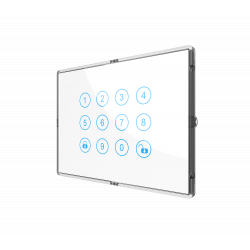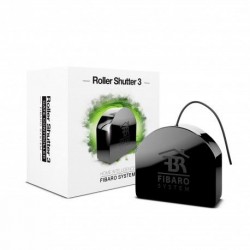Sem produtos
Preços com IVA
Produto adicionado com sucesso ao seu carrinho de compras
Existem 0 produtos no seu carrinho de compras. Existe um produto no seu carrinho de compras.
FIBARO SWIPE - Sistema de controle por gestos Z-Wave +
FGGC-001
Novo
Fibaro SWIPE é uma tela de controle por gestos revolucionária, que permite controlar dispositivos de automação residencial gerenciados por Fibaro. Compatível com o protocolo Z-Wave +
Em estoque
- Retirar este produto da minha lista de favoritos.
- Adicionar este produto à minha lista de favoritos.
Características tecnicas
| Tecnologia Domótica | Z-Wave Plus |
Mais Informação
A FIBARO apresenta a sua inovação baseada na tecnologia Z-Wave +, que representa um sistema revolucionário que mais uma vez se destaca dos outros fabricantes ao conceber um dispositivo capaz de reconhecer gestos que ativam cenas ou executam ações em outros dispositivos de domótica.
É um controlador de gesto revolucionário que permite controlar os dispositivos na rede Z-Wave em sua casa ou escritório.
Fibaro abre a porta para sua imaginação
Já que oferece com apenas um toque de dedo, a sensação de liberdade e poder no controle da automação da casa digital moderna. Ele permite que você use apenas uma mão para fazer o que quiser. Este dispositivo altamente avançado tem capacidade quase ilimitada para que você possa explorar várias opções e deixar sua imaginação correr solta.
Agora o controle é feito com sua linguagem corporal
Deslize sua mão para cima e para baixo, para a esquerda ou para a direita na tela, fazendo movimentos circulares e / ou usando sequências de ação para obter controle completo e intuitivo de sua casa ou escritório inteligente. Na verdade, apenas movendo o dedo é capaz de reconhecer até 6 gestos. Não há necessidade de tocar no dispositivo, que é capaz de reconhecer gestos simples e combinações de gestos. Pode ser colocado como um display de foto, uma pintura ou ainda melhor, sobre uma superfície (como uma mesa, etc.), sendo capaz de reconhecer os gestos desenhados do outro lado da tela.
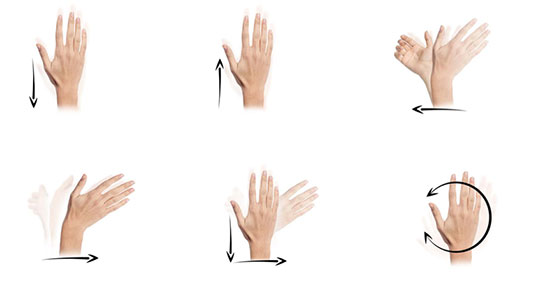
Essas diferentes ações dependendo da sua configuração, para gerenciar a iluminação, alarme, sistema multimídia, suas cortinas, ou até mesmo acionar diferentes cenários, como cenário "Boa noite" com um único toque, desligar luzes, fechar portas e passar aquecimento para o modo "noturno".

Tecnologia 3D para maior precisão
Para garantir o reconhecimento dos gestos executados suavemente ao deslizar / mover o dedo, ele é equipado com um sensor de movimento 3D que é o mais preciso em sua classe. Isso é o que fornece a capacidade do Fibaro de oferecer uma nova maneira bastante espetacular de controlar seus dispositivos enquanto permanece intuitivo e fácil de usar.

Design e integração perfeitos
O SWIPE oferece diferentes formas de integração em sua casa ou escritório. Ele pode ser instalado em qualquer cômodo da casa, em um aparador, um armário, ou pode ser pendurado na parede no meio de outras molduras enquanto exibe suas fotos de família favoritas para fazer parte da sua decoração.

Ou desapareça completamente de cena, escondendo-se sob o balcão da cozinha, mesa de centro ou escrivaninha. Se colocado sob uma mesa, simplesmente passe a mão sobre a mesa para colocar uma música ou acenda as luzes. Na verdade, ele é capaz de capturar movimentos 3D mesmo por meio dessas superfícies. Efeito mágico garantido!

Torna a vida mais fácil
O Fibaro Swipe pode, claro, ser utilizado em sua casa, no seu local de trabalho, para acompanhar e cuidar dos idosos e aumentar seu conforto, ou simplesmente para facilitar a vida de todos executando diferentes cenários, por exemplo ao acordar, sem precisar chegar fora da cama.

Qualidade e precisão
O controlador está equipado com uma campainha que confirma os gestos e outras ações realizadas. O dispositivo funciona com baterias, embora possa ser conectado por meio de um cabo (Micro USB) a uma fonte DC (as baterias funcionam assim como reserva). Sem a necessidade de botões ou pushbuttons, com um gesto no FIBARO Swipe você pode controlar sua rede Z-Wave. A frente do Fibaro SWIPE é feita de policarbonato que protege a tela e o "sensor mágico" contra choques e arranhões. O conjunto impõe um acabamento de excepcional qualidade.
O SWIPE funciona apenas com controladores de automação residencial Fibaro
CARACTERISTICAS:
Tablet para controle de gestos de automação residencial Z-Wave baseado em Fibaro
Compatível com Z-Wave e / ou Z-Wave +
Suporta modo protegido (modo de segurança de rede Z-Wave) com criptografia AES-128
Permite detecção de gestos sem contato
Funciona com baterias ou através do adaptador fornecido. Quando ligado com o adaptador, as baterias podem ser usadas como uma fonte de alimentação de backup
Gestos e ações são confirmados por campainha e LEDs no dispositivo
O menu de controle por gestos permite que você use o dispositivo sem retirá-lo
CARACTERÍSTICAS TECNICAS:
Fontes de alimentação: Baterias e / ou fonte de alimentação 5 V DC (baterias incluídas)
conector de alimentação: Micro-USB
Tipo de bateria: 4 x 1,5 V AA
Frequência: 868,42 MHz
Distância de transmissão: campo livre 50m, 30m dentro de casa
Dimensões: 178 x 130 x 29 mm
Download
Informação alargada da Z-Wave (Inglês)
Descarregue o manual a partir de aqui.
2) Set the main controller in (security/non-security) add mode (see the controller’s manual).
3) Move and hold your hand close to the centre of the pad.
4) If the device is battery powered, high pitched beep will signal exiting the Standby Mode.
5) Loud sound sequence will confirm entering the menu, keep holding your hand.
6) After hearing two short beeps, withdraw the hand and perform swiping up gesture to confirm selection (two beeps will confirm validity).
7) Wait for the adding process to end.
8) Successful adding will be confirmed by the Z-Wave controller’s message and 3 short beeps.
2) Set the main controller in remove mode (see the controller’s manual).
3) Move and hold your hand close to the centre of the pad.
4) If the device is battery powered, high pitched beep will signal exiting the Standby Mode.
5) Loud sound sequence will confirm entering the menu, keep holding your hand.
6) After hearing two short beeps (green indicator colour), withdraw the hand and perform swiping up gesture to confirm selection (two beeps will confirm validity).
7) Wait for the removing process to end.
8) Successful removing will be confirmed by the Z-Wave controller’s message and sequence of 2 short beeps, pause, 1 short beep.
1) Make sure the device is powered.
2) Move and hold your hand close to the center of the pad.
3) Loud sound sequence will confirm entering the menu, keep holding your hand.
4) Wait for the buzzer to indicate the 3rd menu position (3 short beeps)
5) Withdraw the hand and perform swiping up gesture to confirm selection (two beeps will confirm validity).
Please use this procedure only when the network primary controller is missing or otherwise inoperable.
1) Move and hold your hand close to the center of the pad.
2) Loud sound sequence will confirm entering the menu, keep holding your hand.
3) Wait for the buzzer to indicate the 1st menu position (1 short beep)
4) Withdraw the hand and perform swiping up gesture to confirm selection (two beeps will confirm validity).
Avaliações
Sensor gestual alucinante
Muy practico para determinadas situaciones. Funciona bien con Fibaro Home Center. Gracias.