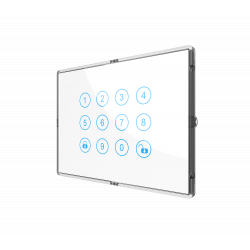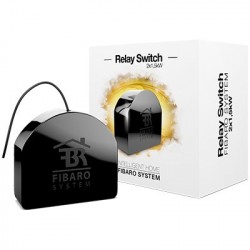Sem produtos
Preços com IVA
Produto adicionado com sucesso ao seu carrinho de compras
Existem 0 produtos no seu carrinho de compras. Existe um produto no seu carrinho de compras.
PHILIO - Controle remoto Z-Wave Plus de 5 botões
ZIP-PSR03
Novo
Controle até oito luzes, persianas ou equipamentos/eletrodomésticos/gadgets remotamente conectando este controle remoto de rede Z-Wave e Z-Wave Plus. Recarregável via conexão micro USB
Em estoque
- Retirar este produto da minha lista de favoritos.
- Adicionar este produto à minha lista de favoritos.
Compatible:





Características tecnicas
| Tecnologia Domótica | Z-Wave Plus |
Mais Informação
O controle remoto PHILIO com 5 botões permite controlar até 8 dispositivos, luzes ou grupos em sua rede Z-Wave. Ele está equipado com o mais recente chipset da série Z-Wave Plus 500 e, portanto, se beneficia de todos os recursos mais recentes fornecidos por esta versão Z-Wave.
Também é possível através de um gateway Z-Wave/IR controlar dispositivos multimídia, por exemplo.
Um controlador Z-Wave (controle remoto, dongle, controlador de automação residencial,...) é necessário para integrar este detector em sua rede se você já tiver uma rede existente.
FUNÇÕES:
Controle via comando ON/OFF básico
Controle equipamentos AV por meio de um conversor Z-Wave/IR
Chip Z-Wave série 500 para operação multicanal e taxas de dados mais altas (9,6/40/100kbps)
Bateria de lítio recarregável em porta micro USB
Atualização de firmware OTA
capa de chuva
CARACTERÍSTICAS TECNICAS:
Tipo de módulo: Transmissor Z-Wave Plus (868,42 MHz)
Fonte de alimentação: bateria de lítio recarregável
Tensão operacional: 3,7V
Corrente operacional: 40ma
Temperatura operacional: -10°C - 40°C
Distância de transmissão: 30m dentro de casa
Dimensões: 35 x 80 x 7 mm
Peso: 28g
Padrões: EMC 2004/108/EC, R&TTE 1995/5/EC, LVD 2006/95/EC, FCC Parte 15
Informação alargada da Z-Wave (Inglês)
Descarregue o manual a partir de aqui.
day in default. When it wakes up it will broadcast the “Wake Up
Notification” message to the network, and wake-up 10 seconds to
receive the setting commands. To wake-up the device immediately,
please hold down the central key, then press the top-right key once
within. The device will wake-up for 10 seconds.
Hold down the central key, then press the top-right key 4 times
within 1.5 seconds and during 4th press, hold the key until LED
lights up.
After 3 seconds the LED will turn OFF, and after next 2 seconds,
release the tamper key. If successful, the LED will light ON for
second. Otherwise, the LED will flash once. IDs are excluded and all settings will reset to factory default.