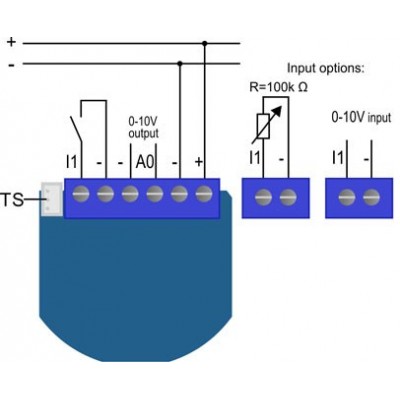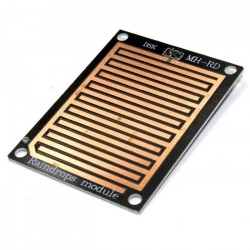Sem produtos
Preços com IVA
Produto adicionado com sucesso ao seu carrinho de compras
Existem 0 produtos no seu carrinho de compras. Existe um produto no seu carrinho de compras.
Qubino Flush Dimmer 0-10V
ZMNHVD1
Novo
Iluminação inteligente (iluminação smarthome) e regulação LED (dimmer). Módulo de regulação universal (dimmer) com uma saída padrão de 0-10V e uma entrada multifunção, que pode ser um botão, interruptor, potenciômetro ou um sinal de 0 a 10 volts (0-10V)
Não disponível
- Retirar este produto da minha lista de favoritos.
- Adicionar este produto à minha lista de favoritos.
Características tecnicas
| Tecnologia Domótica | Z-Wave Plus |
| Recurso | Dimmer |
Mais Informação
Qubino Flush Dimmer 0-10V: o único dimmer ou dimmer 0-10V Z-Wave universal
O Qubino Flush Dimmer 0-10V é um dimmer universal com uma saída padrão de 0-10V e uma entrada multifunção, que pode ser um botão ou comutador, um potenciômetro ou um sinal de 0-10V. Também mede o consumo de energia e suporta a conexão de um sensor de temperatura digital.
Usado para?
O Qubino Flush Dimmer 0-10V é ideal para regulagem de luzes LED por controle remoto e automação residencial para sistemas de iluminação com reator de baixa tensão.
O Qubino Flush Dimmer 0-10V é um produto Z-Wave Plus atualmente ÚNICO e exclusivo de seu tipo . Ele foi pesquisado e desenvolvido com base em usuários e entusiastas do DIY que buscavam desesperadamente uma solução Z-Wave com uma entrada / saída de 0-10V. O Qubino Flush Dimmer 0-10V resultou no dimmer perfeito para iluminação LED.
O menor dimmer de onda Z
O módulo Z-Wave Qubino Flush Dimmer 0-10V é um micromódulo que ocupa menos espaço do que qualquer outro módulo com o qual é comparado a qualquer outro concorrente e se encaixa facilmente em qualquer caixa de mecanismo convencional.
Controle de energia
O dimmer Z-Wave Qubino Flush Dimmer 0-10V , mede o consumo elétrico do dispositivo elétrico conectado e, por si só, quando está em "standby" consome apenas 0,5 W.
Muito versátil
O Qubino Flush Dimmer 0-10V pode operar através de uma extensa faixa de temperaturas, de frio -10º C a sufocante 40º C (14º a 104ºF). Ele suporta a conexão de um sensor de temperatura digital, que também é útil para criar cenários complexos. Cada módulo também atua como um repetidor para melhorar o alcance e a estabilidade da rede Z-Wave.
A instalação mais simples
O tamanho extremamente pequeno e uma caixa especialmente projetada significam que a conexão do módulo dentro de uma caixa de montagem embutida é simples. O processo de instalação, testado e aprovado por eletricistas profissionais , consiste em apenas três etapas simples:
1 - Remova os interruptores da caixa e desconecte os cabos.
2 - Conecte os cabos ao módulo Qubino e insira-os na caixa.
3 - Fixe os interruptores na caixa.

Os módulos Z-Wave mais comprovados e confiáveis
Os módulos Z-Wave da Qubino são produtos de instalação e esquecimento. Os produtos Qubino que oferecemos, são fabricados para durar, então eles só usam componentes eletrônicos que atendem aos mais exigentes níveis de qualidade. Nossos módulos são também os micromódulos Z-Wave mais testados no mercado. O Instituto Esloveno de Qualidade e Medição (SIQ), uma entidade europeia independente, verifica a qualidade dos parâmetros reais de nossos produtos, incluindo aumentos de temperatura, fabricação, resistência de isolamento, consumo elétrico e sobrecargas de acordo com os padrões europeus da mais alta qualidade de acordo com a especificação da norma EN 60669-2-1.
Parâmetros adicionais para profissionais.
O micromodulo Qubino Flush Dimmer 0-10V Possui 25 parâmetros adicionais para seu uso por especialistas. Alguns dos mais úteis são:
- Permite o ajuste de entrada com base no tipo de dispositivo (interruptor, potenciômetro, sensor 0-10V, etc.)
- Saída on / off automática após o tempo definido
O micromodulo Qubino Flush Dimmer 0-10V pode ser controlado através de uma rede Z-Wave e através de um interruptor de parede. Este módulo foi projetado para ser montado dentro de uma caixa de mecanismo e escondido atrás de um interruptor de parede convencional.
Especificações técnicas e diagramas elétricos:
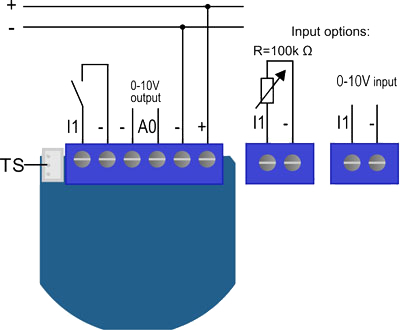
| Comida: | 12 24 VDC |
|
Max. Tensão de controle de "afundamento" |
-20 / +20 VDC |
| Tensão máxima de controle de fornecimento | 0 11 VDC |
| Max. naufrágio atual | 2 mA |
| Max. corrente de fornecimento | 7 mA |
| Precisão da medição de potência: | <3% FS |
| Faixa do sensor de temperatura digital: | -50 ° ~ + 125 ° C, resolução de 0,1 ° C |
| Comprimento do cabo do sensor de temperatura digital: | 1000 mm |
| Temperatura de funcionamento: | -10 ° ~ + 40 ° C |
| Distância | até 30 m dentro de casa (dependendo dos materiais) |
| Dimensões (LxAxP) | 41,8 x 36,8 x 15,4 mm |
| (embalagem) | (115 x 96 x 22) |
| Peso (incluindo embalagem) | 28 g (34 g) |
| Consumo elétrico em standby | 0,5 W |
| Para instalação em caixas de mecanismo | Ø e 60 mm ou 2 M |
![]()
Download
Informação alargada da Z-Wave (Inglês)
Descarregue o manual a partir de aqui.
• bring module within maximum 1 meter (3 feet) of the main controller,
• enable add/remove mode on main controller,
• press push button I1 five times within 3s (5 times change switch state within 3 seconds) in the first 60 seconds after the module is connected to the power supply or
• press service button S (only applicable for 24 V SELV supply voltage) for more than 6 second.
By this function all parameters of the module are set to default values and own ID is deleted.
If push button I1 is pressed three times within 3s (or service button S is pressed more than 2 and less than 6 seconds) module is excluded, but configuration parameters are not set to default values.
NOTE 1: If the module is included with parameter 1 value 3, 4 or 5 and module reset is done, wait at least 30s before next inclusion.
NOTE 2: Please use this procedure only when the network primary controller is missing or otherwise inoperable.
• press service button S (only applicable for 24 V SELV supply voltage) for more than 6 second.
Please use this procedure only when the network primary controller is missing or otherwise inoperable.
temperature sensor connected - if purchased),
• enable add/remove mode on main controller
• auto-inclusion (works for about 5 seconds after connected to power supply) or
• press service button S for more than 2 second or
• press push button I1 three times within 3s (3 times change switch state within 3 seconds).
NOTE1: For auto-inclusion procedure, first set main controller into inclusion mode and then connect module to power supply.
NOTE2: When connecting temperature sensor to module that has already been included, you have to exclude module first. Switch off power supply, connect the sensor and re-include the module.