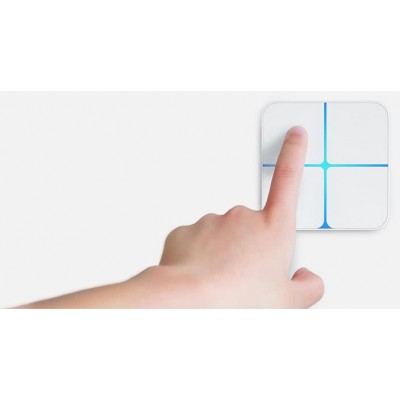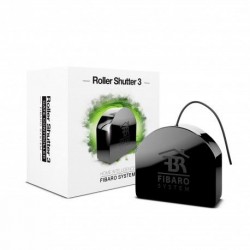Sem produtos
Preços com IVA
Produto adicionado com sucesso ao seu carrinho de compras
Existem 0 produtos no seu carrinho de compras. Existe um produto no seu carrinho de compras.
Aeotec WallMote Double - Controle remoto com 2 botões
AEOEZW129
Novo
2 áreas táteis. Controle de 8 cenas diferentes. C iluminação ontrolo. Controle de dispositivos. Controle de cenas. Controle Z-Wave. Existem milhares de dispositivos Z-Wave que você pode ter em sua casa ou escritório, mas controlá-los às vezes não é natural. Normalmente, você precisa tirar o celular usando um tablet ou um computador. O WallMote traz controle natural e intrínseco, melhorando a casa conectada.
Não disponível
- Retirar este produto da minha lista de favoritos.
- Adicionar este produto à minha lista de favoritos.
Compatible:







Características tecnicas
| Tecnologia Domótica | Z-Wave Plus |
Mais Informação
O Aeotec WallMote é um controlo remoto ou controlo remoto, interruptor de parede e controlador all-in-one Z-Wave. Este dispositivo pode gerenciar sua própria rede Z-Wave (se for incluído como controlador primário) e pode controlar outros dispositivos, como tomadas de parede, persianas, dimmers, luzes, fechaduras eletrônicas e muito mais. Obviamente, ele também pode ser integrado a uma rede Z-Wave como um controlador secundário, onde já existe um controlador de automação residencial. Cada modo será ativado no padrão de fábrica após a primeira ação. Como controlador secundário, envia comandos para o controlador Z-Wave e também controla os dispositivos e cenas definidos.
O WallMote pode ativar as funções correspondentes com um único clique. Além disso, domina o chamado "deslizamento". Este sistema de controle por toque permite que você deslize com apenas um dedo pela área relevante no WallMote para diminuir as luzes por intuição, por exemplo.
O interruptor de toque alimentado por bateria vem com um ímã que permite que você mantenha o dispositivo no respectivo suporte de parede. Desta forma, o WallMote se torna um interruptor de parede. Você também pode tirar o dispositivo e usá-lo como um controle remoto portátil.

"Interruptor remoto com uma superfície de toque de 2 botões
"Z-Wave Plus
"Frequência UE: 868,42 MHz
"Feedback da vibração durante a operação
"Função de deslizamento
"O LED de cor integrado indica o status
"Conteúdo do pacote: interruptor de toque remoto, suporte de parede, materiais de montagem
Informação alargada da Z-Wave (Inglês)
Descarregue o manual a partir de aqui.