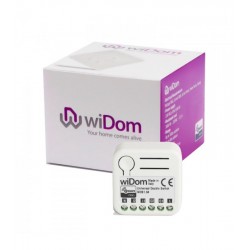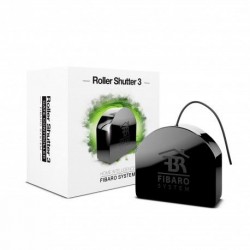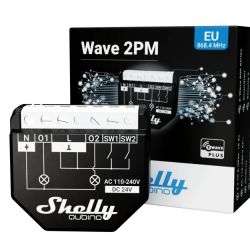Número
Tamanho (Bytes)
Valor por defeito
Nome
Descrição
1
1
1
Remember relays state
This parameter determines the state of relays
after power supply failure (e.g. power outage).
For auto OFF and flashing modes the parameter
is not relevant and the relay will always remain
switched off.
150
1
0
First channel – operating mode
This parameter allows to choose operating
mode for channel controlled with Q/Q1 output.
For timed modes (value 1, 2 or 3), time is set
with parameter 154 and reaction to input
change is set with parameter 152.
152
1
0
First channel - reaction to input change in delayed/auto OFF modes
This parameter determines how the device
reacts when changing state of S1 input in timed
modes for first channel.
153
1
0
Second channel – reaction to input change in delayed/ auto OFF modes
This parameter determines how the device
reacts when changing state of S2 input in timed
modes for second channel.
154
2
5
First channel – time parameter for delayed/auto OFF and flashing modes
This parameter allows to set time parameter
used in timed modes for first channel. For delayed/
auto OFF modes it determines duration,
for flashing mode it determines cycle period.
155
2
5
Second channel – time parameter for delayed/auto OFF and flashing modes
This parameter allows to set time parameter
used in timed modes for second channel. For
delayed/auto OFF modes it determines duration,
for flashing mode it determines cycle period.
156
2
255
ParaS1 input – Switch ON value sent to 2nd association group
This parameter defines value sent with Switch
ON command to devices in 2nd association
group when using S1 input.
157
2
0
S1 input – Switch OFF value sent to 2nd association group
This parameter defines value sent with Switch
OFF command to devices in 2nd association
group when using S1 input.
158
2
99
S1 input – Double Click value sent to 2nd association group
This parameter defines value sent with Double
Click command to devices in 2nd association
group when using S1 input.
159
2
255
S2 input – Switch ON value sent to 3rd association group
This parameter defines value sent with Switch
ON command to devices in 3rd association
group when using S2 input.
160
2
0
S2 input – Switch OFF value sent to 3rd association group
This parameter defines value sent with Switch
OFF command to devices in 3rd association
group when using S2 input.
161
2
99
S2 input – Double Click value sent to 3rd association group
This parameter defines value sent with Double
Click command to devices in 3rd association
group when using S2 input.
162
1
0
Q/Q1 output type
This parameter determines type of Q/Q1 output.
163
1
0
Q2 output type
This parameter determines type of Q2 output.
164
1
0
Lock simultaneous switching of Q1 and Q2 outputs
When the lock is enabled, both outputs cannot
be turned on at the same time.
20
1
0
S1 input – switch type
This parameter defines as what type the device
should treat the switch connected to the S1
terminal.
21
1
0
Parameter 2
This parameter defines as what type the device
should treat the switch connected to the S2
terminal.
24
1
0
Inputs orientation
This parameter allows reversing operation of S1 and S2 inputs
without changing the wiring. Use in case of incorrect wiring.
25
1
0
Outputs orientation
This parameter allows reversing operation of Q1 and Q2 outputs
without changing the wiring. Use in case of incorrect wiring.
30
4
0
Alarm configuration - 1st slot
This parameter determines to which alarm
frames and how the device should react. The
parameters consist of 4 bytes, three most significant
bytes are set according to the official
Z-Wave protocol specification.Default value [0x00, 0x00, 0x00, 0x00] (disabled). The 4 bytes must be converted to a single decimal value to be entered in the gateway sending the configuration parameter value. Example: Event: Home Security (0x07) Status: Motion Detected (0x08) Parameter: None (0x00) Action: turn ON (0x01)=0x07080001 which is 117964801 decimal to be entered in the gateway.
31
4
100597769
Alarm configuration - 2nd slot
This parameter determines to which alarm
frames and how the device should react. The
parameters consist of 4 bytes, three most significant
bytes are set according to the official
Z-Wave protocol specification. Default value [0x05, 0xFF, 0x00, 0x00] (Water alarm, any notification, no action). The 4 bytes must be converted to a single decimal value to be entered in the gateway sending the configuration parameter value. Example: Event: Home Security (0x07) Status: Motion Detected (0x08) Parameter: None (0x00) Action: turn ON (0x01)=0x07080001 which is 117964801 decimal to be entered in the gateway.
32
4
33488896
Alarm configuration - 3rd slot
This parameter determines to which alarm
frames and how the device should react. The
parameters consist of 4 bytes, three most significant
bytes are set according to the official
Z-Wave protocol specification. Default value [0x01, 0xFF, 0x00, 0x00] (Smoke alarm, any notification, no action). The 4 bytes must be converted to a single decimal value to be entered in the gateway sending the configuration parameter value. Example: Event: Home Security (0x07) Status: Motion Detected (0x08) Parameter: None (0x00) Action: turn ON (0x01)=0x07080001 which is 117964801 decimal to be entered in the gateway.
33
4
50266112
Alarm configuration - 4th slot
This parameter determines to which alarm
frames and how the device should react. The
parameters consist of 4 bytes, three most significant
bytes are set according to the official
Z-Wave protocol specification. Default value [0x02, 0xFF, 0x00, 0x00] (CO alarm, any notification, no action). The 4 bytes must be converted to a single decimal value to be entered in the gateway sending the configuration parameter value. Example: Event: Home Security (0x07) Status: Motion Detected (0x08) Parameter: None (0x00) Action: turn ON (0x01)=0x07080001 which is 117964801 decimal to be entered in the gateway.
34
4
83820544
Alarm configuration - 5th slot
This parameter determines to which alarm
frames and how the device should react. The
parameters consist of 4 bytes, three most significant
bytes are set according to the official
Z-Wave protocol specification. Default value [0x041, 0xFF, 0x00, 0x00] (Heat alarm, any notification, no action). The 4 bytes must be converted to a single decimal value to be entered in the gateway sending the configuration parameter value. Example: Event: Home Security (0x07) Status: Motion Detected (0x08) Parameter: None (0x00) Action: turn ON (0x01)=0x07080001 which is 117964801 decimal to be entered in the gateway.
35
2
600
Alarm configuration – duration
This parameter defines duration of alarm sequence.
When time set in this parameter elapses,
alarm is cancelled and relays restore normal
operation, but do not recover state from before
the alarm.
40
1
15
S1 input – scenes sent
This parameter determines which actions result
in sending scene IDs assigned to them. Values
can be combined (e.g. 1+2=3 means that scenes
for single and double click are sent).
Enabling scenes for triple click disables entering
the device in learning mode by triple clicking.
41
1
15
S2 input – scenes sent
This parameter determines which actions result
in sending scene IDs assigned to them. Values
can be combined (e.g. 1+2=3 means that scenes
for single and double click are sent).
Enabling scenes for triple click disables entering
the device in learning mode by triple clicking.
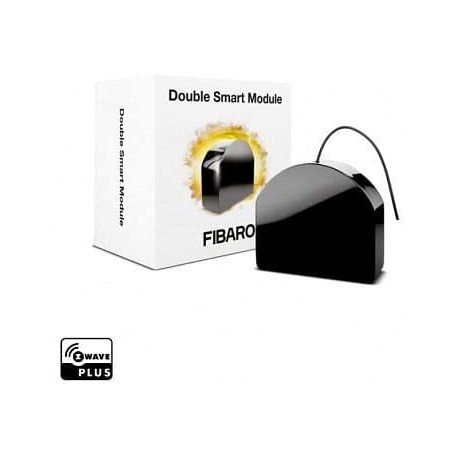 View larger
View larger