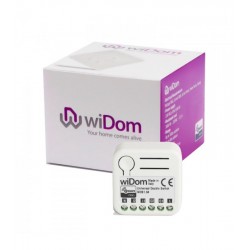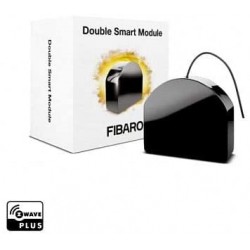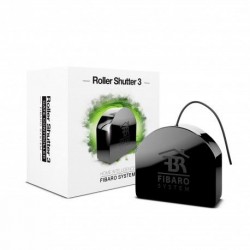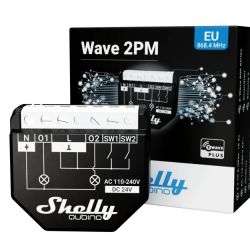Sem produtos
Preços com IVA
Produto adicionado com sucesso ao seu carrinho de compras
Existem 0 produtos no seu carrinho de compras. Existe um produto no seu carrinho de compras.
Produtos visualizados
-

Interruptor...
Interruptor Inteligente Aeotec...
-

WiFi gerenciado pela...
O ponto de acesso sem fio interno 2 ×...
-

EnGenius FitSwitch 24...
Switch Gigabit PoE de 24 portas de...
-

Interruptor...
Interruptor diferencial diferencial...


Interruptor Inteligente Aeotec Interruptor Inteligente Reforçado para alta carga com medição de consumo Z-Wave Plus (GEN5)
AEO_ZW078-ZWEU
Novo
Interruptor Inteligente Aeotec Interruptor Inteligente para Serviços Pesados Z-Wave Plus (GEN5) da AEON LABS para grandes cargas e alta potência (serviço pesado)
Em estoque
- Retirar este produto da minha lista de favoritos.
- Adicionar este produto à minha lista de favoritos.
Características tecnicas
| Tecnologia Domótica | Z-Wave Plus |
| Recurso | Medição de Consumo |
Mais Informação
É um switch Z-Wave Plus (GEN5), inteligente, do fabricante AEON LABS adequado para grandes cargas (serviço pesado) até 40 amperes.
Switch inteligente Z-Wave Plus (GEN5) O Aeotec da AEON LABS para grandes cargas (heavy duty) é um módulo de chave que permite controlar dispositivos ou grupos de dispositivos com cargas máximas de até 9600W. Você pode controlar remotamente ou automaticamente por meio de eventos ou cenas de automação residencial predefinidas por meio de uma unidade de controle Z-Wave.
Graças aos recursos de monitoramento e planejamento de energia, você pode economizar eletricidade imediatamente. Você pode receber relatórios de consumo elétrico em tempo real, você pode planejar e prever os picos de consumo, etc. graças às suas funções de controle elétrico e salvamento, até um máximo de 40 amperes de intensidade elétrica.
O switch inteligente Z-Wave Plus (GEN5) da AEON LABS possui tecnologia Aeotec Gen5, que supera o desempenho de todos os conhecidos até agora no Z-Wave. Ele é construído de acordo com a série Z-Wave 500, oferecendo melhorias no desempenho de rádio de 50% e uma velocidade de comunicação de 250% mais rápida do que os produtos anteriores com a tecnologia Z-Wave.
É necessário ter uma unidade de controle Z-Wave para poder integrá-la e controlá-la a partir da sua rede Z-Wave. Esse módulo Z-Wave funciona como se fosse um repetidor sem fio com os outros dispositivos para favorecer o entrelaçamento da rede Z-Wave e aumentar a cobertura nas salas.
FUNÇÕES
- Controlar remotamente um dispositivo ou grupo de dispositivos conectados a circuitos de energia
- Função ON / OFF
- Medição do consumo instantâneo e acumulado.
- Funciona para cargas de até 40 amps no máximo
- Fabricação baseada na gama Gen5 do Aeon Labs
- Segurança de comunicação via rádio usando criptografia AES-128
- Integra a tecnologia Z-Wave da série 500
- Comunicação 250% mais rápida em comparação com dispositivos Z-Wave padrão
- Suporta quadros de exploração Z-Wave
- Suporta Transferência
- Atualizações de firmware sem fio: Over The Air (OTA)
- Repetidor de mensagem Z-Wave
- Otimização do alcance da antena até 150 metros
-
Facilidade de uso e instalação
CARACTERÍSTICAS TECNICAS :
- Tipo de módulo: Receptor Z-Wave (Z-Wave Plus)
- Fonte de alimentação: 240VAC, 50 / 60Hz
- Consumo: 1 W
- Carga máxima: 9600W / 40A
- Freqüência: 868,42 Mhz
- Distância de transmissão: 200 m em campo aberto
- Proteção IP: IP43
- Dimensões: 150 mm x 118 mm x 35 mm
- Peso: 350g
- Temperatura de operação: 5-40 ° C
- Umidade suportada para operação: 80%
- Certificações: FCC, UL, CE, ROHS
- Fibaro HC Lite compatível Sim
- Fibaro HC2 compatível Sim
- Compatível com Vera 3 / Lite Sim
- Compatível com ZIPABOX Sim
- Compatível com ZiBASE Pro Sim
- compatível com o eedomus Sim
- Compatível com ZiBASE Lite Sim
- Compatível com Domoticz Sim
Informação alargada da Z-Wave (Inglês)
Descarregue o manual a partir de aqui.