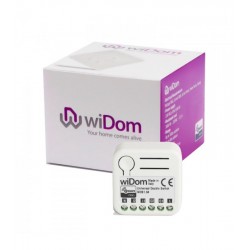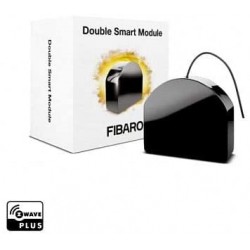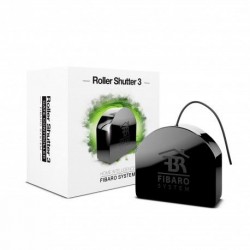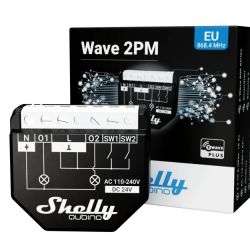Sem produtos
Preços com IVA
Produto adicionado com sucesso ao seu carrinho de compras
Existem 0 produtos no seu carrinho de compras. Existe um produto no seu carrinho de compras.
 View larger
View larger
Fibaro Dimmer 2 - Controlador Universal 250W Z-Wave Plus
FGD-212
Novo
O micromodulo Fibaro FGD-212 dimmer com tecnologia Z-Wave Plus permite que você controle uma lâmpada ou lâmpada, mantendo o interruptor original já no lugar.
Em estoque
- Retirar este produto da minha lista de favoritos.
- Adicionar este produto à minha lista de favoritos.
Características tecnicas
| Tecnologia Domótica | Z-Wave Plus |
| Recurso | Dimmer |
Mais Informação
O micromódulo ou regulador "dimerizável" do Fibaro FGD-212 é um dimmer ou regulador para iluminação que permite manter o interruptor de corrente instalado quando inserido em sua mesma caixa de mecanismo. Você pode agir para desligar ou ligar a lâmpada conectada como uma carga, bem como para variar sua intensidade usando seu interruptor de corrente, através de um controlador de doção Z-Wave ou diretamente através do botão do próprio micromódulo.
O novo dimmer do Fibaro FGD-212 possui um algoritmo de detecção inteligente da fonte ou carga de iluminação que facilita a configuração e garante uma alta compatibilidade do tipo de lâmpada a ser controlada. Tem uma autoproteção contra sobrecarga e a função de ignição suave e progressiva. No caso de fontes de luz que não são "dimerizáveis", isto é, não ajustáveis, elas só oferecerão a função ligado / desligado conforme disponível (desligue ou ligue) usando 3 cabos.
O micromodulo Dimmer 2 da Fibaro é compatível com todos os tipos de lâmpadas, sejam elas de regulação ou não:
Modo regulador:
- Fontes clássicas de lâmpadas incandescentes e de halogéneo alimentadas a 230 Vac
- lâmpadas halógenas de 12V (com transformadores eletrônicos)
- lâmpadas de halogéneo de 12V (com transformadores ferromagnéticos)
- Lâmpadas LED variáveis (reguláveis)
- Lâmpadas CFL fluorescentes variáveis (reguláveis)
- Utilização do Bypass Fibaro com uma fonte de iluminação ajustável de 225VA até 2 fios (dependendo do tipo de carga)
Modo de comutação:
- lâmpadas fluorescentes
- lâmpadas LED
- Uso do Fibaro Bypass com qualquer fonte de iluminação compatível com j225VA (dependendo do tipo de carga)
Pode ser usado no modo de 2 fios (sem neutro), para a substituição de um interruptor existente, ou três fios com um módulo de energia convencional (fase + neutra). Para lâmpadas com um consumo de energia muito baixo (lâmpada LED, por exemplo), você pode usar a carga (bypass) FGB-001 que permite uma operação correta do módulo.
Além da função de regulação, este micro-módulo Fibaro também pode medir o consumo de energia da carga conectada. Os valores de consumo instantâneo (em W) e consumo total de eletricidade (kWh) podem ser monitorados e consultados.
É necessário integrar o micromódulo à sua rede Z-Wave através de um controlador de automação residencial Z-Wave.
Cada módulo Z-Wave funciona como um repetidor sem fio com outros módulos para garantir a cobertura total da rede Z-Wave em sua casa ou escritório.
Apresentação PDF Fibaro Dimmer 2 (em inglês)
FUNÇÕES
- Controle de iluminação remota
- Pode ser instalado atrás de um switch existente
- Função ON / OFF e dimmer (regulação da intensidade da luz)
- Use no modo de 2 fios (neutro não é necessário)
- Integre a tecnologia da série Z-Wave 500: Z-Wave Plus GEN5
- Comunicação 250% mais rápida em comparação com os periféricos Z-Wave padrão
- Detecção de carga automática
- Proteção contra sobrecarga
- Compatível com todos os controladores de automação residencial Z-Wave e Z-Wave Plus
- Função de medição de consumo elétrico
- Funciona com diferentes tipos de interruptores - botão de pressão, rocker, three-way, etc.
- Função de início progressivo (arranque suave)
- LED indicando o status de inclusão, níveis de menu e calibração
- Testador de faixa Z-Wave integrado
- Detecta automaticamente defeitos no cabo, alta temperatura, detecta automaticamente os padrões de cabo, température élevée, bulbo, sobretensões e sobrecargas
- Opções avançadas de configuração
- Pequeno, discreto e estético
- Facilidade de uso e instalação
CARACTERÍSTICAS TECNICAS :
- Tipo de módulo: receptor Z-Wave
- Potência: 230V +/- 10%, 50Hz
- Consumo: 1.3W
- Fiação: neutro não é necessário
- Carga máxima: 50-250W (carga resistiva) ou 0.25-1.1A (carga indutiva)
- Tipo de lâmpada compatível ("dimerizável"): Incandescente, Fluocompacta, Halogênio (230VAC e 12VDC com transformador eletrônico), LED
- Tipo de lâmpada compatível ("não regulável"): Fluocompacta, LED
- Freqüência: 868,42 Mhz
- Intensidade do sinal: 1mW
- Distância de transmissão: 50m em campo aberto, 30m em interior
- Dimensões: 42,5 x 38,25 x 20,3 mm
- Temperatura de operação: 0-35 ° C
- Limite de temperatura: 105 ° C
- Normas e certificações: RoHS 2011/65 / UE, LVD 2006/95 / EC, EMC 2004/108 / EC, R & TTE 1999/5 / EC
Download
Informação alargada da Z-Wave (Inglês)
Descarregue o manual a partir de aqui.
2) Quickly, three times press the B-button or key connected to the S1 terminal.
3) Wait for the device to be removed from the system. Successful removing will be confirmed by the controller.
2) Open the wall switch box.
3) Connect the Dimmer in accordance with one of the diagrams attached in the manual.
4) Switch on the mains voltage.
5) Wait for the calibration process to end. Light may blink. The device will be switched off once the process is completed.
6) Set the main Z-Wave controller in add mode (see the controller’s manual).
7) Quickly, three times press the B-button or key connected to the S1 terminal.
8) Wait for the device to be added to system. Successful adding will be confirmed by the controller.
9) Arrange the antenna and close the wall switch box.
Soft start function
Memory of the last lighting level settings
Z-Wave range tester
LED diode
2) Locate the B-button on the housing.
3) Click and hold the B-button to enter the menu mode.
4) Release and click the B-button to choose ""Device reset"" option in the menu that is signalled with the yellow LED indicator colour.
5) After few seconds the device will be restarted, which is signalled with the red LED indicator colour and entering the calibration mode.
Note! Resetting the device is not the recommended way of removing the device from the Z-Wave network. Use reset procedure only if the primary controller is missing or inoperable.