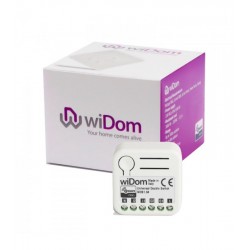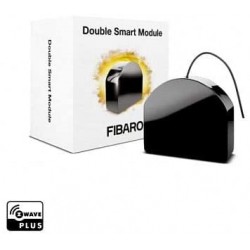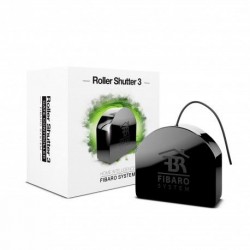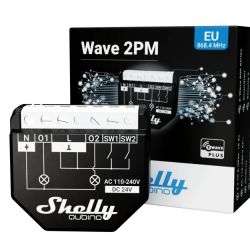Sem produtos
Preços com IVA
Produto adicionado com sucesso ao seu carrinho de compras
Existem 0 produtos no seu carrinho de compras. Existe um produto no seu carrinho de compras.
Produtos visualizados
-

AEOTEC - Z-Wave+ Nano...
Este regulador de luz micromódulo...
-

frient Smart Cable 2...
Imagine ter sempre um amigo a vigiar...
-

Refletor infravermelho...
Refletor infravermelho para...


AEOTEC - Z-Wave+ Nano Dimmer
AEO-ZW111-EU
Novo
Este regulador de luz micromódulo permitirá controlar uma lâmpada ou luz de teto remotamente através do protocolo Z-Wave, mantendo seu interruptor existente.
Não disponível
- Retirar este produto da minha lista de favoritos.
- Adicionar este produto à minha lista de favoritos.
Características tecnicas
| Tecnologia Domótica | Z-Wave Plus |
| Recurso | Dimmer |
Mais Informação
Faça suas luzes inteligentes. Com pouco.
O Nano Dimmer da Aeotec melhora muito a iluminação da sua casa. A terceira geração de controladores de iluminação invisíveis da Aeotec supera todos os itens acima. A gradação é mais suave. A compatibilidade é mais ampla. A iluminação é mais rápida e mais receptiva. Automação e inteligência nunca foram tão poderosas. E vem em um tamanho tão pequeno que você ficará surpreso com os muitos recursos incorporados.
A iluminação perfeita é uma parte de todos os lares verdadeiramente inteligentes. Iluminação que reage. É sempre um bom brilho. Está sempre ligado quando você precisa e desligado quando você não quer. Mas a iluminação perfeita nunca foi fácil.
Em contraste, a iluminação perfeita era muito complicada de se conseguir. No passado, para automatizar suas luzes no Z-Wave você tinha que se preocupar com o tipo de fiação que você tem, se a sua iluminação é para cima e para baixo e se você está usando TRIAC ou tiristores. Muito complicado. Uma configuração incorreta e sua iluminação conectada rapidamente se tornarão uma dor de cabeça conectada.
Mais disso. O Nano Dimmer oferece iluminação inteligente e conectada sem qualquer problema.
Fácil de instalar
O Nano Dimmer permite que você adicione luzes novas e existentes ao seu sistema Z-Wave. Torna suas luzes mais inteligentes Isso os torna sensíveis. Dá-lhe a oportunidade de controlá-los, alterá-los e programá-los.
Todo esse controle e inteligência vem da simples fiação do Nano Dimmer atrás de um interruptor de parede existente.
Com o AEOTEC Nano Dimmer, instalações elétricas comutáveis e ajustáveis, como iluminação ou ventiladores de teto, podem ser integradas em uma rede Z-Wave. Portanto, a carga conectada pode ser comutada e atenuada sem fio via Z-Wave e localmente através do interruptor de parede existente. O AEOTEC Nano Dimmer se ajusta automaticamente à iluminação conectada e, portanto, pode ser usado com vários tipos de iluminação (LED, LED dimerizável, CFL, fluorescente, incandescente, halógeno). Combinado com um Bypass apropriado, ele pode até mesmo diminuir os LEDs de baixa potência e lâmpadas fluorescentes compactas que usam menos de 20 watts.
O módulo de rádio compacto (60% menor que o seu antecessor Micro Dimmer) é colocado em uma caixa de parede logo atrás do interruptor normal. O comutador não está mais diretamente conectado à carga, mas atua como um dispositivo de entrada para o inserto AEOTEC que controla a carga. O switch envia apenas um sinal de controle para a inserção que controla a carga novamente. A solução funciona com todos os designs de switch. Você pode usar um interruptor momentâneo ou de alavanca. Recomenda-se o uso de caixas de parede com profundidade de 65 mm. Mas caixas menores com uma profundidade de apenas 45 mm também podem ser usadas se houver espaço suficiente atrás do comutador. O espaço disponível depende do tamanho do interruptor tradicional, das dimensões da caixa de parede e da quantidade de fiação adicional colocada nesta caixa.
Características:
Módulo de rádio recesso
Integrar instalações existentes (iluminação, ventiladores de teto) em uma rede Z-Wave
Funciona com interruptores momentâneos ou de alavanca
Tensão: 230 V, 50 Hz
Fiação: compatível com sistemas de 2 e 3 fios (com e sem neutro)
Consumo de energia: <0,8 W
Tecnologia sem fio: Z-Wave Plus
Dimensões: 42,5x40x20 mm
Informação alargada da Z-Wave (Inglês)
Descarregue o manual a partir de aqui.