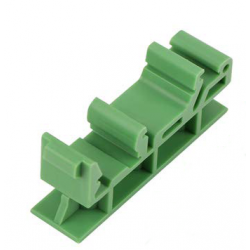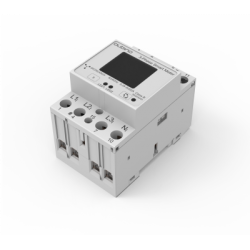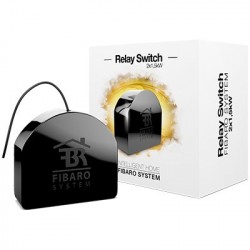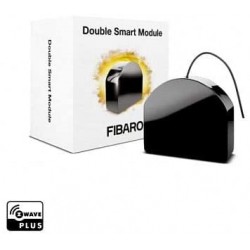Sem produtos
Preços com IVA
Produto adicionado com sucesso ao seu carrinho de compras
Existem 0 produtos no seu carrinho de compras. Existe um produto no seu carrinho de compras.
QUBINO DIN Dimmer para calha Z-Wave Plus
ZMNHSD1
Novo
Módulo regulador ou dimmer Z-Wave + QUBINO DIN Dimmer para montagem em painel elétrico por trilho DIN com medição de consumo.
Em estoque
- Retirar este produto da minha lista de favoritos.
- Adicionar este produto à minha lista de favoritos.
Compatible:














Características tecnicas
| Tecnologia Domótica | Z-Wave Plus |
| Recurso | Dimmer |
Mais Informação
Qubino DIN Dimmer: Primeiro regulador de onda Z para trilho, verdadeiramente universal
O controlador Z-Wave, Qubino DIN Dimmer é um dimmer para instalação em trilho DIN para lâmpadas ou ventiladores. Você pode controlá-lo remotamente através da rede Z-Wave ou através de interruptores de parede.
Usado para?
O Qubino DIN Dimmer é um dimmer montado em trilho DIN, ideal para controlar e medir remotamente o consumo de energia de lâmpadas ou ventiladores. Também suporta a conexão de um sensor de temperatura digital.
O menor dimmer de trilho DIN Z-Wave
O dimmer Z-Wave Qubino DIN Dimmer é um módulo para trilho DIN que ocupa menos espaço do que qualquer outro módulo para caixa com o qual é comparado a qualquer outro concorrente e cabe facilmente em menos espaço do que parece em uma caixa elétrica com trilho DIN .

Controle de energia
O dimmer Z-Wave Qubino DIN Dimmer , mede o consumo elétrico do dispositivo elétrico conectado e, por si só, quando está em "standby" consome apenas 0,7 W.
Muito versátil
O Qubino DIN Dimmer , pode operar através de uma ampla faixa de temperaturas, de -10ÚC frio a 40UF (14Ú10) de sufocamento. Ele suporta a conexão de um sensor de temperatura digital, que também é útil para criar cenários complexos. Cada módulo também atua como um repetidor para melhorar o alcance e a estabilidade da rede Z-Wave.
A instalação mais simples
O módulo Qubino DIN Dimmer ocupa um volume menor do que os módulos comparáveis de qualquer outra marca e cabe facilmente em qualquer trilho DIN. O processo de instalação, testado e aprovado por eletricistas profissionais , é tão fácil e conveniente quanto qualquer outro módulo ferroviário.

Os módulos Z-Wave mais comprovados e confiáveis
Os módulos Z-Wave da Qubino são produtos de instalação e esquecimento. Os produtos Qubino que oferecemos, são fabricados para durar, então eles só usam componentes eletrônicos que atendem aos mais exigentes níveis de qualidade. Nossos módulos são também os micromódulos Z-Wave mais testados no mercado. O Instituto Esloveno de Qualidade e Medição (SIQ), uma entidade europeia independente, verifica a qualidade dos parâmetros reais de nossos produtos, incluindo aumentos de temperatura, fabricação, resistência de isolamento, consumo elétrico e sobrecargas de acordo com os padrões europeus da mais alta qualidade de acordo com a especificação da norma EN 60669-2-1.
Parâmetros adicionais para profissionais
O módulo Qubino DIN Dimmer Possui 17 parâmetros adicionais para seu uso por especialistas. Alguns dos mais úteis são:
- Saída on / off automática após o tempo definido
- Alterar entre o tipo de entrada normalmente aberto e normalmente fechado
- Salve o estado do dispositivo após um corte de energia
Este módulo Z-Wave é usado para controlar e regular as lâmpadas ou para controlar a velocidade de um ventilador. Ele pode ser controlado sem fio (sem fios) através da rede Z-Wave ou através de um interruptor de parede conectado a ela.
O módulo foi projetado para ser montado dentro de um gabinete ou rack elétrico em um trilho DIN. Também mede o consumo de energia das cargas conectadas. Ele também tem uma entrada para a conexão de um sensor de temperatura que pode ser adquirido separadamente.
O Qubino DIN Dimmer também foi projetado para funcionar como um repetidor para melhorar o alcance e a estabilidade da rede Z-Wave.
Finalmente, deve-se notar que a marca QUBINO estabeleceu fortes compromissos em qualidade e sustentabilidade: os componentes de alta performance foram cuidadosamente selecionados. Vários testes de controle de qualidade também foram realizados no módulo para garantir a máxima durabilidade (resistente o suficiente para operar em temperaturas de -10 ° C a +40 ° C).
Esquema de conexão para 220AC e 24V DC
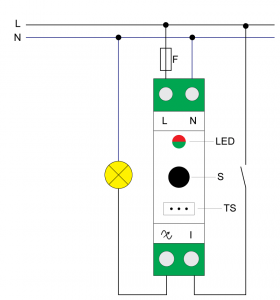
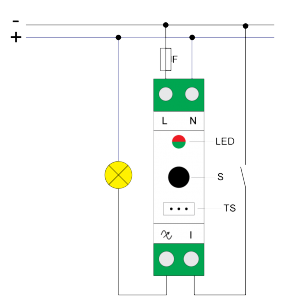
FUNÇÕES
Controlar e regular a iluminação remota ou outros dispositivos suscetíveis de regulação
Ele é colocado em direção ao painel elétrico, instalado no trilho DIN
Habilita ON / OFF / DIM
Utiliza tecnologia MOSFET: compatível com lâmpadas halógenas de baixa tensão com transformador eletrônico, lâmpadas fluorescentes compactas dimerizáveis e LEDs dimerizáveis
Integra a série de 500 chips (Z-Wave +)
Comunicação 250% mais rápida em comparação com dispositivos Z-Wave padrão
A primeira unidade de trilho DIN Z-Wave do mundo
Consumo de energia muito baixo de até 0.7W
Temperatura de operação -10 a 40 ° C
Conector do sensor de temperatura analógica
Integra medição de consumo de energia
CARACTERÍSTICAS TECNICAS:
| Comida: | 110 230 VAC ± 10% 50/60 Hz, (24 30 VDC) |
|
Carga máxima de saída CA (carga resistiva) * |
0,85 A / 230 VAC |
| Carga máxima de saída DC (carga resistiva) * | 0,85 A / 30 VCC |
| Potência do circuito de saída da saída AC (carga resistiva): | 200 W (230 VAC) |
| Potência do circuito de saída da saída DC (carga resistiva): | 21 W (24 VDC) |
| Precisão da medição de potência: | +/- 2 W |
| Faixa do sensor de temperatura digital: | -50 ° ~ + 125 ° C, resolução de 0,1 ° C |
| Comprimento do cabo do sensor de temperatura digital: | 1000 mm |
| Temperatura de funcionamento: | -10 ° ~ + 40 ° C |
| Distância | até 30 m dentro de casa (dependendo dos materiais) |
| Dimensões (LxAxP) | 18 x 93 x 58 mm |
| (embalagem) | (21 x 95 x 64 mm) |
| Peso (incluindo embalagem) | 50 g (56 g) |
| Consumo elétrico em standby | 0,7 W |
| Assembly | Trilho DIN |
| Comutação por: | MOSFET (borda de fuga) |
![]()
Download
Informação alargada da Z-Wave (Inglês)
Descarregue o manual a partir de aqui.
• bring module within maximum 1 meter (3 feet) of the main controller,
• enable add/remove mode on main controller,
• press push button I1 five times within 3s (5 times change switch state within 3 seconds) in the first 60 seconds after the module is connected to the power supply or
• press service button S (only applicable for 24 V SELV supply voltage) for more than 6 second.
By this function all parameters of the module are set to default values and own ID is deleted.
If push button I1 is pressed three times within 3s (or service button S is pressed more than 2 and less than 6 seconds) module is excluded, but configuration parameters are not set to default values.
NOTE 1: If the module is included with parameter 1 value 3, 4 or 5 and module reset is done, wait at least 30s before next inclusion.
NOTE 2: Please use this procedure only when the network primary controller is missing or otherwise inoperable.
temperature sensor connected - if purchased),
• enable add/remove mode on main controller
• auto-inclusion (works for about 5 seconds after connected to power supply) or
• press service button S for more than 2 second or
• press push button I1 three times within 3s (3 times change switch state within 3 seconds).
NOTE1: For auto-inclusion procedure, first set main controller into inclusion mode and then connect module to power supply.
NOTE2: When connecting temperature sensor to module that has already been included, you have to exclude module first. Switch off power supply, connect the sensor and re-include the module.
• press service button S (only applicable for 24 V SELV supply voltage) for more than 6 second.
Please use this procedure only when the network primary controller is missing or otherwise inoperable.