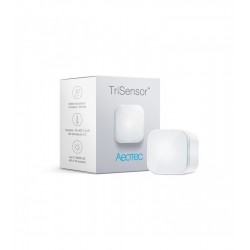Sem produtos
Preços com IVA
Produto adicionado com sucesso ao seu carrinho de compras
Existem 0 produtos no seu carrinho de compras. Existe um produto no seu carrinho de compras.
 View larger
View larger
Philio PST02-1B 3 em 1 Z-Wave Multisensor (movimento, brilho, temperatura)
PST02-1B
Novo
Multisensor Z-Wave para detecção de presença / movimento, brilho (lúmens) e temperatura ambiente
Em estoque
- Retirar este produto da minha lista de favoritos.
- Adicionar este produto à minha lista de favoritos.
Compatible:




Características tecnicas
| Tecnologia Domótica | Z-Wave Plus |
Mais Informação
O sensor Z-Wave Plus 3 em 1 é projetado com três sensores de detecção:
1. PIR / Movimento
2. temperatura
3. Iluminação
O detector pode ser usado como automação residencial ou dispositivo de segurança. Quando o detector coopera com os aparelhos de segurança, o detector atua como um dispositivo de segurança, detectando mudanças nos níveis de radiação infravermelha. Se uma pessoa se mover dentro ou através do campo de visão dos dispositivos, um sinal de rádio de ativação será transmitido para causar uma condição de alarme total para assustar os intrusos. Após o cair da noite, a porcentagem de iluminação ambiente é inferior ao valor predefinido. Se uma pessoa se mover dentro ou através do campo de visão dos dispositivos, um sinal de rádio de ativação será transmitido para ativar as luzes conectadas para melhor iluminação. Cada vez que o PIR é acionado, o sensor também enviará o valor da temperatura e iluminação. Além disso, a temperatura enviará o valor quando a temperatura mudar. Nota: O sensor de iluminação ainda não funciona com Fibaro Homecenter 2 e Zipabox.
Quando incluído com segurança, o dispositivo é capaz de aceitar comandos seguros e enviar comandos seguros para outros dispositivos. Os comandos e o receptor dos comandos enviados com um único clique e duplo clique da tecla podem ser definidos nos parâmetros de configuração e grupos de associação.
Informação alargada da Z-Wave (Inglês)
Descarregue o manual a partir de aqui.
To add into a Z-Wave network:
1. Have Z-Wave Controller entered inclusion mode.
2. Pressing tamper key three times within 1.5 seconds to enter the inclusion mode.
3. After add successful, the device will wake to receive the setting command from Z-Wave Controller about 20 seconds.
To remove the device from a Z-Wave network:
1. Have Z-Wave Controller entered exclusion mode.
2. Pressing tamper key three times within 1.5 seconds to enter the exclusion mode.
Node ID has been excluded.
Press any key once, the device will awake 10 seconds.
To reset the device:
Notice: Use this procedure only in the event that the primary controller is lost or otherwise inoperable.
1. Pressing tamper key four times within 1.5 seconds and do not release the tamper key in the 4th pressed, and the LED will light ON.
2. After 3 seconds the LED will turn OFF, after that within 2 seconds, release the tamper key. If successful, the LED will light ON one second. Otherwise, the LED will flash once.
3. IDs are excluded and all settings will reset to factory default.
Avaliações
Sencillo y una forma diferente
Por como es fisicamente me ha sido muy util para usarlo en un mueble. El sensor hay que ponerle un prametro para que detecte movimiento de forma agil y rapida: parametro 7 1 byte = 22