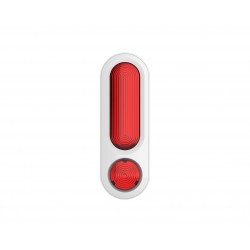Sem produtos
Preços com IVA
Produto adicionado com sucesso ao seu carrinho de compras
Existem 0 produtos no seu carrinho de compras. Existe um produto no seu carrinho de compras.
 View larger
View larger
Sirene Aeotec 6 - Z-Wave + sirene interior
AEO-ZW164
Novo
Esta sirene interna é o sistema de alerta mais popular no ecossistema Z-Wave. Ele se conecta a uma tomada convencional e tem uma bateria de backup.
Em estoque
- Retirar este produto da minha lista de favoritos.
- Adicionar este produto à minha lista de favoritos.
Compatible:





Características tecnicas
| Tecnologia Domótica | Z-Wave Plus |
Mais Informação
Sirene interna inteligente para sua casa.
Você pode usar a tecnologia Z-Wave para tornar sua casa mais inteligente. Você pode usar a tecnologia Z-Wave para tornar sua casa mais segura. E você pode usar o Siren 6 para tornar sua casa mais inteligente, segura e protegida.
Sirene 6 para segurança.
Seja monitorado remotamente ou auto-supervisionado, Siren 6 é a sirene interna ideal para um sistema de segurança Z-Wave. Em caso de intrusão ou roubo detectado por vários sensores Z-Wave, o Siren 6 pode emitir um dos 15 tons pré-configurados com um nível de som máximo de 110 decibéis.
Sirene 6 para segurança.
Aprimorado com a tecnologia Z-Wave, o Siren 6 não é apenas parte de seu sistema de segurança residencial, mas também parte de seu sistema de segurança residencial. Em uma emergência, ou se você precisar ser alertado, o Siren 6 pode ser usado como um alto-falante adicional para outros dispositivos conectados, incluindo detectores de fumaça e vazamento de ondas Z.
Siren 6 para mais.
O Siren 6 é realmente o sistema de alerta mais conectado do ecossistema Z-Wave. Fácil de configurar como uma sirene, é igualmente fácil de se transformar em uma campainha. Combinada com um acessório opcional, o botão, a Siren 6 oferecerá os mesmos recursos da campainha Z-Wave da Aeotec, a campainha 6.
Alto-falante de 110dB.
O impressionante alto-falante de 110dB do Siren 6 é a primeira linha de defesa em sua casa no caso de uma intrusão. Se for demais para as suas necessidades, a Siren 6 pode ser configurada para soar um alarme entre 80 e 110 dB.
Alertas visuais.
Se os alertas de áudio não chamam sua atenção, os alertas visuais do Sirena 6 saberão. Cada sirene possui vários LEDs estroboscópicos embutidos em sua face, capazes de avisar visualmente sobre um incidente com 1.000 lumens de luz.
Bateria de reserva.
Às vezes, emergências acontecem quando falta energia. Às vezes, é a emergência que causa isso, por exemplo, um intruso se preparando para entrar. O Siren 6 inclui uma bateria de backup recarregável embutida, o que significa que pode funcionar por até 4 horas, mesmo em caso de falha de energia.
Z-Wave Plus S2.
É por isso que a segurança do seu Sirena 6 também é benéfica. Utilizando a combinação exclusiva da Aeotec de Z-Wave Plus e S2, o Siren 6 oferece 3 níveis diferentes de segurança sem fio para evitar a interferência de hackers e intrusos.
Na tomada.
Sem fiação complexa. Sem instalações caras. Configurar a Siren 6 não poderia ser mais fácil. Selecione o local desejado em sua casa, conecte-o a uma tomada próxima e emparelhe-o com seu sistema Z-Wave.
Seguro.
Depois de configurado, a instalação do Siren 6 pode ser tão simples quanto colocá-lo em uma prateleira. Ele também pode ser preso e fixado a uma superfície, como uma parede ou teto, usando a placa de montagem em parede e os parafusos fornecidos.
FUNÇÕES:
Sirene Z-Wave
Alertas visuais e sonoros
Pequeno, discreto e estético
Atualização de firmware OTA
Suporta estrutura de segurança S2
Deteção de bateria fraca
Suporta até 3 botões
Vários sons integrados, até 30
Volume ajustável
Fácil de instalar e usar
AS ESPECIFICAÇÕES TÉCNICAS
Alimentação: adaptador 5VDC / bateria recarregável 3,7V 400mAh
Vida útil da bateria: 2 anos
Consumo máximo de energia em modo de espera: 0,7 W
Frequência: 868,42 MHz
Distância de transmissão: 150m ao ar livre
Volume máximo: 105dB de 5cm
Dimensões: 76 x 76 x 76 x 76 x 38,5 mm
Proteção IP: IP20
Informação alargada da Z-Wave (Inglês)
Descarregue o manual a partir de aqui.
2. Power on Chime via the provided power adapter; its LED will be off.
3. Click Chime Action Button 6 times quickly; it will bright white light, up to 2s.
4. If Removing fails, it will keep off; repeat steps 1 to 3. Contact us for further support if needed.
5. If Removing succeeds, it will quickly flash white light 3 times and then become breathing white light. Now, Chime is removed from Z-Wave network successfully.
act as repeaters regardless of vendor to increase reliability of the network.
1. Set your Z-Wave Controller into its 'Add Device' mode in order to add Chime into your Z-Wave system. Refer to the Controller's manual if you are unsure of how to perform this step.
2. Power on Chime via the provided power adapter; its LED will be breathing white light all the time.
3. Click Chime Action Button once, it will quickly flash white light for 30 seconds until Chime is added into the network. It will become constantly bright white light after being assigned a NodeID.
4. If your Z-Wave Controller supports S2 encryption, enter the first 5 digits of DSK into your Controller's interface if/when requested. The DSK is printed on Chime's housing.
5. If Adding fails, it will slowly flash white light 3 times and then become breathing white light; repeat steps 1 to 4. Contact us for further support if needed.
6. If Adding succeeds, it will quickly flash white light 3 times and then become off. Now, Chime is a part of your Z-Wave home control system. You can configure it and its automations via your Z-Wave system; please refer to your software's user guide for precise instructions.
Note:
If Action Button is clicked again during the Learn Mode, the Learn Mode will exit. At the same time, Indicator Light will extinguish immediately, and then become breathing white light.
Make sure the Chime is powered. To complete the reset process manually, press and hold the Action Button for at least 20s. The LED indicator will quickly flash white light 3 times and then become breathing white light, which indicates the reset operation is successful. Otherwise, please try again. Contact us for further support if needed.
Note:
1. This procedure should only be used when the primary controller is missing or inoperable.
2. Factory Reset Chime will:
(a) Remove Chime from Z-Wave network;
(b) Delete the Association setting;
(c) Restore the configuration settings to the default.(Except configuration parameter 51/52/53/54)