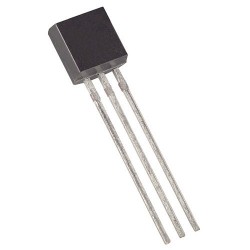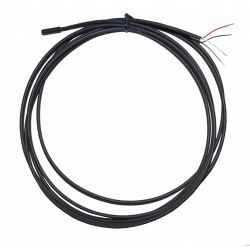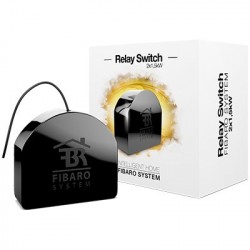Sem produtos
Preços com IVA
Produto adicionado com sucesso ao seu carrinho de compras
Existem 0 produtos no seu carrinho de compras. Existe um produto no seu carrinho de compras.
 View larger
View larger
HEIMAN - Detector de Monóxido de Carbono Z-WAVE+
ZIP-HS1CA-Z
Novo
O Sensor de Monóxido de Carbono Heiman foi projetado para fornecer um aviso antecipado caso um nível anormalmente alto de monóxido de carbono seja detectado.
Em estoque
- Retirar este produto da minha lista de favoritos.
- Adicionar este produto à minha lista de favoritos.
Características tecnicas
| Tecnologia Domótica | Z-Wave Plus |
Mais Informação
O Sensor de Monóxido de Carbono Heiman foi projetado para fornecer um aviso antecipado caso um nível anormalmente alto de monóxido de carbono seja detectado. No caso de detecção, um alarme sonoro é ativado além de um sinal Z-Wave enviado ao controlador principal.
Portanto, é possível criar diferentes cenários acionados por esse alerta.
Este detector é um produto Z-Wave Plus e, portanto, suporta todos os recursos oferecidos pelo chipset da série 500.
Um controlador Z-Wave (dongle, caixa de automação residencial,...) é necessário para integrar este detector em sua rede se você já tiver uma rede existente.
FUNÇÕES:
Série Z-Wave 500
Alerta sonoro e Z-Wave para detectar alto nível de monóxido de carbono
Baixo consumo de energia
Relatório automático de bateria fraca
Instalação fácil
CARACTERÍSTICAS TECNICAS :
Protocolo: onda Z Plus (868,42 MHz)
Fonte de alimentação: bateria CR123A, 1400mAh
Alarme acústico: 85dB
Tensão operacional: 3V
Corrente operacional: 90ma
Temperatura operacional: -10°C a +50°C
Alcance de rádio: 30m
Dimensões: 54 x 54 x 45 mm
Peso: 132g
Padrões: EMC 2004/108/EC, R&TTE 1995/5/EC, LVD 2006/95/EC, FCC Parte 15
Informação alargada da Z-Wave (Inglês)
Descarregue o manual a partir de aqui.
If Inclusion Process is successful, Green led will turn off.
If Inclusion Process is successful, Green led will turn off.
Insert battery while holding button on sensor.
Please use this procedure only when the network primary
controller is missing or otherwise inoperable.
Wake up Notification is transmitted after Notification Report is Transmitted