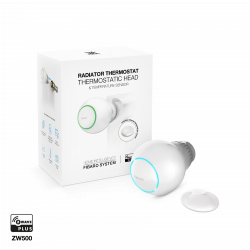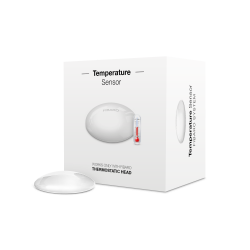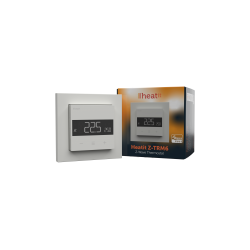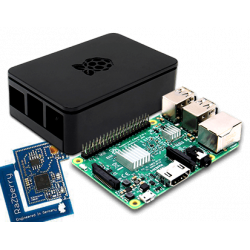Sem produtos
Preços com IVA
Produto adicionado com sucesso ao seu carrinho de compras
Existem 0 produtos no seu carrinho de compras. Existe um produto no seu carrinho de compras.
Termostato de HELTUN Z-Wave para unidades de fan coil (branco)
HE-FT01-SW
Novo
O termóstato Heltun para unidades Fan Coil ou Fan Coil é um termóstato programável de sala electrónica Z-Wave para aquecimento / frio. Ele é projetado para montagem embutida na maioria das caixas de parede padrão. Cor branca
Não disponível
- Retirar este produto da minha lista de favoritos.
- Adicionar este produto à minha lista de favoritos.
Características tecnicas
| Tecnologia Domótica | Z-Wave Serie 700 |
Mais Informação
Este é o seu conforto: assuma o controle
Considerando o conforto térmico, quais aspectos são os mais importantes? É a temperatura geral da sala? Temperatura de aquecimento ou resfriamento? Velocidade de condicionamento e ventilação? Ou talvez mais alguma coisa? Seja qual for a necessidade, a HELTUN garante que você cuide de si mesmo.
Elegância
Potente, eficiente e bem desenhado, o HELTUN é o termostato mais fino e elegante do mercado. Com um painel de vidro cristalino, sua carcaça de plástico reciclado resistente ao fogo e curto-circuito é de apenas 9 mm de espessura.
Design
O HELTUN adapta-se perfeitamente ao seu design de interiores e está disponível em 24 combinações: 4 cores de caixilho (prateado, cromado, branco e preto) e 6 tipos de vidro (branco, preto, amarelo, verde, vermelho, azul). Você pode escolher qualquer estilo que se adapte ao seu gosto.
Sensores internos
Além dos sensores de controle de temperatura, o termostato HELTUN também incorpora sensores de umidade e luz.

Sensores adicionais que ajudam você a economizar energia
Quando um dispositivo eletrônico executa sua função, uma certa quantidade de calor é gerada. Como resultado, a temperatura ambiente é geralmente incorretamente relatada com uma precisão de 1,5 a 2,0 graus Celsius. Os engenheiros da HELTUN adicionaram dois sensores internos adicionais que levam em consideração o excesso de calor gerado pelo próprio dispositivo, enquanto um software de compensação especial calcula a temperatura ambiente com uma incrível precisão de 0,2 a 0,3 graus Celsius.
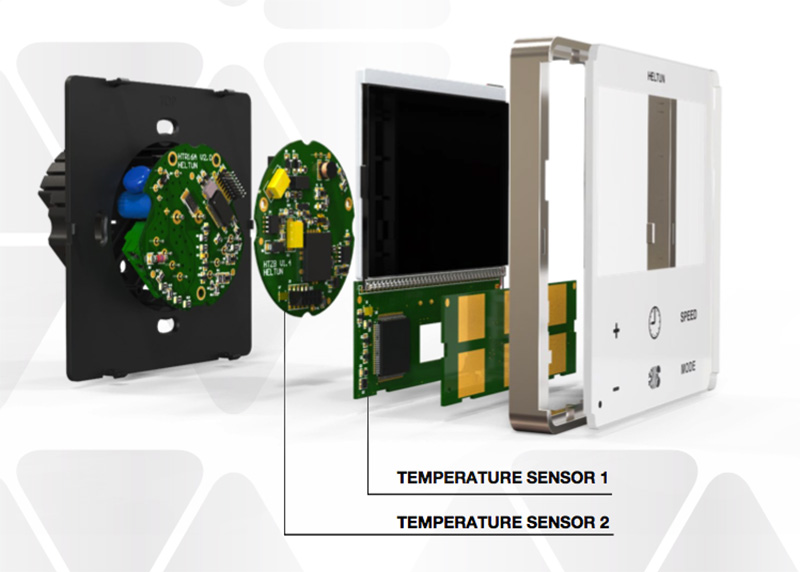
Entradas e saídas
A entrada de energia principal é 100-250VAC. Possui 5 saídas de relé, cada uma com uma carga máxima de 5A.
O termostato também possui duas entradas independentes para os canais de relés, o que permite controlar sistemas com diferentes fontes de energia ou usar saídas como contatos secos. Por exemplo, para ligar / desligar a luz de 220 VAC e controlar a válvula motorizada com uma fonte de alimentação de 24 VCC.
A entrada 1 com a fonte de alimentação necessária é para os canais de relés 1, 2 e 3, que podem suportar cargas até 15A máx.
A entrada 2 com a fonte de alimentação necessária é para os canais 4 e 5 do relé, que podem suportar cargas de até 10 A máx.
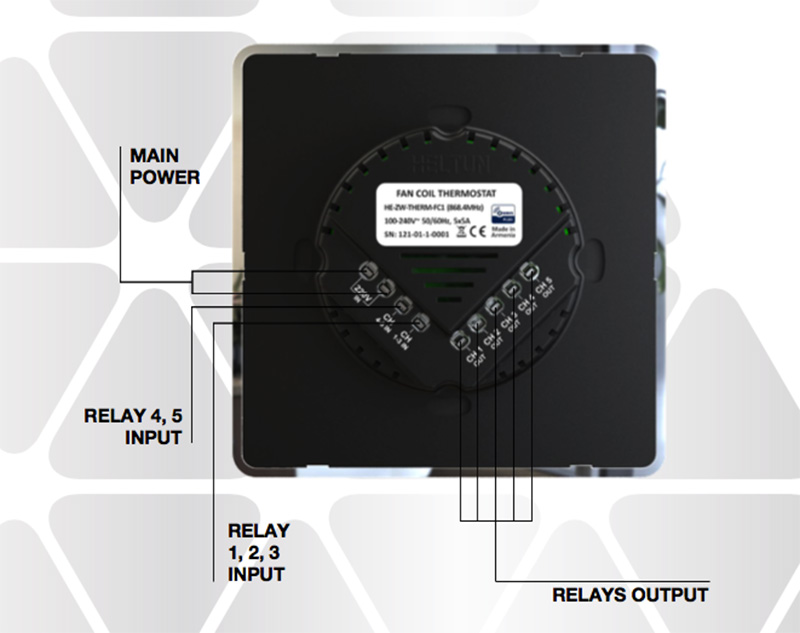
Conheça o seu consumo de energia
Graças à lógica integrada de consumo de energia da HELTUN, você pode controlar com precisão a quantidade de energia usada a cada dia, a cada semana ou a cada mês para cada canal.
Basta especificar o consumo de potência para cada canal de retransmissão e a lógica especial calculará o consumo total com base no tempo decorrido quando a saída estiver no estado ON.
Controles
Os botões de toque do termostato HELTUN são tão sensíveis que reagem mesmo antes de tocá-los fisicamente, tratando a ação a uma distância de 1 a 2 mm. Os botões são:
Botão "VELOCIDADE" para controlar a velocidade do ventilador (refrigeração, aquecimento ou ventilação).
O botão "Modo" muda rapidamente o modo de operação do termostato (por exemplo, alternar para o modo econômico ou conforto, etc.). Pressione e segure o botão Mode para abrir o menu de configuração para até 20 configurações diferentes e configurações do termostato.
Botão "Tempo" que permite ajustar rapidamente a temperatura para diferentes horários do dia.
Botão "Clima": para seleccionar o modo de ar condicionado: apenas aquecimento, apenas arrefecimento, aquecimento e arrefecimento, ventilação apenas
Teclas "+" e "-" para ajustar a temperatura
Tela LCD
A grande tela LCD do termostato HELTUN exibe todas as informações necessárias simultaneamente e, ao contrário de muitos outros modelos, não requer nenhum comando adicional para acessá-lo. Há acesso instantâneo às informações de todos os sensores: temperatura ambiente, umidade do ar, ajuste da temperatura atual, modo de operação do termostato, modo de climatização, velocidade do ventilador, data e hora.
O controle automático do brilho da tela se adapta perfeitamente às condições de luz ambiente, o que facilita a leitura mesmo no escuro.
Modos de Operação
Os modos COM e ECO mantêm constantemente a temperatura definida. O usuário pode facilmente alterar a temperatura definida para cada modo. Para fazer isso, basta pressionar o botão "mode" para selecionar o modo desejado e usar os botões "+" e "-" para definir a temperatura desejada.
O modo HOUR permite que você defina uma temperatura diferente para os períodos da manhã, dia, tarde e noite para cada dia da semana.
Modos meteorológicos
Nos modos de aquecimento e resfriamento, o termostato mantém constantemente a temperatura desejada. Se a temperatura ambiente da divisão for superior à temperatura definida, a unidade muda para o estado de arrefecimento. Se a temperatura da sala cair, o termostato muda para o estado de aquecimento.
Somente no modo de aquecimento, o termostato mudará para o estado de aquecimento se a temperatura ambiente da sala estiver abaixo da temperatura ajustada e irá para o estado inativo se a temperatura ambiente for superior à requerida.
Somente no modo de resfriamento, o termostato mudará para o estado de resfriamento se a temperatura ambiente for maior que a temperatura ajustada e entrará no estado inativo se a temperatura ambiente for menor do que a exigida.
No modo de ventilação, o termostato será ventilado apenas.

Modo TIME
Reduza o consumo de energia em até 50% e ajude a proteger o ambiente ativando o modo HOUR. Ajuste a temperatura de acordo com os seus hábitos, reduzindo-a durante a sua ausência e aumente à noite e no início da manhã.
Em média, as pessoas passam cerca de 12 a 14 horas por dia em casa. O resto do tempo, a casa está vazia e requer apenas um mínimo de aquecimento. Considere 7/8 horas de sono nas horas que você passa em casa, levando em conta que a temperatura ideal para dormir é considerada 18 graus Celsius.
O termostato pode ser ajustado individualmente para o horário e a temperatura da manhã, dia, noite e noite. Por exemplo, pode ser atribuído à segunda-feira de manhã a partir das 7:00, depois à temperatura do dia a partir das 9:00 (ausente por motivos de trabalho, etc.) e depois à tarde a partir da 18:00 (meia hora antes do retorno). ocupantes). A dieta noturna começa às 23:00 (hora de dormir).
Você pode ter configurações de temperatura separadas para os 4 períodos. Mas isso não é tudo: a temperatura pode ser programada para cada dia da semana e os finais de semana podem ser gerenciados de maneira diferente.

Velocidade do ventilador
A velocidade do ventilador (aquecimento, resfriamento ou ventilador) pode ser controlada manualmente ou no modo automático. Existem 4 níveis de velocidade: off, low, medium, high.
No modo automático, a lógica do termostato selecionará automaticamente o nível de velocidade de acordo com a diferença de temperatura desejada e a temperatura ambiente.
Se a diferença for inferior a 1,0 ° C, o termostato selecionará o nível de velocidade lenta.
Se a diferença estiver entre 1,0 C e 2,0 C, o termostato selecionará o nível de velocidade médio.
Se a diferença for maior que 2,0 ° C, o termostato selecionará o nível de alta velocidade.
Quando a temperatura ambiente atinge a temperatura desejada, o termostato muda para o estado inativo (ventilador desativado).

Histerese
A histerese define quando o sistema deve ligar / desligar o aquecimento / resfriamento quando a temperatura muda. Por exemplo, se a temperatura desejada for 25 ° C e o valor de histerese estiver definido em 0,5 graus, o aquecimento será ativado quando a temperatura ambiente cair para 24,5 ° C.
Quanto mais alto o valor da histerese, mais energia será economizada, mas ao mesmo tempo as variações da temperatura ambiente serão maiores. O valor padrão é de 0,5 graus.
Seguro e protegido
Se a fonte de alimentação principal estiver cortada ou desconectada, a memória interna não será apagada. Depois de reativar o dispositivo, todas as configurações salvas ficarão totalmente funcionais.
Para evitar que as crianças interfiram na configuração do seu termostato, você pode ativar o modo de proteção infantil.
Certificado Z-Wave Plus S2
Conecte seus dispositivos HELTUN ao sistema de controle residencial usando o mais recente chip seguro Z-Wave Plus com a nova estrutura de segurança 2 (S2) (método de criptografia AES 256 para transferência de dados).
O termostato HELTUN é compatível com todos os periféricos e controladores certificados pela Z-WAVE.
Com o controlador Z-Wave, você pode gerenciar todas as funções do termostato por meio de um aplicativo móvel, incluindo a mudança de temperatura e modo, ver gráficos precisos de consumo de energia e muito mais.
Além disso, até 10 dispositivos separados podem ser conectados ao termostato. Você pode associar o termostato Heltun a qualquer interruptor on-off compatível com Z-Wave ou outro termostato e controlar diferentes sistemas climáticos na sala, ou até mesmo conectar sensores de movimento e ajustar a mudança de modo através da identificação da pessoa e o movimento geral. dentro da casa
FUNÇÕES
Termostato Z-Wave para Fan Coil
Inclusão / exclusão em uma rede Z-Wave
Controle por associação de 10 dispositivos de rede.
6 modos de funcionamento:
COM - Modo Conforto
ECO - Modo de economia de energia.
Modo TIME - TIME
Programação de temperatura de 4 períodos durante os 7 dias da semana.
Escolha do modo de aquecimento:
Aquecimento e ar condicionado.
Apenas aquecimento
Apenas resfriamento
ventilação
Medidor de consumo de energia para cada canal.
Reponha o contador de consumo.
Calibração de sensores de temperatura.
Faixas de temperatura: 4 ° C a 37 ° C
Limitador de temperatura
Escolha uma histerese de temperatura
Escolha da unidade (Celsius / Fahrenheit)
Brilho da tela LCD ajustável: Auto ou Manual
Tela LCD em modo de espera
Bloqueio para crianças
Retornar para as configurações de fábrica
CARACTERÍSTICAS TECNICAS :
Dimensões do quadro dianteiro: 89x89x9mm.
Dimensões traseiras: 53x53x28mm.
Material: plástico retardador de chama, vidro temperado
Cores do quadro: branco
Cores de vidro: branco.
LCD: 73x42mm, preto com ícones brancos.
6 botões de toque capacitivos sensíveis
Temperatura de operação: -10 ° C a + 60 ° C
Fonte de alimentação: 100V - 230VAC, 50Hz / 60Hz
Consumo de energia: 2 W
Carga resistiva máxima: 5A para cada canal.
Tempo de vida do relé: 100.000 comutação
Sensor de luz ambiente interno
Sensor de temperatura interna
Faixa de medição: -40 ° C a + 125 ° C
Precisão: ± 0,5 ° C
Sensor de umidade interna
Faixa de medição: 0 a 80% RH
Precisão: ± 3,0% RH
Classe IP: IP21
Frequência de onda Z: EU-868/869 MHz
SDK Z-Wave: V6.71
Módulo Z-Wave Plus: ZM5202
Informação alargada da Z-Wave (Inglês)
Descarregue o manual a partir de aqui.
1. Enter “SETTINGS” Mode by pressing and holding the “Climate” button ( ) for three seconds.
2. Scroll menu to “Parameter 15 – nEt” using the “SPEED” button to scroll up, and the “MODE” button to scroll down.
3. The current state of the network will display in the Parameter Value position (bottom left corner). It should display “InC”. Note: If “EcL” is displayed, the HE-FT01 is already Excluded.
4. Start the Exclusion Mode from the gateway/controller.
5. Press the Minus “–” button in the HE-FT01 Parameter 15 to start the Exclusion process.
6. Note that lines will be moving in the Parameter value position (bottom left corner).
7. The Antenna icon should appear in the bottom right corner and “EcL” in the value position if the Exclusion was successful.
8. If the Antenna with signal strength bars icon or “InC” in value position are displayed, repeat the Exclusion process.
Note: If the HE-FT01 has previously been part of a Z-Wave network and has not been Excluded since, Inclusion is not possible without first performing an Exclusion or Factory Reset procedure.
Note: If the HE-FT01 is included in the Z-Wave network the antenna icon will appear in the bottom right corner of the main screen with signal strength bars.
The factory reset will change all the Parameters to their original factory default values and will also Exclude the device from any Z-Wave network.
Please use Factory Reset only when the primary network controller is missing or otherwise inoperable.
1. Enter “SETTINGS” Mode by pressing and holding the “Climate” button for three seconds.
2. Scroll menu to “Parameter 15 – nEt” using the “SPEED” button to scroll up, and the “MODE” button to scroll down.
3. The current state of the network will display in the Parameter Value position (bottom left corner). It should display “EcL”. Note: If “InC” is displayed, the HE-FT01 must first be Excluded from an existing Z-Wave network (see “Removal from a Z-Wave Network” below).
4. Start the Inclusion Mode from the gateway/controller.
5. On the HE-FT01 in Parameter 15, press the Plus “+” key to start the Inclusion process.
6. Note that lines will be moving in the Parameter value position (bottom left corner).
7. The Antenna with signal strength bars icon should appear at the bottom right corner if Inclusion was successful.
8. If the Antenna icon without bars is displayed or “Err” is in the Value position, the HE-FT01 Inclusion was not successful (try repeating steps 4-7).