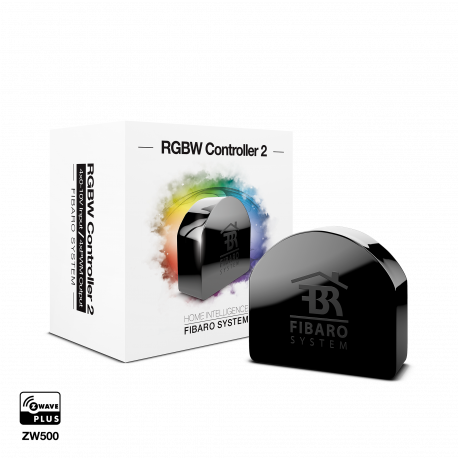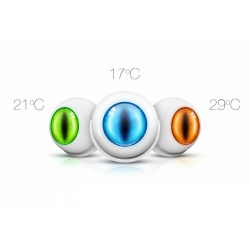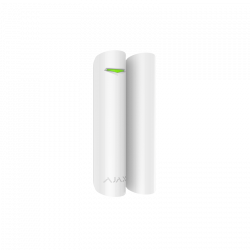Sem produtos
Preços com IVA
Produto adicionado com sucesso ao seu carrinho de compras
Existem 0 produtos no seu carrinho de compras. Existe um produto no seu carrinho de compras.
Controlador FIBARO RGBW 2
FGRGBW-442
Novo
Este controlador RGB / RGBW pode controlar fitas de LED, LEDs RGB / RGBW e fontes de luz 12V ou 24V. Ele também permite que você faça muitas outras coisas na automação residencial Z-Wave
Em estoque
- Retirar este produto da minha lista de favoritos.
- Adicionar este produto à minha lista de favoritos.
Características tecnicas
| Tecnologia Domótica | Z-Wave Plus |
| Recurso | Dimmer |
Mais Informação
FIBARO RGBW Controller 2 é um controlador universal compatível com Z-Wave Plus.
Controlador RGB / RGBW.
O FIBARO RGBW Controller 2 usa o sinal de saída PWM, permitindo que você
Tiras de LED, RGB, RGBW, lâmpadas halógenas e outras lâmpadas resistivas.
carrega. Ele também pode medir a potência ativa e a energia consumida pelo
carga. Os dispositivos controlados podem ser alimentados por 12 ou 24 Vcc.
As entradas suportam interruptores / toggle momentâneos e sensores analógicos de 0-10V, como sensores de temperatura, sensores de umidade, sensores de luz, etc.
Liberte a sua fantasia e expresse o seu estado de espírito com luzes coloridas! Com o Fibaro RGBW Controller 2 você pinta seu banheiro com luz utilizando listras de LED, ajustadas à temperatura da água de sua banheira. Ou faça com que a luz de sua casa fique vermelha assim que um sensor de alarme for ativado. Existem 3 milhões de cores à sua disposição. Portanto, o único limite é a sua imaginação.
Graças ao módulo de rádio compacto, você pode integrar as luzes LED RGB e RGBW em sua rede Z-Wave. Com o controle remoto, smartphone ou automação controlada por sensor, você pode alternar e diminuir os LEDs e selecionar qualquer valor de cor.
Caracteristicas:
Módulo de rádio para instalação de caixas de parede
Chave de seleção de cor RGBW, atenuador e função
Função de medição de energia
Tensão: 12V ou 24V DC
Máx. Saída: 6 canal único, 12 para todos os canais de saída no total
Consumo de energia: <0,3 W
Até 4 sensores analógicos (0-10 V) podem ser conectados (sensores não incluídos na entrega)
Tecnologia sem fio: Z-Wave Plus
Segurança: S2
SmartStart habilitado
Dimensão: 42 x 38 x 18 mm
Informação alargada da Z-Wave (Inglês)
Descarregue o manual a partir de aqui.
1. Power the device.
2. Set the main controller in (Security/non-Security Mode) add mode (see the controller’s manual).
3. Quickly, three times click the button.
4. If you are adding in Security S2 Authenticated, scan the DSK QR code or input the underlined part of the DSK (on the device label).
5. LED will start blinking yellow, wait for the adding process to end.
6. Successful adding will be confirmed by the Z-Wave controller’s message.
To add the device to the Z-Wave network using SmartStart:
1. Set the main controller in Security S2 Authenticated add mode (see the controller’s manual).
2. Scan the DSK QR code or input the underlined part of the DSK (on the device label).
3. Power the device.
4. LED will start blinking yellow, wait for the adding process to end.
5. Successful adding will be confirmed by the Z-Wave controller’s message
1. Power the device.
2. Set the main controller into remove mode (see the controller’s manual).
3. Quickly, three times click the button.
4. LED will start blinking yellow, wait for the removing process to end.
5. Successful removing will be confirmed by the Z-Wave controller’s message.
1. Press and hold the button to enter the menu.
2. Release the button when the device glows yellow.
3. Quickly click the button to confirm.
4. After a few seconds the device will be restarted, which is signaled with the red LED colour.
Use re- set procedure only if the primary controller is missing or inoperable.
Avaliações
Funciona estupendo
Conectado con el Fibaro HC3 y todo estupendo. Aún le falta la misma integración que tenía en el HC2, pero funciona muy bien.