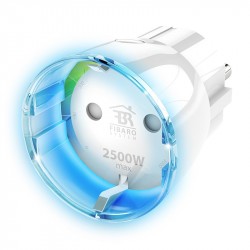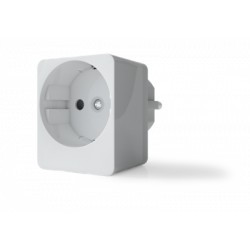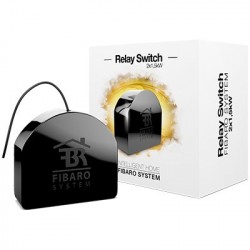Sem produtos
Preços com IVA
Produto adicionado com sucesso ao seu carrinho de compras
Existem 0 produtos no seu carrinho de compras. Existe um produto no seu carrinho de compras.
Aeotec Range Extender 7 (Double Pack) - Repetidor de extensor de sinal Z-Wave
AEOEZW189-PCS2
Novo
O Aeotec Range Extender 7 funciona perfeitamente para amplificar e repetir sinais Z-Wave e Z-Wave Plus fracos. Conjunto de 2 repetidores (pack).
Não disponível
- Retirar este produto da minha lista de favoritos.
- Adicionar este produto à minha lista de favoritos.
Compatible:







Características tecnicas
| Tecnologia Domótica | Z-Wave Serie 700 |
Mais Informação
Informações do produto "Aeotec Range Extender 7 (Double Pack)"
*** Observe que esta é uma versão com 2 unidades. Quantidade do pedido 1 pacote = 2 unidades ***
A tecnologia wireless nem sempre é perfeita, é por isso que a Aeotec fabrica o Range Extender 7, um simples dispositivo "plug and play" que pode ser usado para aperfeiçoar seu sistema de automação residencial. Ele recebe os sinais Z-Wave e Z-Wave Plus, os repete e os retransmite para sua rede de automação Z-Wave, aumentando seu alcance e confiabilidade. O Aeotec Range Extender 7 funciona perfeitamente para amplificar e repetir sinais Z-Wave e Z-Wave Plus fracos.
Basta conectá-lo a uma tomada elétrica. Conecte-o à sua rede Z-Wave e ele começará a melhorar automaticamente quaisquer sinais Z-Wave pobres que estejam dentro do alcance.
Construído no hardware Aeotec Gen7 e pilha de firmware. Possui um alcance sem fio que é até 250% maior do que o Range Extender 6 e a tecnologia não Gen7.
O Range Extender 7 da Aeotec é baseado na mais avançada tecnologia de automação sem fio disponível. Ele combina a tecnologia Gen7 exclusiva da Aeotec com as séries Z-Wave Plus V2 e 700. Isso permite uma grande variedade de melhorias, incluindo segurança S2 e instalação SmartStart.
O Aeotec Range Extender 7 é compatível com um grande número de gateways Z-Wave certificados.
Caracteristicas:
Construído com a série Z-Wave 700 - alcance mais longo, mais eficiente e melhor desempenho em comparação com a série da geração anterior
Repetidor Z-Wave - Um dispositivo plug and play simples
Tecnologia sem fio: Z-Wave Plus V2
SmartStart habilitado
Segurança S2
Plugue tipo E / F
Fonte de alimentação: 230 V 50 Hz, Máx .: 150 mA
Consumo de energia: 1,2 W
Informação alargada da Z-Wave (Inglês)
Descarregue o manual a partir de aqui.
Make sure the product is powered. To complete the reset process manually, press and hold the Action Button for at least 20s, and Factory Reset is performed when released. The LED will become slow fade-in fade-out white color, which indicates the reset operation is successful. Otherwise, please try again. Contact us for further support if needed.
Note:
1. This procedure should only be used when the primary controller is missing or inoperable.
2. Factory Reset will:
(a) Remove the product from Z-Wave network;
(b) Delete the Association setting;
2. Make sure the product is powered. If not, plug it into a wall socket and power on; its LED will be slow fade-in fade-out white color all the time.
3. Single-click Action Button; LED starts fast blinking white color for 30s, which indicates entering inclusion mode.
4. If your Z-Wave Controller supports S2 encryption, enter the first 5 digits of DSK into your Controller's interface if /when requested. The DSK can be found on the packaging.
5. If inclusion is successful, LED will become a solid white color for 2 seconds and stay on by default. Now, this product is a part of your Z-Wave home control system. You can configure it and its automations via your Z-Wave system; please refer to your software's user guide for precise instructions.
6. Should its LED go back to slow fade-in fade-out white color, it indicates inclusion is unsuccessful. Contact us for further support if needed.
2. Make sure the product is powered. If not, plug it into a wall socket and power on.
3. Single-click Action Button; LED will become a flashing white color for 2 seconds, which indicates entering exclusion mode.
4. If the exclusion is successful, LED will change to the default unpaired state which is slow fade-in fade-out white color.
5. Should its LED stay ON or OFF (depending if LED is enabled or disabled), it indicates the exclusion is unsuccessful. Contact us for further support if needed.